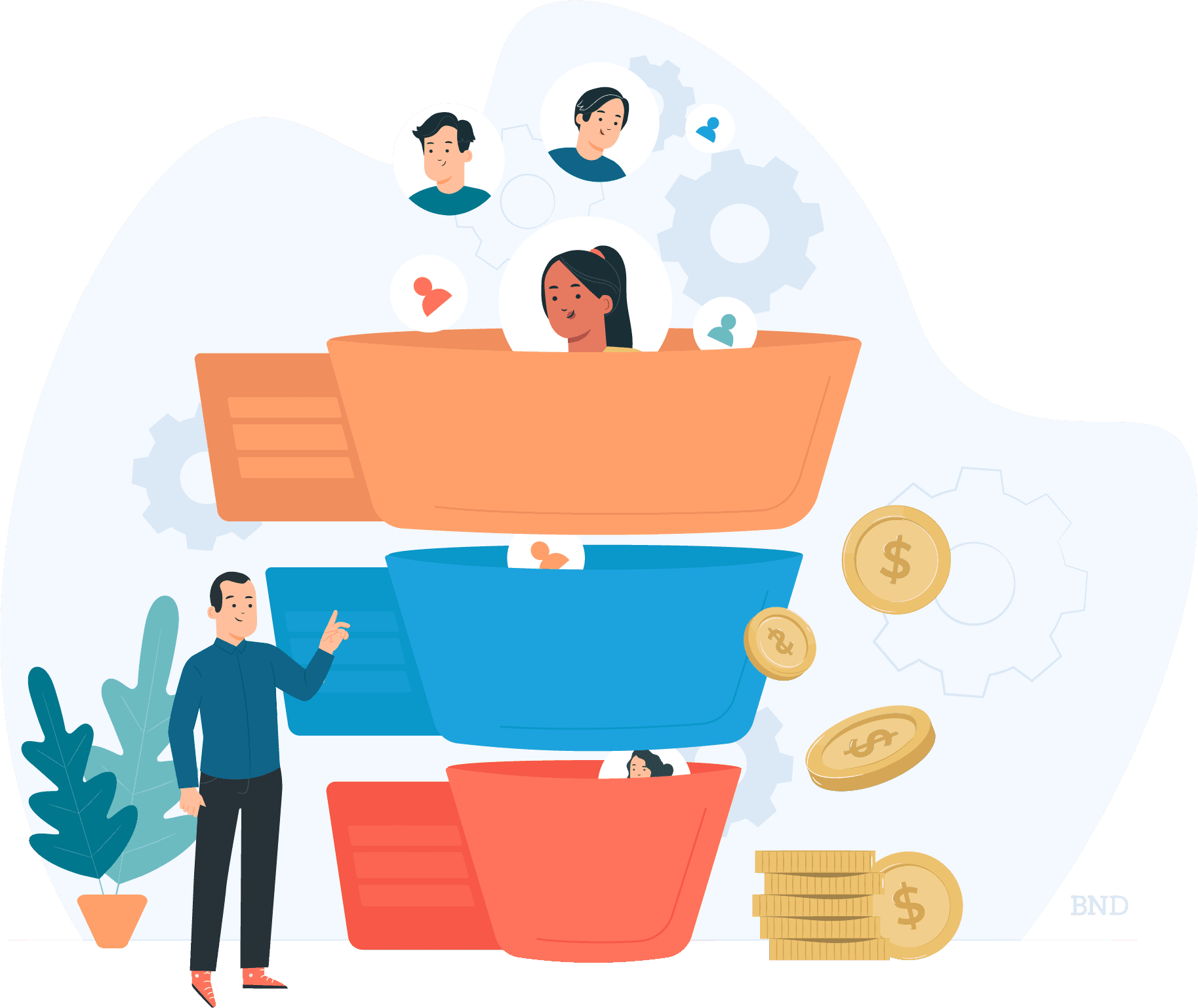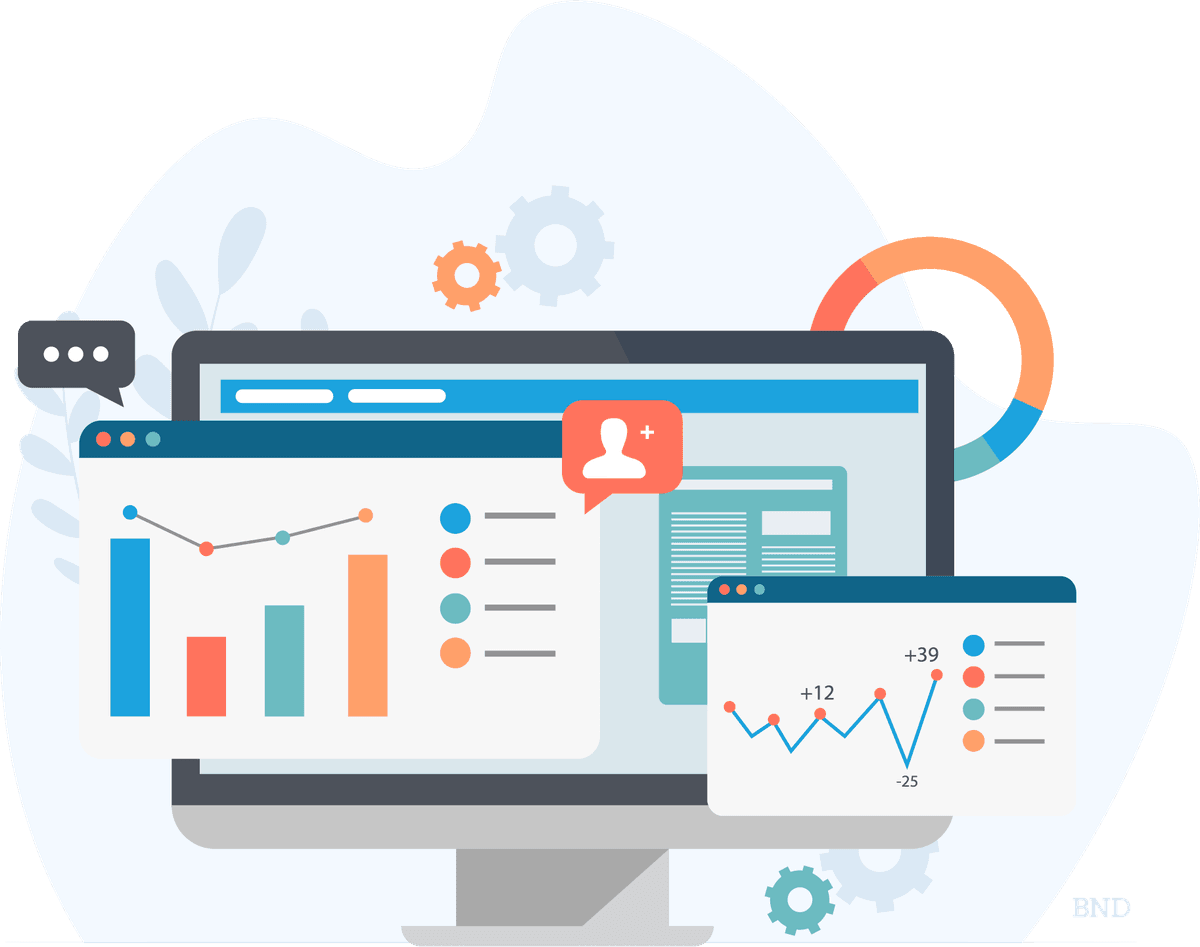To boost sales and grow your business, you must generate and nurture promising leads. However, without an effective lead management strategy, your sales team may focus on the wrong prospects or miss promising leads that could bring much value to the organization. Customer relationship management (CRM) software can help streamline your lead management strategy and clearly distinguish lead groups to help you focus on the most promising prospects.
We’ll explain what lead management is and why it’s important, as well as share how the right CRM solution can guide your lead management strategy at every stage of the sales funnel.
Editor’s note: Looking for the right CRM software for your business? Fill out the below questionnaire to have our vendor partners contact you about your needs.
What is lead management?
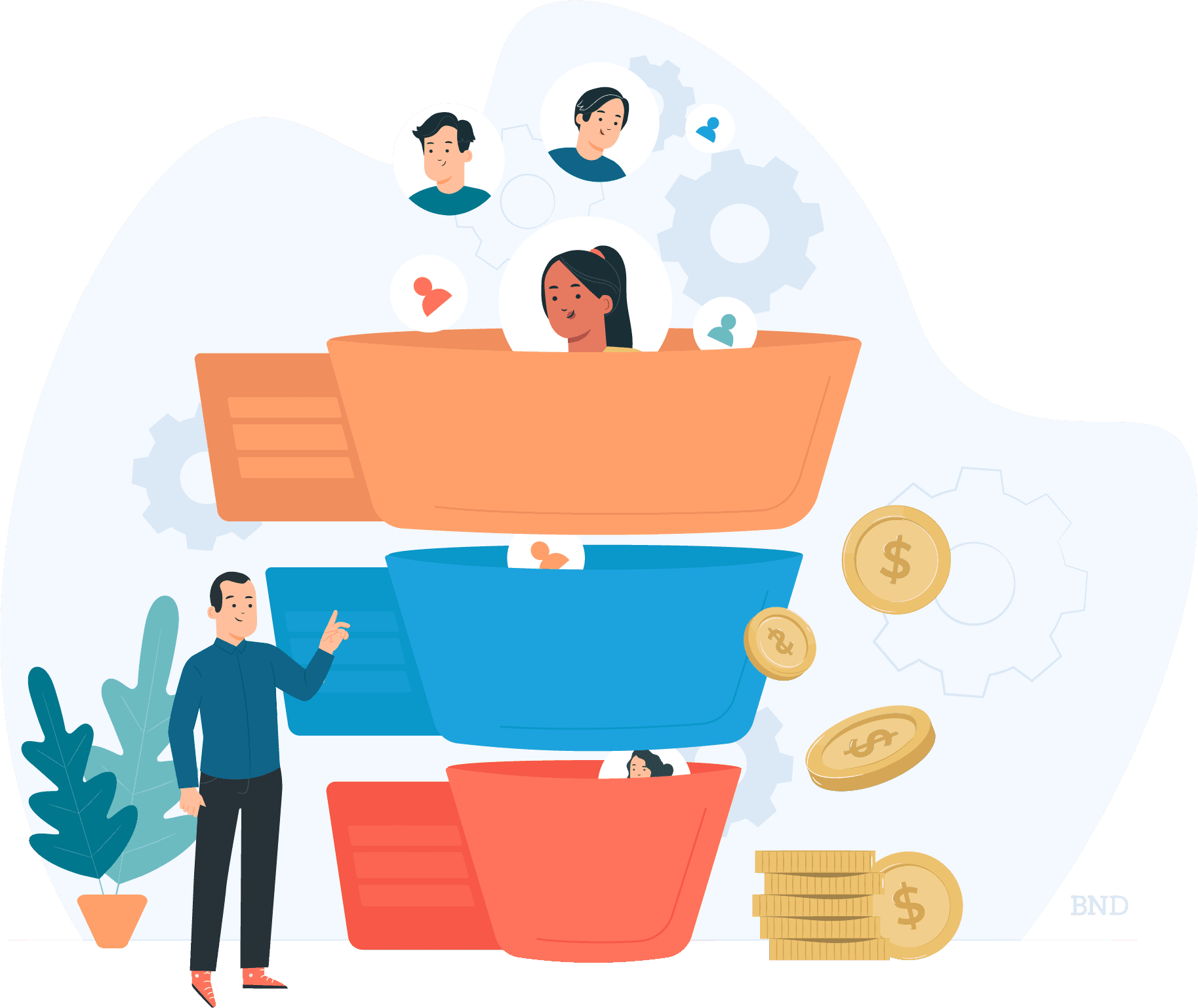
Lead management is the process of moving a sales lead or prospect from one stage of your sales funnel to the next. You can manage your leads by keeping constant tabs on new inquiries, pairing leads with the right sales reps, and recording all leads’ interactions with your company. Lead management also includes qualifying and scoring prospects and regularly reevaluating their assessments.
A
CRM funnel is similar to a sales funnel, but it uses specialized software to focus your sales team's efforts on promising leads and helps to rule out those with little interest in your offerings.
What is the importance of lead management?
Lead management is important because it helps turn prospects into customers. However, lead management involves more than lead generation and conversion. It also requires the pursuit of new customers, communication with current prospects, and follow-ups to ensure no leads fall through the cracks.
Here’s a lead management example. Say your business receives an onslaught of new leads after highly favorable media coverage. You must attend to existing prospects while qualifying, scoring and nurturing the new leads. An effective lead management strategy will ensure you don’t neglect or miss any promising new customers.
Overlooking new leads means losing potential revenue. However, not all leads are worth pursuing, which is the entire premise of lead qualification. CRM software can help you track and pursue meaningful leads, move them along the sales pipeline and, ultimately, make sales.
How does the lead management process work with CRM?
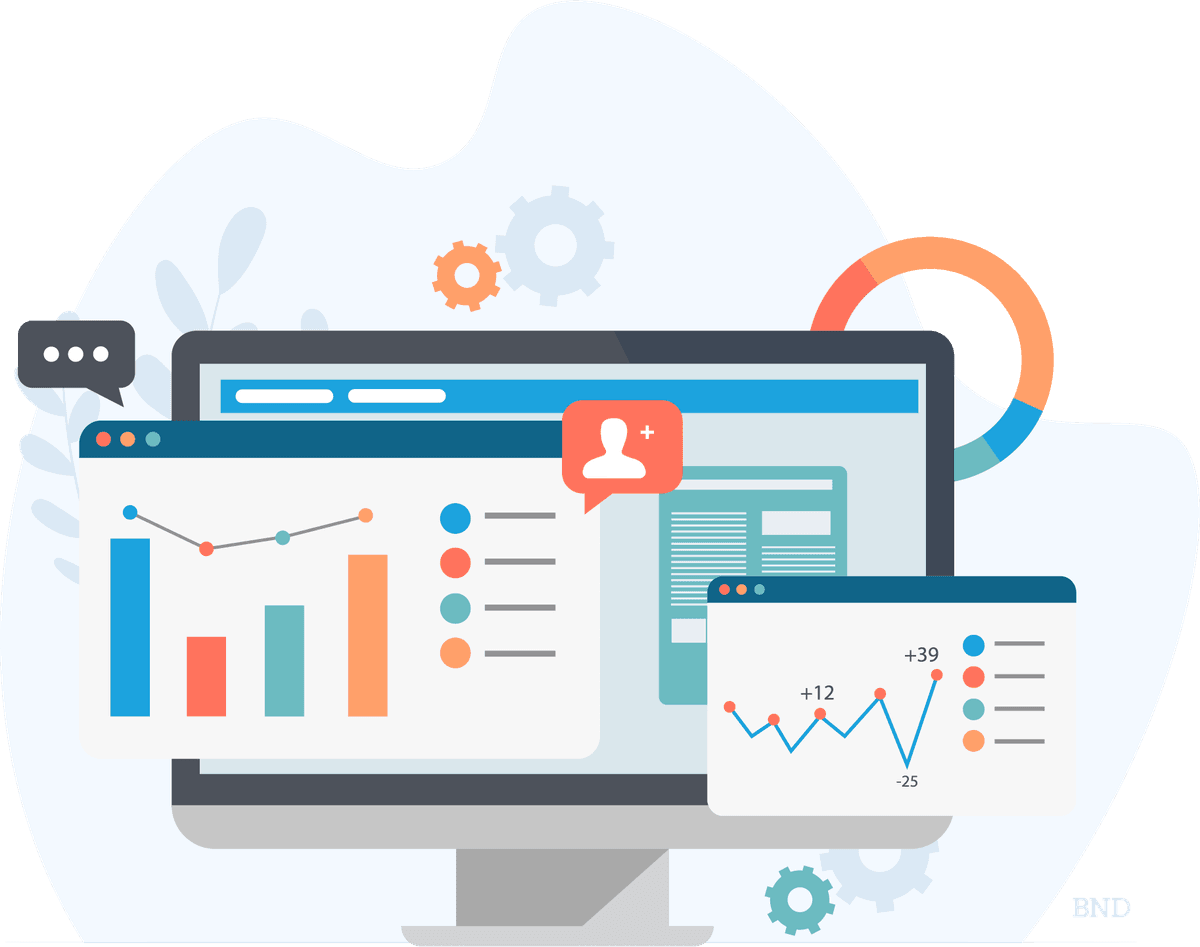
CRM software includes robust lead management tools that can increase sales and boost customer retention. Here’s how your CRM software ties into the lead management process.
- Lead qualification and scoring: CRM software is crucial for properly qualifying and scoring your leads. CRM software allows you to centralize lead scores so your entire team can see them and prioritize accordingly.
- Lead information: CRM software lets you pull up everything you need to know about a lead on one screen. That way, you don’t have to work from paper records or use separate documents for each sales lead.
- Sales rep accountability: Even the best sales reps have room for improvement. CRM software can help improve a rep’s average response time, leading to more satisfied leads and helping you make more sales. CRM software can track response times and other statistics that keep your team accountable, as well as highlight areas for improvement.
- Lead reporting: If you kept all your sales data in separate documents outside a unified system, you’d need more time and brainpower to understand your leads’ marketing demographics. CRM software stores all vital lead management data in one place and helps you generate reports on these insights in just a few clicks. The information you learn can help you develop marketing strategies that cater to various audience segments.
CRM software streamlines your
sales cycle by improving service and support, providing valuable customer insights and, ultimately,
boosting sales.
How does CRM help at each stage of the lead management process?
Here’s a deeper look at how CRM software affects each step of the traditional lead management process.
1. Lead capture
Businesses use lead capture forms and other online methods to gather promising leads. Without CRM software, your lead data may sit at its source until someone manually adds it to your sales records. However, after you implement CRM software, lead data and new contacts are automatically added to your database. Additionally, you can set up automatic CRM workflows to ensure all new leads are contacted promptly.
Reps can also contact leads directly from the CRM, and all communications are tracked and noted for future reference.
2. Lead enrichment and tracking
Prospects generally enter only essential information into lead capture forms, including their name, company and pain points. In this stage, reps work to fill in the gaps between these data points by researching the lead’s company website, the contact’s LinkedIn profile and other public sources. They may use email marketing software, website backend data and social media analytics to learn more about a prospect.
However, CRM software features often include robust lead enrichment and tracking features that automatically find and store this data for you. Your CRM can track each lead’s brand engagement and tell you more about their wants and needs.
3. Lead qualification
Lead qualification primarily involves tracking engagement and analyzing lead data to determine if a lead is a viable prospect to pursue. CRM software significantly expedites engagement tracking and analysis by automating your lead-scoring practices so your reps can focus on the most promising leads.
4. Lead distribution
Here’s where lead management can get tricky. Certain events, like successful marketing campaigns or positive press, can trigger an overwhelming influx of new leads. CRM software can help you manage these leads via specific criteria that can automatically pair prospects with appropriate sales reps. CRM software provides an immediate strategy for getting leads to the best team members to move them through your sales pipeline. You’ll also save time because you won’t have to discuss lead distribution with your team.
CRM lead distribution also enhances multiterritory sales processes. You can set your CRM to designate new leads from a given region to a specific group of sales reps automatically. Then, based on other criteria, your CRM will choose the right rep from this group.
5. Lead nurturing
Lead nurturing is everything that happens after you capture, enrich, track, qualify and distribute prospects. Lead nurturing activities include creating targeted content, communicating consistently across multiple platforms and more.
CRM lead nurturing tools help you personalize and coordinate all communications. You can also track all lead interactions with your communications and content to understand where prospects lie along the sales pipeline.
The best CRMs for lead management
When you’re choosing CRM software, consider your budget, the business software integrations you need, and the lead management features that will take your sales efforts to the next level. The following options are among the best CRM platforms available and are a great place to begin your search.
- Salesforce CRM: Salesforce is a powerful CRM platform with an array of tools to help you manage the entire sales process. Our Salesforce CRM review explains how this platform can help you use social media engagement to drive sales as you garner leads.
- monday Sales CRM: monday Sales CRM has excellent lead collection and scoring tools. Functions such as email syncing help you monitor all interactions. Read our monday Sales CRM review to learn how this platform can help you create custom CRM workflows to capture leads, track sales pipelines and manage contacts.
- HubSpot: HubSpot’s predictive lead scoring is particularly impressive. Machine learning makes it possible to sift through thousands of data points to prioritize leads appropriately. Assessments improve in accuracy over time. Our HubSpot CRM review looks at this platform’s sales forecasting features, which help you analyze the potential of impending deals to allocate resources effectively.
- NetSuite CRM: NetSuite CRM helps you support the customer life cycle from initial lead generation to fulfillment and renewal. Our NetSuite CRM review explains how this platform’s sales dashboard streamlines lead follow-up and provides actionable insights to help reps enlist the right sales strategies.
Turning an intricate balance into an art
Proper lead management can be a delicate balance. However, with the right CRM solution, you can turn it into an art that drives your business forward. Supportive software helps you capture lead data automatically, while lead enrichment and tracking tools fill in the data you need to address leads’ pain points. Qualification, distribution and nurturing functions let you pinpoint promising leads and determine the best ways to pursue them. CRM lead management gives you everything you need to maximize your chances of conversion and optimize your sales approach.
Elizabeth Crumbly contributed to this article.