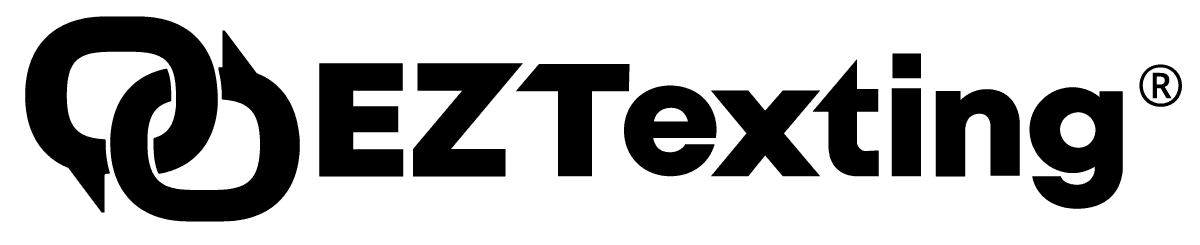Business News Daily provides resources, advice and product reviews to drive business growth. Our mission is to equip business owners with the knowledge and confidence to make informed decisions. As part of that, we recommend products and services for their success.
We collaborate with business-to-business vendors, connecting them with potential buyers. In some cases, we earn commissions when sales are made through our referrals. These financial relationships support our content but do not dictate our recommendations. Our editorial team independently evaluates products based on thousands of hours of research. We are committed to providing trustworthy advice for businesses. Learn more about our full process and see who our partners are here.
EZ Texting Review

Table of Contents
- EZ Texting’s advanced features, like one-of-a-kind Shutterstock integration for adding and editing high-quality images, are available across all plans.
- EZ Texting’s AI-powered message composition, unlimited keywords and unlimited two-way texting makes communicating with customers a breeze.
- EZ Texting doesn’t charge you when replying to customer messages.
- EZ Texting can become expensive at scale when sending high-volume marketing messages.
- The mobile app doesn’t have access to all of EZ Texting’s advanced features and is currently only available for iOS.
The best text messaging marketing solutions can help you build customer loyalty and create dynamic, media-filled messages. EZ Texting does all of this while going even further with advanced tools and features to find and communicate with customers. The platform includes a unified inbox with unlimited replies, web sign-up forms, link tracking, AI-powered compose, and a unique native Shutterstock integration, all of which are easy to use. The host of high-level tools is why EZ Texting is our top pick for advanced features.

EZ Texting’s Shutterstock integration makes it easy to add stock photos to your messages. Source: EZ Texting
EZ Texting Editor's Rating:
8.6 / 10
- Plans and pricing
- 9/10
- Ease of use
- 10/10
- Features
- 10/10
- Flexibility
- 7.5/10
- Customer support
- 7.5/10
Why EZ Texting Is Best for Advanced Features
EZ Texting is our best pick for advanced features because it includes tools that are uncommon or nonexistent among other SMS marketing platforms. For starters, EZ Texting’s native Shutterstock integration really impressed us. No other text message marketing platform we reviewed lets you search for, insert and edit high-quality stock images directly into your messages. EZ Texting also includes web sign-up forms and a link shortener — standard features among text messaging platforms — but ones that EZ Texting does especially well.
The AI-powered tools for composing new messages and responding to incoming texts sets EZ Texting apart from the competition. Crafting compelling copy in the right tone and providing helpful customer responses take only a click, letting your team efficiently reach more people. Plus, two-way messages are unlimited, meaning you can reply to customers as many times as you want without using credits, something that no other competitor we reviewed offers.
In addition, EZ Texting customers can access the company’s open API to develop any third-party integrations they might need. Some competitors lack this feature, though some offer other approaches to custom integrations. We especially love that EZ Texting doesn’t restrict advanced features to high-tier plans. All features are included with every plan.
Usability
EZ Texting lives up to its name. The advanced features are simple to use, the user interface is crisp and clean, and every tool lacks needless complications. We especially love that you get unlimited keywords and segments, so you can manage contacts as you please.

EZ Texting’s easy-to-use dashboard lets you send messages with a click, keep on top of contacts and see how many credits you have remaining. Source: EZ Texting
After signing up, an onboarding specialist will reach out to walk you through using the platform. We love this extra level of initial support but found the platform to be foolproof even without guidance. If you need more help, EZ Texting provides a wealth of video tutorials.
After setting up your number and importing contacts, you’ll see the EZ Texting dashboard, which places everything you need right at your fingertips. You can create new messages with one click from the compose button on top. All other features are on the left-hand menu bar. You can’t customize this dashboard, but you shouldn’t need to; EZ Texting has one of the most user-friendly platforms we saw in our research. As you compose, you’ll see how your message will look to recipients.
You can access EZ Texting’s integrations from the menu. There, you’ll see the brand’s native integrations with Constant Contact, HubSpot, Mailchimp, Squarespace, Shutterstock and Zapier. The latter brand holds the vast majority of EZ Texting’s integrations. These tools can make it easy to sync your contacts and automate your messaging.
EZ Texting Features
AI-powered compose | Provide quick and accurate information without losing your brand’s voice with AI-generated mass texts and customer responses. |
|---|---|
Native Shutterstock integration | Select, edit and load high-quality stock images directly into your MMS messages and save them in your media library for future use. |
Unlimited 2-way messaging | Respond to incoming messages without using credits in a unified inbox with complete message history and the ability to assign conversations. |
Mass messaging campaigns and outbox | Send the same message to many people at once, access high-level (but common) features and view campaign analytics. |
Web sign-up forms | Create shareable or embeddable forms or QR codes to subscribe to your text message marketing list. |
Link Tracking | Automatically shorten links, track recipient engagement and segment campaigns based on whether a customer clicks or not. |
AI-Powered Compose
EZ Texting makes communicating with customers quicker and easier than ever, thanks to its AI-powered text generation. When composing a new mass message, you can create a prompt, select the tone of voice and three message options are immediately generated, so you can choose the one that best fits your brand. The unified inbox also uses AI to generate automatic responses based on incoming texts, allowing your customer service team to work quicker and more efficiently.

AI Compose generates three message options based on a prompt in the tone of voice you want. Source: EZ Texting
Native Shutterstock Integration
EZ Texting is the only text message marketing platform we reviewed that integrates with Shutterstock or any other stock photography platform. This integration always appears when you draft text messages so that you can easily insert high-quality stock images into your messages. You can modify these images and add text to them before they go into your messages. After you send your message, you can use the image again in future campaigns. We were especially impressed with this feature.
Unlimited 2-Way Messaging
Virtually every text message marketing platform offers an inbox that collates all of your sent and received messages. EZ Texting stood out for offering unlimited two-way messaging with one of the most unified inboxes of the platforms we reviewed. You only use credits on the first message sent and all replies thereafter are free. Each person who responds to your messages appears in your inbox, which is par for the course. When you click on the person’s name, however, you can see your entire messaging history with them and assign conversations to team members.

EZ Texting makes it easy to see your full messaging history with each contact, reply without using credits and use AI to create quick responses. Source: EZ Texting
Mass Messaging Campaigns and Outbox
EZ Texting’s text message marketing campaigns tool stands out because it shows you how your message will appear on your customers’ phone screens. With the outbox tool, you can quickly see several key delivery and engagement statistics. The campaigns tool also includes templates and drip campaign features that you can use to reach your customers with additional messages.
Web Sign-up Forms
Although a common feature among most services, EZ Texting stands out for its web sign-up forms. You can share this form on Facebook or Twitter or store it in a QR code. Alternatively, you can create a sign-up form designed to be embedded on your website. In either case, this feature is relatively advanced. It can help you grow your text messaging list, and if you keep up with these new subscribers, you can use it to improve customer loyalty. [Related article: 3 Ways to Offer a Customer Loyalty Program]
Link Tracking
We love that EZ Texting helps you understand campaign engagement with trackable links. Simply click the link icon in the message box and EZ Texting will automatically shorten your link so you don’t go over the character limit. EZ Texting branded short links are recognized by carriers so you can avoid text message spam filters. You’ll be able to track campaign engagement in the reporting tab and segment future mass messages based on who has clicked the link and who hasn’t.

With EZ Texting’s link shortener, you don’t have to waste valuable messaging space on long URLs; plus, you can track clicks and segment based on engagement. Source: EZ Texting
EZ Texting Costs
EZ Texting includes all its advanced features, unlimited keywords and a 10 DLC number with every plan. Pricing is based around how many contacts you plan to communicate with. While features are the same, monthly messaging limits, additional message costs and delivery speed vary. You only get one user standard. If you choose a monthly plan, unused messages roll over to the next month. Annual plans allow you to use messages anytime throughout the year.
Here’s a breakdown of EZ Texting’s four plans:
- Launch
- $20 per month if you pay annually; $25 per month if you pay monthly
- Recommended for up to 500 contacts
- 500 messages per month (or 6,000 per year)
- 500 messages sent per day allowed
- $0.027 for additional messages ($0.030 if paid monthly)
- Boost
- $60 per month if you pay annually; $75 per month if you pay monthly
- Recommended for 500 to 2,000 contacts
- 500 messages per month (or 6,000 per year)
- 2,000 messages sent per day allowed
- $0.0225 for additional messages ($0.025 if paid monthly)
- Scale
- $100 per month if you pay annually; $125 per month if you pay monthly
- Recommended for 2,000 to 50,000 contacts
- 500 messages per month (or 6,000 per year)
- 50,000 messages sent per day allowed
- $0.018 for additional messages ($0.020 if paid monthly)
- Enterprise
- $3,000 per month
- Recommended for 50,000+ contacts
- Dedicated short code included
- 200,000 messages per month
- 1,000,000 messages sent per day allowed
- $0.010 for additional messages
While the 500-message credit limit might seem restrictive, additional messages usually cost less than with competitors. For example, in our review of SimpleTexting, we found that 1,000 messages cost $49 per month, while EZ Texting would charge $40. When you consider that replies are always free, the difference is considerable.
EZ Texting allows you to expand functionality with these add-ons:
- Additional numbers: $25 per number per month. You can choose local 10DLC numbers or toll-free numbers. You can also add texting capabilities to a landline, which not all platforms allow, or use a VoIP number.
- Additional users: $10 per user per month. Each user gets a unique, secure login with custom permission levels.
- Additional messages: Volume packs of additional messages can be added on at the messaging rate included in your plan.
You can test out EZ Texting with a 14-day free trial and 120 credits, but due to industry regulations, you’ll only be able to text yourself. We appreciate that you can easily extend your trial directly in the app and that free trial credits roll over when you subscribe.
EZ Texting Setup
EZ Texting has one of the easiest setup processes of all the text message marketing platforms we reviewed. When you first start using EZ Texting, you’ll indicate how you plan to use it. You’ll also answer some questions about your previous experience, and EZ Texting will determine which videos and tips to give you. These resources make the setup even easier than it is for other SMS platforms, which are generally also fairly easy to implement. An EZ Texting rep will also contact you during onboarding to help you get up and running.
Whenever you use an EZ Texting tool for the first time, you’ll see a brief explanation of why and how to use it. That’s true for fundamentals, such as the outbox, and advanced features, such as the sign-up forms. These instructions make setup quick and painless. You might need slightly more time to upload your contacts, migrate other data, and set up add-ons and integrations. But it’s still a fast process and involves no extra fees. Plus, we love that the website includes excellent videos that cover every aspect of using the platform.
EZ Texting Customer Service
Compared with some other text message marketing services, EZ Texting’s customer service left us wanting more. We do like how easily you can find EZ Texting’s customer service number from the help button at the top right of the dashboard.
You can reach customer service via live chat daily from 8 a.m. to 8 p.m. ET, text from 9 a.m to 8 p.m. ET or by submitting a support request. We found that support requests are usually handled within a day or two and you can schedule a callback with a representative. However, other brands are reachable 24/7, which we like to see whenever possible. Either way, you can always browse the answers to frequently asked questions in the help center.
EZ Texting has a somewhat mixed reputation when it comes to customer service. In our research, we encountered reviews complaining of slow response times or insufficient answers, while other reviews praised customer support reps as being highly knowledgeable and helpful, especially around implementation.
EZ Texting Drawbacks
Although we found that EZ Texting’s per-message price is usually more cost-effective than the competition, this isn’t the case with high-volume messaging. If you need more than 15,000 messages a month, EZ Texting might become too expensive. For businesses looking for high-volume marketing messages at an affordable price, we recommend reading our Textedly review, our choice for scaling businesses.
We were also disappointed that the mobile app isn’t fully functional. You can get notifications of incoming texts and reply to messages, but the app doesn’t allow you to compose and send mass messages or use many of the solution’s advanced features. Besides its limited functionality, the app is only available to iOS users. If you need access to advanced messaging features on the go, read our review of Textline.
Methodology
To review EZ Texting, we first sat down for a guided demo with company representatives. We then signed up for a free trial and tested the tool ourselves. We also reached out to customer support and reviewed online customer reviews. We conducted a similar review of other top text messaging services in the market. When determining which solution is the best for advanced features, we specifically looked at plans and pricing, unique features and onboarding and support.
EZ Texting FAQs
Overall Value
We recommend EZ Texting for …
- Small businesses seeking advanced text message marketing features.
- Small businesses looking for an SMS marketing tool with an especially fast setup.
- Small businesses that need to provide frequent and quick customer service without paying extra.
We do not recommend EZ Texting for …
- Small businesses looking for low-cost, high-volume marketing messaging.
- Small businesses that need a fully functional mobile app.
Max Freedman contributed to this article.