
Business News Daily provides resources, advice and product reviews to drive business growth. Our mission is to equip business owners with the knowledge and confidence to make informed decisions. As part of that, we recommend products and services for their success.
We collaborate with business-to-business vendors, connecting them with potential buyers. In some cases, we earn commissions when sales are made through our referrals. These financial relationships support our content but do not dictate our recommendations. Our editorial team independently evaluates products based on thousands of hours of research. We are committed to providing trustworthy advice for businesses. Learn more about our full process and see who our partners are here.
M-Files Review

Table of Contents
- M-Files offers a logical and intuitive interface, making it easy to quickly pick up how to use the system.
- Users can search documents by metadata and text, allowing for quick identification of key information.
- The software offers built-in workflow automation to assist in project management and organization, thus saving teams valuable time.
- Although M-Files is accessible on almost any internet-connected device, these devices do not automatically recognize the software. Users will need to install separate software and set permissions to get full functionality across devices.
- M-Files does not have a desktop application for Mac computers. There is a browser-based alternative, but it’s not as functional as the desktop edition.

Usability is a top consideration for any business software, as an unwieldy platform that requires extensive training inevitably means workflow disruptions and wasted resources. Our research and analysis of document management systems (DMSs) led us to recommend M-Files as the best document management system for ease of use.
We chose M-Files from dozens of DMSs for its intuitive user interface and low learning curve. Ease of implementation and onboarding — along with vast customization options and several useful features, including superb AI integration — makes M-Files an especially user-friendly DMS.
M-Files Editor's Rating:
9.4 / 10
- Storage capacity
- 8.5
- Features
- 9.4
- Integrations
- 9.6
- Ease of use
- 9.8
- Workflow
- 9.6
Editor’s note: Looking for a document management system for your business? To help you choose the one that’s right for you, fill out the questionnaire below for more information from our vendor partners.
Why M-Files Is Best for Ease of Use
M-Files offers a clean and intuitive user interface that makes it easy to get started without any previous experience with the system. While some other programs we reviewed had steep learning curves, we found that M-Files doesn’t require extensive training to get started.
We like that the system employs drag-and-drop functionality and that many of the software’s functions can be accessed with just a few clicks from the dashboard. Users can also search for files by using metatags or document text, thus allowing for efficient identification and categorization. The interface includes functions that most users are comfortable with, like copying and sharing files with a simple right-click and drag-and-drop function.
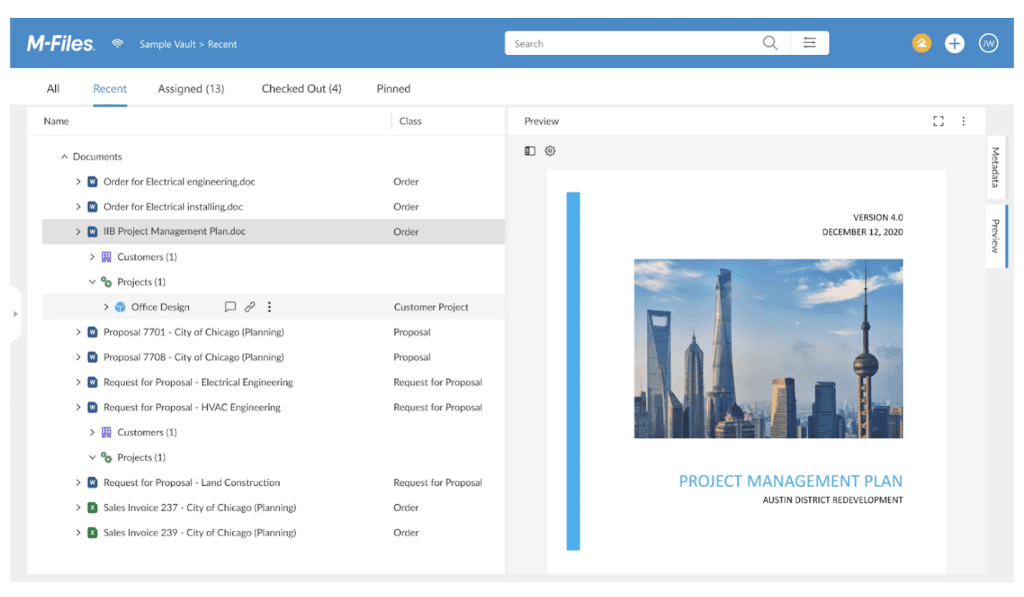
M-Files offers a clean user interface that is easy to navigate and organize. Source: M-Files
There used to be two versions of the M-Files interface: a desktop version and a browser-based version. The desktop version was for PCs, and the browser version was for Macs as there was no native Mac application.
Recently, the company amended the look of the desktop interface to mirror the browser version. We appreciate the effort the company has put into this, as it means users get a consistent experience across different platforms. However, it’s a pity there’s not a Mac edition available, as the browser-based version doesn’t have as many features as the desktop version.
Usability
We found M-Files to be the most user-friendly DMS we reviewed, including the implementation, setup and overall user experience.
The M-Files setup is straightforward, with a range of implementation options. Users can take the DIY route with text-based installation instructions and self-guided onboarding, which is made easier by the software’s familiar and intuitive dashboard. If organizations have more complex setup needs, they can also purchase packaged implementation support, which not all competitors offer.
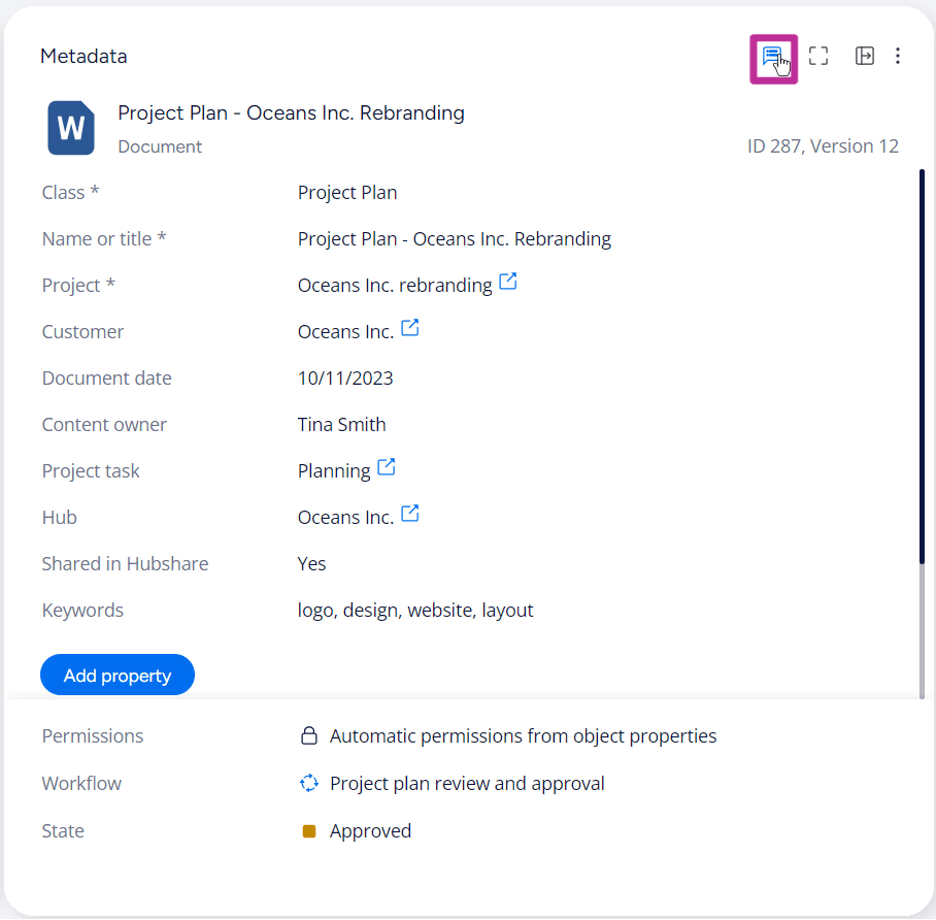
M-Files displays numerous metadata details for each document in your system. Even more detailed data may be available when you classify a file as a specific type of document, such as a contract or agreement. Source: M-Files
After installation, M-Files appears as an additional drive on your computer. As with any other drive, you can:
- Drag and drop files into M-Files.
- Access documents stored in M-Files and copy them to any other drive to create local copies if needed.
- Create and save documents from any other program directly into M-Files.
M-Files offers plenty of customization, including solution templates, configurations, add-ins and application programming interfaces (APIs). That means M-Files can be connected to your wider software ecosystem to provide seamless communication across apps — a feature we found especially important for DMSs. As your central repository of all your digital files, DMSs should be able to connect to key systems, like your payroll software, accounting software and HR software.
M-Files Features
Image scanning and OCR | M-Files integrates with your existing document scanner, using optical character recognition (OCR) to automate metatags and categorization. |
|---|---|
Workflow automation | M-Files allows teams to automate file categorization, review and approval notifications. |
Existing document transfer | The process of transferring your existing documents — either from paper sources or another DMS platform — is quick and straightforward with automations. |
Version control | M-Files keeps a record of each document’s history, which is ideal for maintaining an auditable trail of changes or for reverting collaborative documents to previous versions. |
User permission settings | Users can set permissions to tailor access and editing availability by employee role. |
Offline access | Files can be designated for offline use; any changes made offline will be automatically synced to online devices. |
File sharing | Users can share files with colleagues, clients, and third parties via the M-Files interface or Microsoft Outlook. |
AI deployment | Very well-executed AI helps users manage, find and extract information from documents easier as well as suggest more efficient workflow automations. |
Integrations | M-Files has 66 native integrations with popular business software apps, its own app marketplace and extensive development documentation. |
Image Scanning and OCR
M-Files works in tandem with your document scanner and uses OCR to extract text from scanned files. It then applies metatags to incoming files automatically, categorizing your documents for easy search and retrieval. You can add more metatags manually to improve how you organize your documents, but we like how M-Files’ OCR ensures your archive is searchable from the start.
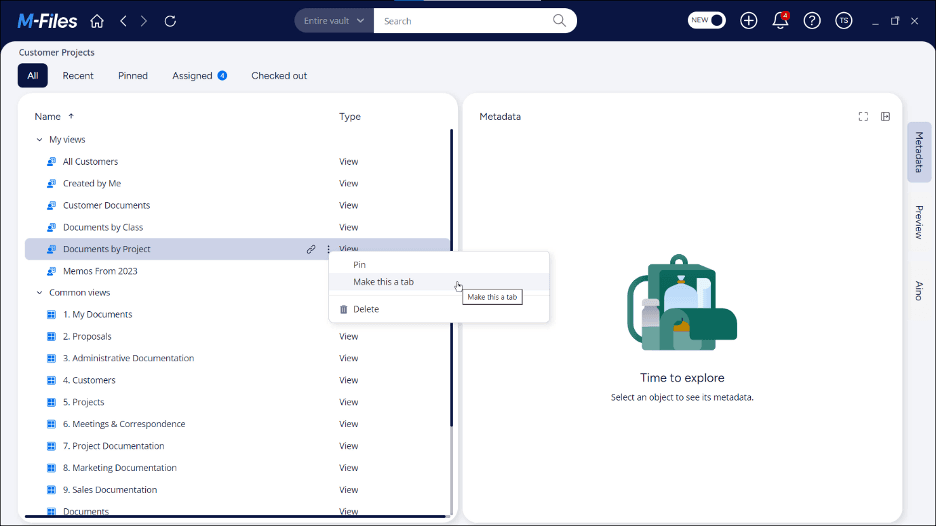
You can easily search for and retrieve digital and scanned documents in M-Files using specific keywords and search filters. Source: M-Files
Workflow Automation
M-Files, like most of the DMSs we reviewed, includes workflow automation software that can help you streamline your processes. We were impressed by the range of tasks you can automate — including assigning tasks to team members and sending notifications to managers to review or approve contracts and standard operating procedures. The drag-and-drop control system for creating workflow automations is intuitive, and it’s just as easy to set up single-step automations as multistep.
Setting up custom workflows is key to keeping your office running smoothly and saving time. By streamlining workflows, you can be sure that no approvals are skipped by mistake as well as free up your employees’ time so they can move on to their next tasks.
Transferring Existing Documents Into M-Files
M-Files expedites and simplifies the process of transferring files from another DMS or digitizing paper documents.
The M-Files Smart Migration app is excellent for DMS transfers. The system preserves all existing file metadata, attaching them to the relevant documents. We like how you can add extra M-File metadata during the transfer process, too.
The M-Files OCR app connects directly to your scanner for firms transitioning from a paper archive to a digital one. When documents come in, the app automates file naming, extracts property and metadata, and sets up associated workflows.
Version Control
Version control is a critical function we looked for in each DMS we reviewed; it allows users to collaborate on and edit documents without losing old information. M-Files keeps a record of each document’s history, including when it was last opened, who opened it and what changes they made. This makes it much easier to keep tabs on evolving documents. Users with permission can revert a document to a previous form, so you never need to worry about accidental deletion or mistaken edits resulting in the loss of an important document.
The M-Files Compliance Kit offers users even more granular control over versioning. The kit separates editable drafts (so-called “working copies”) from your approved versions inside a “Controlled Master Document” collection. This prevents staff from accidentally editing approved documents and makes sure everyone is using the correct and authorized version.
You can also customize how the software manages document versions, including retiring old documents, handling new releases and managing translations. This makes it easier to compare document versions and helps you quickly create audit trails (records showing changes to documents) for stakeholders, investors and regulators.
User Roles and Permissions Settings
We consider settings for user roles and permissions a must-have feature of any DMS. These settings allow administrators to set different levels of access for certain users. For example, an HR person might require access to each employment contract, while a standard employee should only see their own. M-Files offers a range of permissions, allowing you to tailor access and editing ability to each employee’s role within the organization. You can also set up workflows to control who approves document edits, such as requiring a manager’s sign-off before finalizing any changes.
Offline Access
An important feature we didn’t find with every DMS we reviewed is the ability to work on documents when you’re not connected to the internet. With M-Files, users can designate certain files for offline use, which comes in handy when you’re traveling by airplane or to a location with poor connectivity. Files can be designated for offline use by project, file type or client. The designated files are then available on the user’s computer or mobile device. Any changes the user makes while they’re offline will automatically sync across all users once network access is restored.
File Sharing
Many organizations rely on their DMS for collaboration, so we like that M-Files has an easy-to-use file-sharing feature. Users can share files securely and seamlessly with colleagues, clients and relevant third parties directly in the M-Files interface — without having to send email attachments every time a document is updated. M-Files also integrates with Microsoft Outlook, which makes it easy to transfer email attachments directly to the M-Files drive.
Intelligent AI Deployment
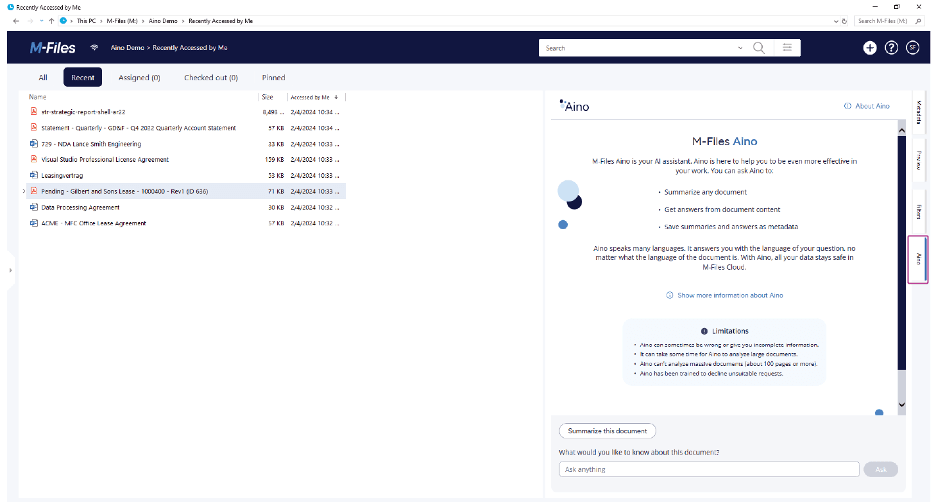
M-Files’ Aino AI assistant’s chat window launches in the right hand of the screen. Source: M-Files
We were very impressed by how well artificial intelligence has been integrated into the M-Files platform. Its excellent Aino tool helps users manage documents better, automate workflows for greater efficiency and find the information stored in your documentation easier.
The speed and accuracy with which Aino extracts information from documents is industry-leading. We love how effectively this enriches the metadata to improve searchability and automate document categorization. Combined with M-Files’ precise OCR, Aino extracts invoice number and contract dates, matching them up to your existing data. It also saves to memory summaries of documents for quickly getting the main points.
Aino has an AI chatbot with a ChatGPT-like interface so you can converse with the platform. LLM-driven, it can handle complex questions, then it quickly searches through single or multiple documents to find the right answers. We like how, if you ask it to back up its assertions, it will reference each document it used in its response.
Integrations
M-Files offers a variety of different ways to sync with your existing business software and apps. Featured native integrations include Microsoft 365, Salesforce, SAP, Google Workspace and Adobe Sign. In total, there are 66 out-of-the-box integrations like these from brands like Amazon Web Services, BizTalk and CtrlShare.
We love how M-Files has organized its app marketplace — referred to as the “M-Files Catalog” — into categories, similar to the layout of marketplaces you’d see on the best CRM software. There are 14 categories, ranging from admin tools and AI assistants to UI extensions and vault templates. The catalog also contains directories of M-Files solution partners, authorized service partners, certified trainers and more.
For companies with their own coding teams or that regularly hire programming experts that want even greater customization, M-Files has an extensive API and SDK documentation.
M-Files Cost
M-Files offers tiered pricing that’s based on your business’s needs (such as the number of users) and the type of system (on-premises, cloud-based or hybrid). You’ll need to contact M-Files for a custom quote for your business.
Businesses can choose from three platforms: M-Files Base, M-Files Team and M-Files Business. M-Files Base is an on-premises solution with basic features, while M-Files Team and M-Files Business can be either cloud-hosted or hosted on your servers, thus offering a wider range of functions. Here’s a breakdown of each edition and its features:
- M-Files Base: The Base package includes useful features such as metadata-driven architecture; search access from desktop; mobile and web access; automated workflows; version control; Microsoft integrations; external database integration; OCR; community support; and support for external repository connectors.
- M-Files Team: The Team package includes everything in the Base package, plus advanced search; importing tools; DocuSign integration; a reporting module; and standard support.
- M-Files Business: The Business package offers everything in the Team package, plus advanced document comparison; better support for self-hosted deployments; and AI tools.
Before you commit to buying, you can download a 30-day free-trial version to see if M-Files is a good fit for your company. The company also offers a free demo service.
M-Files Setup
M-Files has a straightforward DIY setup with text-based installation instructions and self-guided onboarding videos. For organizations with more complex support needs, M-Files also offers implementation packages that include training, rapid deployment and managed services. We like that M-Files provides a range of setup options for organizations with different needs.
To get started, companies can purchase a single license subscription, which is an advantage over other DMSs requiring multiple licenses. With just one license, users can deploy the software in the cloud, on-premises or both.
M-Files Customer Service
M-Files offers customer support via email, AI-powered web chat and phone. Prospective customers are prompted to fill out a contact form or connect with a support representative via web chat. Existing customers have access to a customer portal that allows them to submit tickets and access phone and email support. Users also can take advantage of M-Files’ robust community support, which includes video guides, webinars and open forums.
Customer support depends on the plan you’ve subscribed to. Base subscribers can only access the support of the community, while Team and Business clients receive 8/5 online and phone help. 24/7 assistance is available, but it costs extra. M-Files has offices and representatives across eight countries, offering a broader reach than entities based solely in the U.S.
M-Files Drawbacks
With M-Files, you can access your documents from nearly any internet-connected device through a browser. However, the web interface only supports files of up to 200 Mb in size, which may be restrictive for some industries.
Companies used to traditional folders to file documents may initially struggle with M-Files’ metadata-first system. The system works best when users define and categorize documents based on metadata “cards.” The more detailed these are, the easier it is to find the documents your staff want. M-Files does support folders, but the true value in the system comes from dynamic filtering and AI categorization. Switching to M-Files’ approach might require an adjustment period if you typically rely on traditional folder-based methods of organizing digital documents.
There is no desktop version of M-Files for Mac. Instead, Mac users will need to download the web interface to use the platform. You can’t do as much on the web interface as you can on the desktop interface. However, M-Files is currently running a feature parity program, adding extra functionality to the web interface on an ongoing basis.
Finally, we were very impressed by the AI implementation on M-Files. However, the AI functionality is locked away on the top M-Files Business plan and is inaccessible to every other user.
Methodology
To find the best DMS, we researched some of the best document management software on the market today. We investigated each provider’s services by watching tutorials and how-to videos, testing out the system whenever possible, and reading user reviews.
During our research into the best DMS for ease of use, we considered the overall user experience, from setup to daily use of the system. We also considered accessibility from multiple devices, the file cabinet structure, search capabilities, scanning options, editing abilities, collaboration tools, workflow features and costs. Ultimately, we selected M-Files as the best DMS for ease of use due to its familiar interface, intuitive navigation and lack of training needed to get started.
FAQ
Overall Value
M-Files offers high value for companies seeking a powerful, easy-to-use DMS with an intuitive interface.
We recommend M-Files for …
- Mid-market to enterprise-level B2B companies.
- Workers who process and manage large volumes of documents.
- Teams that require frequent document collaboration.
We don’t recommend M-Files for …
- Small businesses with low-volume document management needs.
- Businesses that need a free document management solution.
- Firms that want a DMS that operates natively on Macs.
Mark Fairlie contributed to this article.


