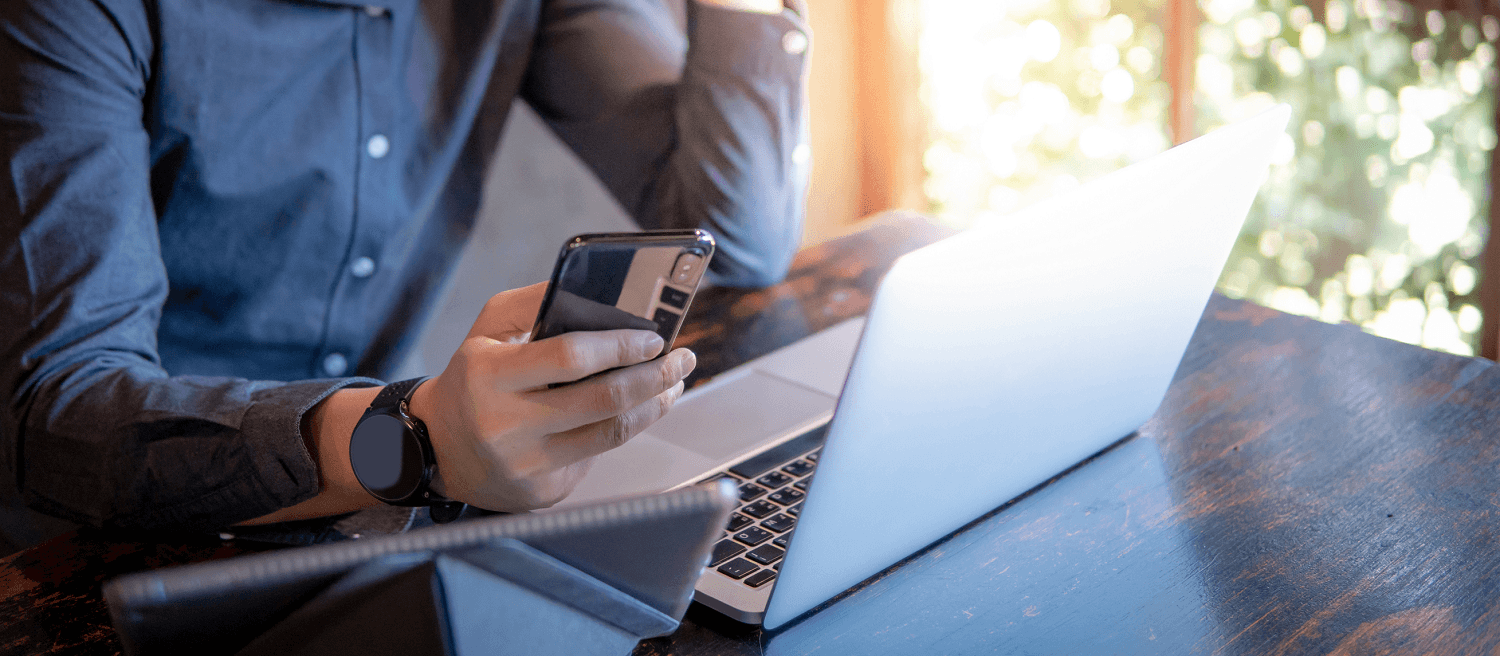Business News Daily provides resources, advice and product reviews to drive business growth. Our mission is to equip business owners with the knowledge and confidence to make informed decisions. As part of that, we recommend products and services for their success.
We collaborate with business-to-business vendors, connecting them with potential buyers. In some cases, we earn commissions when sales are made through our referrals. These financial relationships support our content but do not dictate our recommendations. Our editorial team independently evaluates products based on thousands of hours of research. We are committed to providing trustworthy advice for businesses. Learn more about our full process and see who our partners are here.
FreshBooks Accounting Software Review

Table of Contents
- FreshBooks makes it easy to create and send invoices.
- The cloud-based app is intuitive.
- The pricing and features appeal to freelancers and self-employed professionals.
- FreshBooks lacks vendor, inventory management and purchase-ordering features.
- You can’t view reports or manage team members from the app.
It’s not easy to find invoicing software with accounting capabilities. It’s even harder to find cost-effective invoicing software with accounting features. That’s what makes FreshBooks such an excellent option for small businesses, particularly those that send a lot of invoices and accept a large number of payments.
FreshBooks Accounting Editor's Rating:
9 / 10
- Affordable pricing
- 10/10
- Free trial
- 10/10
- Robust integrations
- 8/10
- Invoicing and bill pay
- 10/10
- Mobile app
- 7/10
Why FreshBooks Is Best for Invoicing
FreshBooks offers a comprehensive slate of invoicing tools that make it easy to create, send and track your invoices. You can create a new invoice on a single screen, which isn’t possible with some of the other software we reviewed. In addition, the customization tools are intuitive, making it easy to create a branded template that keeps your company at the forefront.
It’s equally easy to send invoices and collect payments by distributing your invoices with one click. For ongoing services, you can make the invoice recurring and automate the send so you don’t waste time manually recreating it month after month. Clients can also pay invoices online, directly from the documents. Streamlining payment makes it easier to collect what you are owed and can reduce the number of days in accounts receivable. And if some clients are too slow to pay, you can easily send reminders and set late fees using FreshBooks.

With FreshBooks, you can create professional, customized invoices that clearly show your work and costs, all ready to send with one click. Source: FreshBooks
Usability
The FreshBooks dashboard is so simple to navigate that even most novices won’t have any trouble setting up an account and creating and sending invoices. Everything you need is available on your dashboard, including the ability to track your business expenses and your time, manage your projects, and create proposals to send to prospective clients.
With FreshBooks Payments, you can arrange for your customers to pay directly through the invoices, and the double-entry accounting system makes sure you are organized and prepared for tax time. If you want accountants to have access to your dashboard, reports, invoices and expenses, you can assign them permission, as well as grant other users access to different features. In fact, FreshBooks operates an accounting partner program through which your accountant can get certified in properly using the platform.
If you have employees, you can give them access to their projects, as well as track their time and additional expenses. Note, however, that business partners do not have complete control, since they can’t remove apps or integrations.
FreshBooks Features
Invoicing tools | The invoice screen allows you to customize and brand invoices and preview how documents will appear. Invoices can be set to recur at certain intervals. |
|---|---|
Estimate and proposal conversion | FreshBooks lets you convert estimates and proposals into invoices. |
Bank reconciliation | FreshBooks’ bank reconciliation tools work continuously and in real time instead of requiring manual reconciliation. |
Mobile application | FreshBooks’ mobile app excels at tracking mileage, expense receipts and time. |
Internationally friendly tools | The software supports multiple languages and currencies. |
Integrations | FreshBooks can integrate with more than 100 third-party applications. |
Payroll | You can run your payroll entirely within FreshBooks, and your pay records will integrate seamlessly with your financial reports. |
User roles and permissions | Setting user roles and permissions can improve security by ensuring that only authorized users have access to sensitive data. |
Invoicing Tools
The invoice screen shows you exactly how your documents will appear when you send them, so you don’t have to click a preview button to make sure they look right. You click the applicable fields to add new customers; products or services; descriptions; terms; and notes. We like that you don’t have to create them on a separate screen and then add them to an invoice, which was the case with other software we reviewed. If you want to rearrange lines on an invoice, you drag and drop them into place.
You can also customize invoices and other documents to match your branding by adding your logo or a photo and changing the template, font and accent color. These customization features are standard among accounting software platforms, but they’re especially strong with FreshBooks. Additionally, you can schedule and send recurring invoices and payment reminders. You may also set up the program to add late fees to past-due invoices either as a percentage or a flat fee.
Estimate and Proposal Conversion
FreshBooks lets you convert estimates and proposals into invoices in two clicks, so you don’t have to create new invoices from scratch. You can also duplicate a past invoice and tweak the details, which may be faster than creating a new invoice. We liked how seamless this made the invoicing process. It felt even more efficient than with other platforms that offer estimate and proposal conversion to invoices, such as QuickBooks Online. (Read our QuickBooks review and QuickBooks comparison to learn why this vendor is nevertheless our pick for the best accounting software for small businesses.)
Bank Reconciliation
In most accounting software platforms, bank reconciliation — the matching of transactions in your books to those in your banking records — is a manual process. It’s also something you have to remember to do at regular intervals. FreshBooks takes a different approach.
The FreshBooks platform continuously and automatically reconciles your transactions, thus minimizing manual labor on your end. We liked that this feature’s continuous nature allowed us to review and reconcile transactions shortly after we made them. This is better than viewing them weeks later, which is common for small business owners. By then, you might struggle to remember what the transaction was.
FreshBooks is also one of the few accounting platforms that let you reconcile transactions that are more than 90 days old. You simply create a CSV file detailing these transactions or download it from your bank, and then upload the file to FreshBooks. We found this feature and FreshBooks’ search function for pulling up unreconciled transactions highly user-friendly.
We also like that the FreshBooks bank reconciliation suite categorizes expenses especially accurately. This AI-powered feature results in less organizational work on your end, giving you precious time back to focus on other tasks.
Mobile Application
When you’re away from the office, you can use FreshBooks’ mobile app to send invoices, track mileage, stay in touch with clients, and receive notifications and updates about outstanding invoices. The app is also a powerful tool for tracking time or snapping receipt photos on the go to streamline expense tracking. The application is available for iOS and Android devices and is accessible through any mobile web browser.
Internationally Friendly Tools
FreshBooks supports multiple languages and currencies — a useful and convenient feature if you have international clients. Supported languages and currencies include those used in Denmark, England, Estonia, France, Germany, Greece, Italy, the Netherlands, Norway, Portugal, Romania, Spain and Sweden.
Integrations
FreshBooks integrates with over 100 third-party apps, so you can add plenty of features and connect with other business programs. Some of the most useful integrations are DocuSend for sending printed invoices and Everlance for tracking your mileage and identifying deductions.
Payroll
FreshBooks has partnered with Gusto to offer a built-in payroll system. This is a standout feature for FreshBooks, as not all accounting software includes payroll functionality even though accounting and payroll go hand in hand.
We like that you can view all of your financials from one screen within FreshBooks’ payroll system; your payroll and accounting reports are fully integrated. We also appreciate that FreshBooks’ payroll platform automatically calculates and files your payroll taxes. However, we were disappointed that payroll is an expensive add-on rather than a native feature included at no extra charge.
User Roles and Permissions
When you add a user to your account, you assign them a role that determines which features they can access. Business partners can do everything except add or remove apps and integrations. Accountants can access your dashboard, reports, invoices and expenses. Employees can access projects, as well as track their time and additional expenses. Contractors have their own accounts, and they can see only the projects you’ve invited them to and track their time against those projects.
FreshBooks Pricing

FreshBooks offers three plans with set pricing, as well as a customized package for larger businesses. Source: FreshBooks
FreshBooks has three set plans, and you can customize each with add-ons. There is also another plan that is customizable from the beginning. You can try FreshBooks for free for 30 days. No credit card is required, and you can cancel anytime.
- Lite: Priced at $19 per month, FreshBooks’ Lite plan supports up to five billable clients. With the Lite plan, you can track unlimited expenses, send unlimited estimates, accept credit card payments and ACH transfers, access reports, and use the mobile application.
- Plus: The Plus plan is $33 per month and increases the maximum number of billable clients to 50. It offers the same features as the Lite plan, as well as recurring billing, automatic receipt capture and expense tracking, double-entry accounting reports and CPA accessibility.
- Premium: The Premium plan is $60 per month and offers support for an unlimited number of billable clients. In addition to the features included in the Plus plan, the Premium plan includes full accounts payable tools, project profitability tracking, and custom email templates and signatures.
- Select: The Select plan is a custom plan that requires a demo and quote from a FreshBooks sales representative. In addition to the features in the Premium plan, the Select plan may include reduced credit card transaction rates and capped ACH fees, exclusive access to the Select Support team, data migration support, custom onboarding services, and removal of FreshBooks branding from client-facing emails. It also includes the Advanced Payments add-on, which costs $20 per month with the other plans.
FreshBooks’ plans cost significantly less than QuickBooks, which has monthly plans ranging from $30 to $200 per month. It costs $11 per additional user per month. Advanced Payments (which includes the ability to save and charge clients’ credit cards, subscription-based billing, and a virtual terminal) is an additional $20 per month and is available on all tiers (and included with Select). Payroll via Gusto within FreshBooks costs $40 per month plus $6 per employee per month.
Setup
FreshBooks provides a series of webinar tutorials to guide new users through the setup process. When you sign up, you’ll be put on a 30-day trial so you can try out all of the features before committing to a plan. You’ll only need to add basic information about your business before you can begin using the program. You’ll enter other information as you use the included tools — for example, you can add clients right from the invoicing module.
After you’ve chosen a plan, you can immediately start importing your data. You have the option to start from the beginning by manually typing in information or to import existing data into your account. We found the complete setup takes about an hour with sample data manually entered.
Customer Service
FreshBooks offers customer support by phone and email; there’s also an in-program live chat that pops up immediately. Phone support isn’t available 24/7, but there are extended weekday hours: Monday through Friday from 8 a.m. to 7 p.m. ET. You can also reach FreshBooks via live chat from the support tool, which is accessible via the question-mark icon in the top-right corner of your dashboard.
FreshBooks also has resources that demonstrate how to use the software, and you can type your question into the integrated toolbar. We found FreshBooks to have an edge over QuickBooks Online in the customer support department.
Drawbacks
Although FreshBooks offers the best invoicing features for small businesses, it does have some drawbacks. For instance, it lacks vendor, inventory management and purchase-ordering features, so it isn’t well suited for businesses with inventory or for much larger businesses with more complicated accounting requirements. Rather, it’s designed for service- or project-based agencies and includes time tracking and project management tools. [ZarMoney is our pick for the best accounting software for inventory management.]
Another drawback is that you can’t view reports or manage team members from the app. Although you could use the browser on your phone or tablet to do this, other accounting software we reviewed made it more convenient by including these capabilities in the app.
Finally, if you’re looking for the best software to track your business’s performance through a dashboard, be aware that FreshBooks can be lackluster in this regard. Check out our Xero review and comparison with Xero for a closer look at a product that provides more detailed dashboard reporting.
Methodology
When we searched for the best accounting software for invoicing, we looked for applications with time-saving features, such as the ability to automate recurring invoices, send invoices from a mobile app, and track billable time and expenses and add them to invoices. After much research and analysis, we recommend FreshBooks as the best accounting software for invoicing. We spent several hours reviewing FreshBooks and comparing it with other top accounting software platforms. We went through all the steps of setting up and using the software for the first time. We also conducted online research and examined customer reviews to find out more about real users’ experiences with FreshBooks.
FreshBooks FAQs
Overall Value
We recommend FreshBooks for …
- Small businesses that need quick and easy invoices.
- Small business owners with little or no accounting background.
- Small businesses that need to save time and reduce errors on bank reconciliation.
We don’t recommend FreshBooks for …
- Small businesses that need on-the-go accounting features as robust as their desktop counterparts.
- Larger businesses that want advanced features.