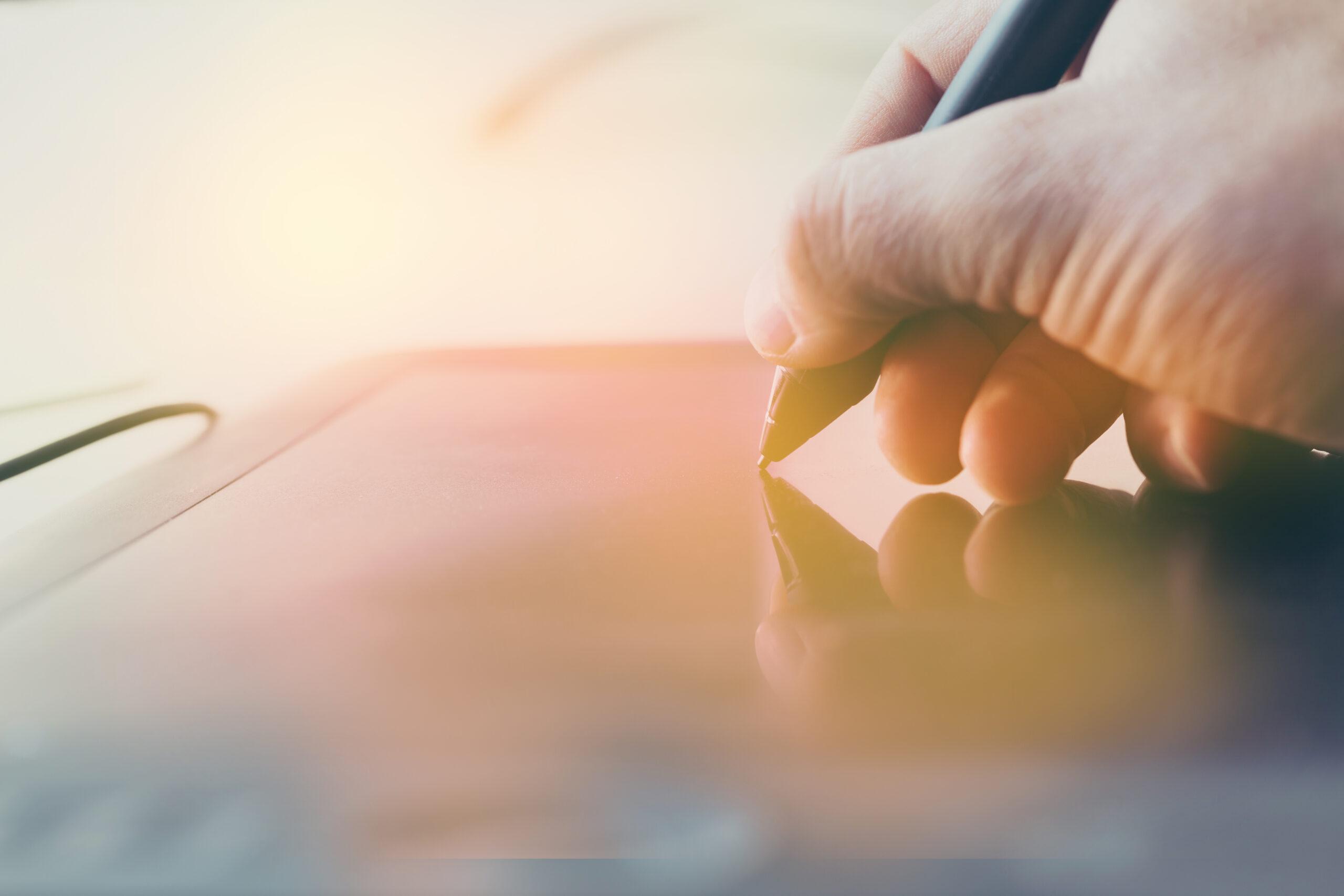Business News Daily provides resources, advice and product reviews to drive business growth. Our mission is to equip business owners with the knowledge and confidence to make informed decisions. As part of that, we recommend products and services for their success.
We collaborate with business-to-business vendors, connecting them with potential buyers. In some cases, we earn commissions when sales are made through our referrals. These financial relationships support our content but do not dictate our recommendations. Our editorial team independently evaluates products based on thousands of hours of research. We are committed to providing trustworthy advice for businesses. Learn more about our full process and see who our partners are here.
Best Handwriting Recognition Apps
If you take notes by hand, a handwriting recognition mobile app can turn your scribbles into legible, digital notes and more.

Table of Contents
For some, handwritten notes are a big part of their workflow. At the same time, no one wants to spend extra time transferring their notes to a digital format to store and share them later. Handwriting recognition apps can help you have the best of both worlds.
Handwriting recognition has been around for decades, starting with the PalmPilot and the Newton MessagePad from the 1990s. Today, there are apps that can recognize and digitize your handwriting automatically. Some apps are free, some operate with integrated keyboards and others have in-app purchases or fees. Read on to find the best handwriting recognition apps, so that you can easily take and share important notes.
Best note-taking apps
MetaMoJi Note ($7.99)
This colorful notebook, sketchbook and scrapbook app supports voice input, PDF annotation and handwriting-to-text conversion. The app offers a large assortment of pens, calligraphy pens and inks, graphics and layouts for writing and sketching. You can edit and tag voice memos to visuals or documents or import a PDF file, mark it up and save it back out as a PDF. You can share notes via email, Twitter, Facebook or Tumblr or store and share files with Google Drive, Evernote and Dropbox. You can sync all folders to the MetaMoJi Cloud, which saves and manages up to 2GB of documents for free and password-protects your notes.
A lite version of the app is available for free with limited features. Gold Service for $29.99 per year or $4.99 per month gives you additional flexible features, including a shared drive for co-editing documents, interval-based auto-sync for backing up notes, more cloud storage, access to additional inks and papers and the ability to customize the navigation bar.
Notes Plus ($9.99)
Notes Plus is a gesture-based writing app for iPhone and iPad that supports more than 50 languages and delivers fluid handwriting capabilities, complete with ink effects, palm rejection, shape recognition and a close-up writing mode.
Notes Plus translates your scribble into text, accepts text input and export notes as PDF or images to email, Dropbox, Google Drive and Evernote. You can import PDF and Word documents and insert images from the photos or camera app. The app is compatible with styluses from Wacom, Adonit and Apple Pencil. A recent update supports the iPad Pro and Apple Pencil 2 and iOS 12. Available on iTunes.
Gboard (free)
Like its predecessor, Google Handwriting Input, Gboard is a digital keyboard with handwriting recognition capabilities. Users can handwrite in cursive or print, or you can dictate your notes by voice. The app includes emoji and GIF search features as well.
Gboard syncs with Google Translate and supports hundreds of languages. You won’t need to manually switch back and forth between each language ― Gboard will recognize and autocorrect any of the languages you’ve enabled. Gboard is available for both Android and iOS.
MyScript Nebo (free)
MyScript Nebo is specifically designed for use with the Apple iPad Pro and Pencil or the latest versions of Android with an active stylus. Nebo uses its interactive ink tech to facilitate writing, drawing and formatting notes and converting text into shareable documents. New updates facilitate better performance with math objects as well as overall improvements to note management. You can access all your files via your easily searchable Nebo library.
In addition to editing and formatting in 66 languages, the app lets you sketch, annotate images, create editable equations, adjust type size and device orientation, organize notes in pages, notebooks and folders and search, store or sync with Dropbox. You can export documents as text, Word and PDF. You can also copy, paste and edit diagrams to PowerPoint.
Nebo is free for iOS users, with additional package upgrades ranging from $4.99 to $8.99. Android users can buy the app for $11.99.
Mazec ($12.99)
Mazec is a keyboard app that provides handwriting conversion to text in a variety of apps like email, notes and social posts. Semantic databases combine with the MyScript engine so you can search, browse the web and complete online forms. Mazec also features a built-in learning dictionary, which you can teach to recognize your favorite phrases.
As you begin to write, Mazec displays predictive suggestions and phrases to choose from so you usually don’t have to write out an entire word before the app completes it. Mazec intelligently detects your choices and even offers emojis ― if you write “emoji” or a recognized emoji category name. Mazec supports 12 languages, but you must buy an additional language pack if you want to use a language other than English. It works on Android or iOS.
GoodNotes 5 (free)
If you seek a powerful notetaking and PDF annotation app with handwriting recognition, check out the updated GoodNotes 5 for searchable notebook and document creation.
The app’s pen tool offers three different pen styles: fountain, ballpoint or brush. The Shape Tool recognition feature automatically creates recognizable shapes from freehand drawings. The Lasso Tool allows you to edit and move objects, and you can create or import stickers, pictures, tables and more with the Elements feature. An intelligent palm rejection algorithm avoids bothersome artifacts.
Version 5 adds features like horizontal and vertical flexible scrolling, the ability to create an unlimited number of folders and subfolders and search capabilities via handwritten notes, typed text or document and folder titles. The new version also features shortcuts to various pages, documents or folders, a QuickNotes feature that gets your notes started quickly and has an option to display documents as lists.
Users can select from a variety of paper templates, including Blank Paper, Ruled Paper, Checklists, To-dos, Planners, Music Paper, Flashcards and more. GoodNotes now supports the new iPad Pro and the second-generation Apple Pencil. With iCloud, you can sync your notebooks across all your iOS devices. The app is free for iOS users, with add-on features available for purchase.
Pen to Print (free)
In a variation on the handwriting recognition concept, Pen to Print reads scanned documents and converts your handwriting into editable, searchable digital text that can be stored on your device or within a cloud service. The app’s handwriting optical character recognition engine extracts text from paper documents like letters, school notes, meeting notes and grocery lists, allowing those who prefer to write in longhand the freedom to continue. The handwriting recognition system works with block letters, cursive and script.
Premium monthly and yearly subscription plans let you save your text to a file, copy, email, add to Notes or share on your phone’s messaging apps. You can transfer the text to word processors like Microsoft Word or Google Docs or export to Evernote, OneNote or Google Keep. The app works with iOS 11 or later and Android 4.4 and in English, Portuguese and Spanish.
The benefits of using handwriting recognition apps
There are many handwriting recognition app choices out there to fit any notetaker’s needs. While features vary from app to app, handwriting recognition apps generally offer the same handful of common benefits. If you’re trying to choose the right app for taking notes, it should be beneficial in all the below ways:
- Syncing and storing digitized notes: Handwriting recognition apps make it simple to electronically organize all your notes. This could be through syncing with the best cloud-based software platforms, such as Google Drive, or through folders directly in your note-taking app.
- Sharing your insights more easily: If a coworker couldn’t attend a meeting and asks about next steps, handwriting recognition apps allow you to easily share your notes. Instead of digging through paper, you can download a digitized file of your notes or you may be able to share directly from your app.
- Easily marking up documents: You can streamline document editing with handwriting recognition apps’ PDF annotation tools.
- Recording voice notes: Many of these apps offer much more than handwriting recognition. Audio note features are common too. Some apps let you attach voice memos to specific documents so that you never lose an idea.
- Getting creative: If you’re a visual learner or you’re working on a planning project that requires some sketching, many handwriting recognition apps support drawing or illustrations.
- Doing business in any language: It’s common for handwritten note-taking apps to support handwriting recognition in multiple languages.
Upgrade your notes with handwriting recognition apps
Handwriting recognition technology can save you time and energy on a number of everyday tasks. They save you the hassle of typing up handwritten notes and make it easy to share updates and action items with your team. Some apps allow you to further enhance your notes with visuals such as sketches, emojis or photos. Exploring the many handwriting recognition app options out there can put you on a path toward streamlined note-taking and boost your productivity.
Jackie Dove also contributed to this article.