Business News Daily provides resources, advice and product reviews to drive business growth. Our mission is to equip business owners with the knowledge and confidence to make informed decisions. As part of that, we recommend products and services for their success.
We collaborate with business-to-business vendors, connecting them with potential buyers. In some cases, we earn commissions when sales are made through our referrals. These financial relationships support our content but do not dictate our recommendations. Our editorial team independently evaluates products based on thousands of hours of research. We are committed to providing trustworthy advice for businesses. Learn more about our full process and see who our partners are here.
Exporting Invoices From QuickBooks
Here are some reasons you'll want to export invoices from QuickBooks to Excel — and exactly how to do it.

Table of Contents
QuickBooks has been the industry leader for decades, and we’ve named it one of the best accounting software solutions for small businesses. Entrepreneurs and accountants alike love QuickBooks’ ability to manage financial records, create accounting reports, and generate and send invoices. As you’ll see in our comprehensive QuickBooks review, these capabilities are only the beginning of what this powerful platform can do.
Here, we’ll share some of the reasons you might want to export invoices from QuickBooks and exactly how to export invoices from QuickBooks Online to Microsoft Excel. Whether you have the personal or business version of Microsoft 365, exporting invoices from QuickBooks to Excel should be seamless.
Exporting invoices from QuickBooks
You can store all of your created invoices in QuickBooks, but sometimes, exporting invoices into a program like Microsoft Excel is better for sorting and sharing your invoices. Spreadsheet applications such as Microsoft Excel have helpful features that are not currently embedded or accessible in QuickBooks.
Business owners and small business accountants export invoices from QuickBooks to another program, such as Microsoft Excel, for several reasons, including the following:
- Multiple users need to view the invoices, and they do not have access to the QuickBooks system.
- Advanced Excel features, such as PivotTables and VLOOKUP, allow you to organize data for accessibility and purposeful analysis.
How to export invoices from QuickBooks Online
Exporting invoices from QuickBooks Online to Excel is a simple process. You may want to export invoices into Excel to sort information by customer, product ID, transaction amount or other information reported on an invoice. By learning how to use PivotTables and VLOOKUP in Excel, you can keep your data management efficient if your business generates a lot of invoices every month, quarter or year.
Follow the simple steps below to export invoices from QuickBooks Online to Microsoft Excel. The invoices and the data within them will be stored in QuickBooks Online after you export them.
- Scroll down on the left-side menu, and click Reports.
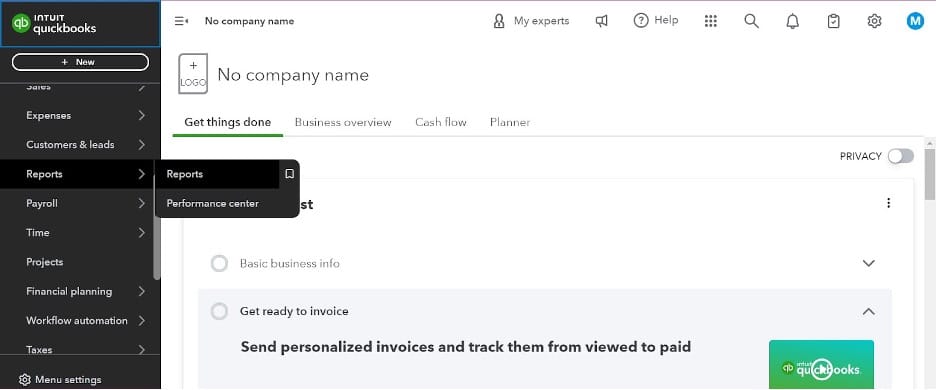
- In the text box, begin to type “invoice list.” As shown below, QuickBooks Online will automatically populate “Invoice List” as you’re typing.

You’ll see a list of your stored invoices for a specific range of dates.
- Hit Filter if you would like to make changes to the invoice report, such as the range of dates, or otherwise customize the reporting.
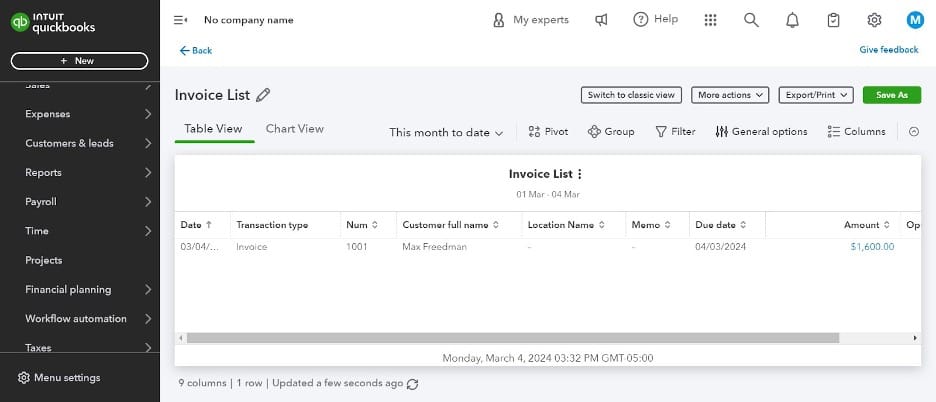
- Once you have customized the invoice report, hit the Export/Print function drop-down and click Export to Excel.
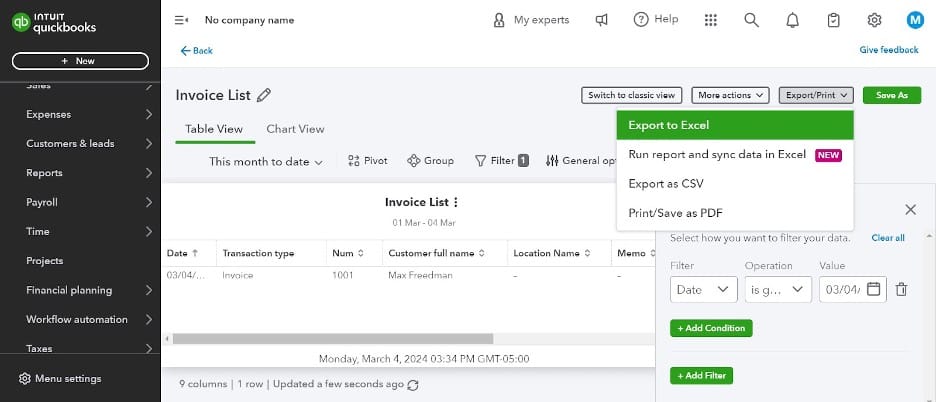
The information will download, and you will be able to access your invoices and data in Excel.
Reasons to invoice in QuickBooks
Here are a few reasons QuickBooks invoices are useful for small business owners:
- Invoices are easy to track. Because QuickBooks automatically generates invoices and integrates them into your recordkeeping, you’ll be able to keep track of outstanding invoices and record your up-to-date accounts receivable balance. QuickBooks won’t delete your invoices unless you prompt it to do so.
- It’s efficient. With instant email delivery and quicker payment options via integrated debit card and credit card functionality, you’re likely to receive payment faster than you would if you mailed an invoice. [Learn more about accepting credit cards.]
- Online invoicing is less expensive. There’s less paperwork, manual data entry and room for error when you complete invoicing and payment primarily online.
Why you should store your invoices in QuickBooks
An invoice is more than a way to collect payment from a client or customer. It’s also a sales receipt that provides proof of the date of purchase, payer and payee, the product IDs, the total amount of the products or services, and the payment due date. As a business owner, you should store both the invoices you generate and the ones you receive. This ensures the best recordkeeping, especially since receipts should be stored for at least three years for tax purposes.
It’s necessary to store the invoices you send to keep your accounts receivable up to date. Accounts receivable are what customers owe you; they’re created when you send invoices to clients or customers. Managing cash flow, especially the inflow of cash collected from accounts receivable, helps you track and forecast your cash surpluses and deficits throughout an accounting period. [Read related article: What Is Accounting?]
Storing invoices allows you to record outstanding invoices that are current (generally within a 30-day payment window), outstanding invoices that are past due (generally 30 to 90 days past due) and even outstanding invoices that are not likely to be collected upon (generally over 90 days past due). If these records are stored in QuickBooks, you can export them to Excel for further analysis.
From QuickBooks to Excel, quickly
It takes just a few steps to put your QuickBooks invoice into an Excel spreadsheet, where you can execute some functions that are not available in QuickBooks. However, QuickBooks Online has grown into such a strong platform that exporting is often unnecessary. The program’s built-in features cover most of your invoicing, reporting and data needs. And because it’s an online application, you can access it from anywhere.
When it comes to the best in accounting, QuickBooks is a top choice. But for traditionalists who still like playing around with their numbers in Excel, QuickBooks makes the export process easy.
Trish Petak contributed to this article.













