Business News Daily provides resources, advice and product reviews to drive business growth. Our mission is to equip business owners with the knowledge and confidence to make informed decisions. As part of that, we recommend products and services for their success.
We collaborate with business-to-business vendors, connecting them with potential buyers. In some cases, we earn commissions when sales are made through our referrals. These financial relationships support our content but do not dictate our recommendations. Our editorial team independently evaluates products based on thousands of hours of research. We are committed to providing trustworthy advice for businesses. Learn more about our full process and see who our partners are here.
How to Accept Credit Cards
Credit card payments are on the rise among consumers, and businesses that want to keep up need to choose credit card processing companies that best meet needs like pricing, security and processing mode.

Table of Contents
The ability to accept credit cards is important across industries and business models as customers prefer using cards over cash.
According to a 2023 Federal Reserve study, 31% of U.S. consumers opted to use credit card payments, while 18% preferred paying cash. And preference for cards expands every year, according to the Reserve.
In an increasingly digital marketplace, pushing payment models toward credit cards makes good sense – if, that is, you’re prepared for the shift.
Job one is choosing a credit card payment service provider. There are hundreds of payment processing companies out there, and you’ll need to consider factors like rates, fees and contracts. Careful research on the front end, though, means you’re more likely to find the best credit card processing company for your business.
How to start accepting credit cards
If your business is new or not yet accepting credit card payments, you’re probably wondering how to accept plastic and how much it will cost. These steps will walk you through the process of setting up credit card processing for your business, and provide questions to contemplate.
1. Decide which type of processor will be the best fit for your business.
Should you work with an aggregator, a merchant services provider or a direct processor? How do you know which type of credit card processing service you need? There are multiple ways to integrate a credit card payment service into your unique business.
For example, you’ll need to choose between a card payment service that works with individuals and a provider that serves only businesses. Additionally, you’ll need to factor in the average monthly volume of credit and debit card payments that you accept.
Identify how you plan to accept credit cards and evaluate equipment options.
Do you plan to accept credit cards online or at a brick-and-mortar store, or do you prefer a mobile credit card processing solution that uses a smartphone and a card reader? Do you want to accept payments in multiple ways? These considerations will influence the types of credit card processing equipment and hardware you need.
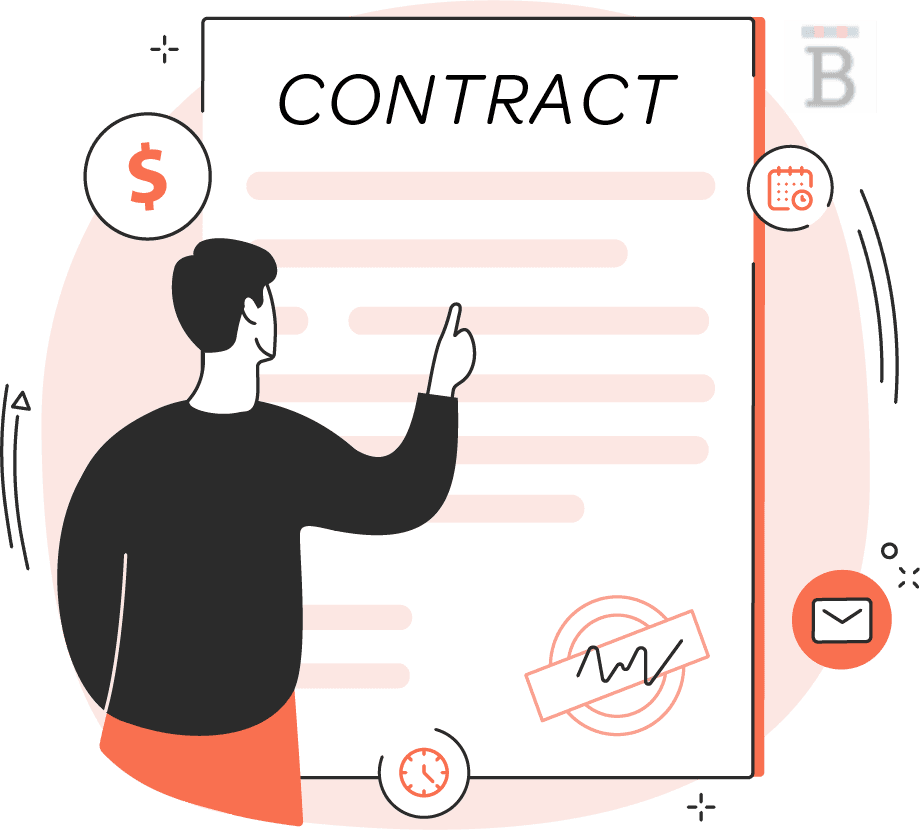
Editor’s note: Looking for information on credit card processors? Use the questionnaire below and our vendor partners will contact you to provide you with the information you need.
2. Learn about credit card processing fees and pricing models.
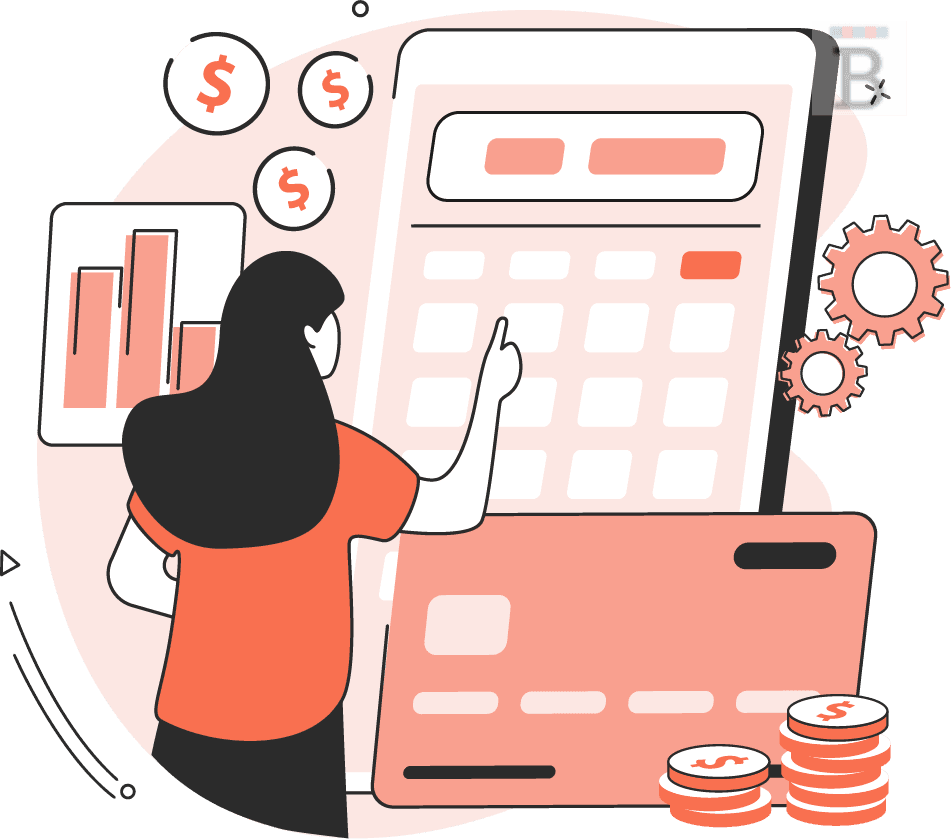
Credit card processing fees can be confusing, and it’s beneficial to fully understand credit card payment fees. This will help you negotiate the best transaction rates for this type of service. Expect transaction fees, service fees and incidental fees when working with a credit card processor.
The most commonly types of credit card processing fees you will encounter are:
- PCI compliance fees
- Payment gateway fees
- Interchange rates
- Processor markups
- Card association fees
Of course, there are other fees that could appear depending on the processor you partner with and the model it uses. You can learn more about different types of credit card processing fees by reading our detailed breakdown below.
3. Call three or more credit card processing companies for pricing quotes.
The best credit card processor for your business is the one that offers you the best value – with low and transparent rates, no hidden fees, and either a month-to-month contract or pay-as-you-go service. Though many of the best credit card service providers post their pricing online, some don’t, preferring to customize their rates for each client. You should plan on calling at least three processors to request a price quote and a contract to review so that you can compare rates and fees for your specific business.
Even if all top credit card processors on your list post their pricing online, it’s a good idea to call and speak with a sales rep because there may be a promotion available or you may be able to negotiate a better deal. It also gives you a taste of the company’s customer service quality, which can be an important consideration as you’re choosing a service provider.
4. Read the contract before you choose a processor.
No one wants to read the contract before signing up for a service, but with this industry, it’s necessary. If you sign up with a full-service processor, you risk being locked into its services for several years, paying more than you expected. If you sign up with a payment facilitator, you may find out too late that it has certain processing limits or doesn’t support businesses in your industry, resulting in frozen funds or a closed account.
The best credit card processing companies provide their services on a month-to-month or pay-as-you-go basis, and they don’t charge any early-termination fees.
Standard contracts
Used by independent sales organizations (ISOs), merchant service providers (MSPs) and direct processors, standard contracts typically have three parts: the application, the terms of service and the program guide. Some applications have links to the terms and guide, but most often, you’ll need to ask the sales rep to send these documents to you separately.
- Application: Usually, this form includes credit card processing rates and some fees. It will ask for your bank information, Social Security number and signature. Don’t provide personal information until you’re ready to sign up for an account, have read the contract in full, and have verified that the rates and terms are correct. Most contracts include a personal guarantee that allows the processor to collect money from you directly if your business can’t pay its processing bills, and allows it to perform credit checks on you.
- Terms and conditions: This document describes the length of the term and additional fees that your company may incur. Most have three-year terms and automatically renew for one or two additional years if you don’t cancel in writing within a 30- to 90-day window. One clause to watch out for is “Additional Services.” Note that it doesn’t explain exactly what these additional services are or what they cost, but it does mention that you have a short window – usually 30 days – to opt out if you don’t want these mystery services and fees.
- Program guide: This is where you’ll find cancellation instructions and the fees that apply if you decide to close your account. Sometimes processors don’t provide the program guide upfront, and if you don’t ask for it, it will be tucked in with the processing hardware you order. If you sign a standard contract and then need to cancel your account before the end of the term, you will be charged a steep early-termination fee (ETF) of hundreds of dollars. Some long-term contracts also have liquidated damages clauses that can cost you even more money. Sneaky processors may claim not to charge cancellation fees, but instead charge ETFs, early deconversion fees, exit fees or lost profit fees.
User agreements
Most payment facilitators have user agreements instead of contracts. These are much shorter but still important to thoroughly read. You’ll want to check the list of prohibited goods and services to ensure the processor will work with your business. You’ll also want to read the processing contract terms to find out if there are any processing limits, to make sure they won’t affect your business. One factor to keep in mind is that aggregators are very risk-averse and will freeze your funds if there’s anything about your transactions that looks suspicious, such as a sudden spike in volume or transaction size.
5. Apply for a credit card processing account.
This is the easy part! Once you’ve decided which payment processor you want to work with and have read the contract to verify that the rates and fees match what you were quoted, it’s time to apply for an account.
When you sign up for a merchant account with an ISO, MSP or direct processor, you can fill out the application portion of the contract. This is often online, but many sales reps are happy to walk you through the application over the phone. You provide details about both your business and yourself, including your employer ID, Social Security number and bank account information.
The processor then reviews your application and sets up your account. This usually takes up to two days; some processors can get it done the same day you apply, while others take up to a week. Your sales rep can help you decide what processing equipment you need and any extra features – like gift cards and loyalty programs – are needed. Once your equipment arrives, the processor will help you set it up and test it to make sure it works properly and you know how to use it.
If you sign up with a payment facilitator instead, the process is very easy. You’ll fill out an online form to create your account by entering some brief information about yourself and your business. Then, you can order processing equipment and download the app onto your phone or tablet.
Transaction volume and credit card processing
You’ll need to understand your anticipated transaction volume before you can get started processing credit cards. Some processors specialize in small businesses with low transaction volume, while others can scale to support enterprise businesses. It all depends on what you need and what you expect the future to hold for your business.
Personal use
If you’re an individual who wants to accept credit cards for personal use – for example, if you want to accept credit cards at a garage sale or for freelance work, or if your business isn’t yet official – Square is a good option. (Read our review of Square for more information.)
Square is one of the few payment processors that works with you individually and works with your business. You will pay a small fee each time you accept a credit card payment, and there are no monthly or annual fees. Square gives you a card swiper, or you can buy an inexpensive chip card reader from the company.
If you desire the ability to accept credit card payments from friends, family or other people you trust – such as the friends you split the bill with at dinner last night – you can use peer-to-peer (P2P) payment services like PayPal, Venmo, Apple Pay Cash, Google Pay or Zelle.
Small, monthly cash amounts
If your small business processes less than $2,500 per month or has small sales tickets, you’ll want to work with a payment facilitator like Stripe.
Facilitators like Stripe are cheaper to use at this processing volume because you pay only a small fee – expressed as a percentage of each sale and, sometimes, a per-transaction fee – for each credit or debit card payment you accept. Even though payment facilitators charge a higher percentage than other types of payment processing rates, you’ll save money because you don’t pay any other fees.
There’s no setup fee, monthly fee (such as statement and payment gateway fees) or annual PCI compliance fee.
Merchant aggregators
Payment facilitators – also called mobile credit card processors or merchant aggregators – sponsor multiple merchants under their master merchant accounts. This makes it easier to sign up for an account, and there are fewer fees to pay, but they can be more restrictive.
Make sure to carefully read the user agreement to ensure the goods or services you provide aren’t prohibited. Additionally, be aware that processing irregularities – such as abnormally large transactions or a sudden spike in monthly volume – may cause your card processor to freeze your funds, which can restrict cash flow.
Larger monthly sums
If your small business processes more than $3,000 per month or has large sales tickets, consider a processor with lower rates, like Payment Depot. These payment processing companies can install a merchant account for you.
Even though these processors may charge fees that the aggregators don’t, they offer lower rates, which saves you money when you’re processing larger sums of money every month.
ISOs and MSPs
ISOs and MSPs that resell merchant accounts from direct processors offer credit card payment options for your small business too. Because you’re still processing a lower payment volume than large businesses, you’re not likely to get better rates from direct processors. Even so, you’ll want to shop around to find low rates, few fees and a month-to-month contract.
If you process a high volume of sales each month, you could also consider working with a direct processor like First Data, Wells Fargo Merchant Services or Bank of America Merchant Services. These companies tend to be better suited for large businesses, but they will also work with your small company.
Direct processors provide merchant accounts and have relationships with banks and credit card brands. Again, you’ll want to comparison shop for favorable rates, fees and contracts.
Types of credit card equipment and tech
You’ll want to accept credit card payments wherever and however customers want to pay. That’s the case no matter what type of credit card transaction you accept, including in person at your business or another location, online, over the phone, and through mobile apps.
Once you decide how to accept credit cards, address what kind of credit card processing equipment you’ll need. The best processing equipment will meet these standards.
Credit card terminal
This type of card reader often has a built-in receipt printer and keypad for PIN debit transactions. Countertop models connect via dial-up or Ethernet. Wireless models connect via Bluetooth, Wi-Fi, 3G or GPRS. All new models are EMV compliant so that you can accept chip cards, and most have NFC technology to accept mobile payments. Credit card terminals usually cost between $150 and $600.
A payment terminal is the most common type of processing equipment. It would be ideal for your business should your firm need a card reader to connect to or work alongside a POS system. Or, if you don’t need the credit card processing system to do anything but accept payments.
POS system
If you are using a POS system, check with the company to find out which credit card processors the POS system is compatible with, as that may limit your options. Some require you to use their in-house processing services, but the best credit card merchants allow you to work with third-party payment processors so you can shop around for low rates and fees.
Some systems have built-in card readers, while others connect to or are used alongside a credit card terminal or mobile credit card reader. You can add barcode scanners and other peripherals. Available for purchase from merchant account providers or POS companies, a POS system’s pricing depends on the type of system you choose.
These systems are best for your company’s physical location, particularly if you want to connect to other business software. Review our best accounting solutions for software recommendations to consider.
Mobile credit card reader
This is a portable device you use with a smartphone or tablet and a credit card payment app. Some models plug into the headphone jack or lightning connector on your phone or tablet, but many newer models connect via Bluetooth. Many processors give customers a free credit card swiper, but you should upgrade to a model that accepts EMV chip cards and NFC contactless payments. These usually cost less than $100.
Mobile card readers can be used as stand-alone devices or as part of a larger system. You could utilize these if your company accepts credit cards on the go. They’re also useful to process transactions from anywhere in the store during busy seasons or if your company runs only a few transactions each day.
Payment gateway
If you want to accept credit cards online – for example, if you sell goods or services through your website or an e-commerce platform – you’ll need a payment gateway. Most credit card processors can set you up with this technology and help you connect it to your site. Some processors have proprietary payment gateways, and others set you up with a third-party gateway like Authorize.Net.
There’s usually an additional monthly fee for this service, and some processors charge a gateway setup fee and another per-transaction fee.
EMV chip cards
All card readers can accept magnetic stripe cards, but you want a model that can accept EMV chip cards (Europay, Mastercard and Visa microchip card payments). EMV card technology protects you from liability for fraud occurring at the point of sale. EMV card readers also allow you to skip signature authentication, which can speed up the checkout process.
Ideally, the card reader will also have NFC technology, which allows you to accept mobile wallets like Google Pay and Apple Pay. This way, you won’t have to upgrade your equipment again as this payment method becomes more popular.
Nearly every credit card processor sells processing equipment, and in most cases, you’ll get at least your card reader from the company. If you already own a terminal, the processor may be able to reprogram it, though there is sometimes a fee for this service. If you want to buy peripherals from a third-party vendor, you’ll need to check with the processor for compatibility.
Types of credit card processing fees
These are the three common types of credit card processing fees: transaction, service and incidental.
- Transaction fees (or rates): These are the fees you pay for every transaction. They’re usually expressed as a percentage of the sale plus a flat fee for each exchange. For clarity, we refer to these fees as rates. Processors have different methods of calculating and charging these rates – also known as pricing models – which can make it tricky to figure out what you’ll actually pay and whether or not you’re getting a good deal.
- Service fees: These are monthly and annual account maintenance fees, such as statement fees and PCI compliance fees. They can also be standard fees, but the best credit card processors don’t charge service fees.
- Incidental fees: These are fees that you’re charged on a per-occurrence basis; they’re triggered by certain actions on your account, such as chargebacks. These are also standard, but some credit card processing services may not include them.
The three most common pricing models are flat-rate, interchange-plus and tiered pricing. Here’s how each option works, along with information on which pricing model is best for your business type and size.
Flat-rate pricing
Flat-rate pricing is usually charged by payment facilitators like Square and PayPal. There are different rates based on how you accept your customers’ credit and debit cards. This is the simplest pricing model.
Here’s an example of flat-rate pricing using PayPal’s transaction fees:
- Card present: For cards that you accept in person using a chip card reader or a magstripe card reader – either in-store or on mobile – you pay 2.7% of the transaction. This is the lowest rate because this payment method has the lowest risk of fraud.
- Card keyed in: If your customer’s card doesn’t work and you have to key it in, or if you accept a payment over the phone and key in the card info, you’ll pay 3.5% plus $0.15 for the transaction. This method is more expensive because you don’t use the physical card to process the transaction, so there’s an increased risk of fraud.
- Card online: When you accept an online payment – through your website, a payment page linked to your website, or an electronic invoice – you’ll pay 2.9% plus $0.30. This method costs more than the card-present method because it’s a remote transaction. However, this method is cheaper than the keyed-in rate because it requires your customer to supply additional verification information – such as the CSV number and their address.
Interchange-plus pricing
Interchange-plus may be the best option for your business. Industry experts recommend interchange-plus pricing because it’s more transparent than the other pricing models: It reveals exactly how much of a markup you’re paying the service provider.
Interchange fees are set by the card associations – or card networks – that pay the banks involved in the transaction for moving money from your customer’s credit card account to your company’s bank account. There are hundreds of interchange rates, depending on the type of card and the brand. The card networks charge a small fee for each transaction. These rates are the same for every processor – regardless of whether they’re a payment facilitator, ISO or MSP, or direct processor – and they’re nonnegotiable. The only debatable part of a transaction rate is the processor’s markup.
With this model, the processor passes on to you the interchange rates and card association fees charged by the credit card networks – Visa, Mastercard, Discover and American Express – and adds a markup percentage and per-transaction fee.
When you receive a quote for this pricing model, you’ll be charged only the processor’s markup percentage and per-transaction fee. So, for each transaction, you’ll pay this amount on top of the interchange rate.
Here’s an example of interchange-plus pricing, using Helcim’s transaction fees. When you accept a credit card payment in person using an EMV chip card reader or a swiper, these are the rates you’ll pay:
- Processor’s markup:25% plus $0.08. This is the rate you’re quoted when you ask for interchange-plus pricing. This is the only negotiable portion of this rate.
- Interchange rate:65% plus $0.10. This is an example of what it might cost to process a retail transaction using a Visa Rewards credit card.
- Card association fee:15% plus $0.02. This is the fee that Visa charges for credit card transactions.
Consequently, for this transaction example, the full rate would be 2.05% plus $0.20.
Tiered pricing
Tiered pricing can be a good option if your customers typically pay in person using regular debit cards, though it can be expensive if they prefer to use premium rewards, corporate or international credit cards. Most processors prefer this pricing model, but industry experts advise against it, as it’s less transparent than others.
- There’s no way to know exactly what the processor’s markup is, as each processor sets its own tiers and decides which interchange rates fall into each tier.
- Most processors don’t post tiered rates in full online. Instead, they advertise teaser rates that apply only to regular debit cards accepted in person. Many sales reps don’t disclose how many tiers, the pricing for each tier, or what types of cards and transactions are included in each tier unless you specifically ask for this information – leaving you with a surprise when you get your first bill.
- Transactions can be downgraded for various reasons, resulting in higher rates than those you were quoted. When you call for a quote, ask which actions can cause a transaction to be downgraded.
In addition to processing rates, most full-service credit card processors charge an assortment of fees to maintain your account and provide customer support. Payment facilitators don’t typically charge these fees. Before you sign a processing contract, be sure to read it and make sure you’re aware of all the fees that the processor charges so you won’t be shocked when you get your first bill. Here are the most common service fees:
- Monthly fee: Also called a statement fee, this covers the processor’s cost of preparing monthly statements and customer service. It usually costs $5 to $15. It may be higher if it includes a gateway fee and a PCI compliance fee. If you choose to receive paper statements by mail, there may be an additional cost.
- PCI compliance: This fee is usually charged annually and costs around $100, though some processors either include it with the monthly fee or charge it quarterly. For this cost, service providers help you certify that your business complies with PCI guidelines. If you fail to establish your compliance, you’re charged an expensive PCI noncompliance fee each month until you are certified. Some processors offer to waive this fee for the first year when you sign up for an account. Payment facilitators are PCI compliant, so their clients don’t have to certify and pay this fee.
- Gateway fee: If you accept payments online, you need access to a payment gateway. Usually, this fee is charged monthly and costs about as much as the monthly fee, but some processors also tack on a small per-transaction fee.
- Monthly minimum: If you process a low volume of transactions each month, you’ll want to look for a provider that doesn’t charge this fee, as it’s normally calculated against the processing fees you generate – not the full dollar value of each transaction. Usually this minimum is $25, though some processors set it higher. Be sure to ask the dollar amount that you need to process each month to satisfy this requirement.
- Incidental fees: Some fees are charged only when certain actions have taken place. For instance, if a customer initiates a chargeback, you will need to pay a chargeback fee. If you use the processor’s address verification service (AVS) or call its voice authorization center as fraud-prevention checks before you process a transaction, you pay a small fee. Again, be sure to read the contract in full before signing up with a processing company so you know precisely what fees to expect.
Best credit card processing services
Credit card processing services vary in their offerings. Your selection will likely depend on your pricing and approval needs, and you’ll need to look into features like fraud protection and customer service. Need a comprehensive selection? See our list of best credit card processing providers. Alternatively, we’ve chosen several standout services for breakout reviews, and our findings will help in your research process.
A fast and easy approval process, seamless integration and attention to security make Merchant One our pick for small businesses across the board. It’s quick and easy to set up and offers strong data security and fraud protection, and you can even use the software to categorize and search past payment transactions. Read our Merchant One review.
If you’re seeking transparency and scalability, Square is the way to go. Small business owners are likely to appreciate its upfront, flat-rate fees and add-on features like Square Analytics, which can give you a bird’s-eye view of new and frequent customers. See our Square review to decide if it’s best for you.
If you’re a new business that’s just getting started and you want to dip your toe into credit card processing, Clover can help. You’ll find flexibility in pricing plans and payment acceptance models. You can skip a POS system in favor of an e-commerce interface or a virtual terminal, which can result in greater ease of use for both you and your customers. Find out more in our Clover review.
Frequently asked questions about credit card processing
Elizabeth Crumbly and Brian O’Connell contributed to this article.











