MENU
Start
- Best Small Business Loans for 2024
- Businessloans.com Review
- Biz2Credit Review
- SBG Funding Review
- Rapid Finance Review
Our Recommendations
- 26 Great Business Ideas for Entrepreneurs
- Startup Costs: How Much Cash Will You Need?
- How to Get a Bank Loan for Your Small Business
- Articles of Incorporation: What New Business Owners Should Know
- How to Choose the Best Legal Structure for Your Business
Our Guides
- Business Ideas
- Business Plans
- Startup Basics
- Startup Funding
- Franchising
- Success Stories
- Entrepreneurs
Small Business Resources
Grow
- The Best Credit Card Processors of 2024
- Clover Credit Card Processing Review
- Merchant One Review
- Stax Review
Our Recommendations
- How to Conduct a Market Analysis for Your Business
- Local Marketing Strategies for Success
- Tips for Hiring a Marketing Company
- Benefits of CRM Systems
- 10 Employee Recruitment Strategies for Success
Our Guides
- Sales & Marketing
- Finances
- Your Team
- Technology
- Social Media
- Security
Small Business Resources
Lead
- Best Business Phone Systems of 2024
- The Best PEOs of 2024
- RingCentral Review
- Nextiva Review
- Ooma Review
Our Recommendations
- Guide to Developing a Training Program for New Employees
- How Does 401(k) Matching Work for Employers?
- Why You Need to Create a Fantastic Workplace Culture
- 16 Cool Job Perks That Keep Employees Happy
- 7 Project Management Styles
Our Guides
- Leadership
- Women in Business
- Managing
- Strategy
- Personal Growth
Small Business Resources
Find
- Best Accounting Software and Invoice Generators of 2024
- Best Payroll Services for 2024
- Best POS Systems for 2024
- Best CRM Software of 2024
- Best Call Centers and Answering Services for Busineses for 2024
Our Recommendations
Looking for more options?
For more options, check out the rest of Business News Daily's picks for The Best Phone Systems for Small Businesses.
Table of Contents
- Aircall ensures reliability with seven global data centers and system redundancy on every level to mitigate service interruption and provide 99.95 percent uptime.
- All Aircall plans include over 100 one-click-install software integrations with popular tools for sales, support, HR, billing, marketing and internal collaboration.
- Aircall maintains strong security measures for Health Insurance Portability and Accountability Act (HIPAA) compliance and data privacy regulations, including the European Union's General Data Protection Regulation (GDPR).
- Aircall has minimum seat requirements for its plans, including 25 seats for the top-tier custom plan with enterprise-level features.
- Many of Aircall’s advanced analytics and AI features are available only as separate paid add-ons.
- Most of Aircall’s customer support availability is limited to regular business hours.
Looking for more options?
For more options, check out the rest of Business News Daily's picks for The Best Phone Systems for Small Businesses.
While AI-powered chatbots and video conferencing are gaining popularity in business settings, the traditional phone call remains the preferred method of communication for selling and helping customers with complex issues. Unfortunately, supporting these calls often requires businesses to prioritize the needs of their sales or customer service teams with a phone platform geared toward one or the other.
Aircall is one of the few cloud-based phone providers that effectively straddle the line between sales and service with phone plans properly designed for both. The Professional plan includes advanced call center features such as queue callback, which allows incoming callers to request a call instead of remaining on hold. The same plan also comes with a power dialer, which lets sales teams trigger calls in rapid succession.
Although Aircall is considered expensive among cloud-based business phone systems, its ability to replace far more expensive and specialized call center platforms could make it a cost-effective solution for many businesses.
Aircall Editor's Rating:
9.1 / 10
- Pricing
- 8.5/10
- Ease of use
- 9.2/10
- Features
- 9.5/10
- Integrations
- 9.1/10
- Customer service
- 9/10
Why Aircall Is Best for Sales and Support
For businesses with high volumes of sales and service calls, the best business phone system combines dedicated tools to help sales teams reach revenue goals and intelligent contact center features to help customer support teams provide five-star service. Aircall is one of the few providers we’ve reviewed that equally balance sales and service features across all subscription levels.
Aircall includes over 100 integrations, API access and a power dialer that can automatically trigger sales calls in rapid succession. On the support side, features such as intelligent call routing can connect incoming callers with the best available support specialist for a specific technical issue or problem.
Aircall’s cloud-based phone system is built on Amazon Web Services with global data centers, providing its customers with 99.95 percent uptime and dynamic carrier switching for highly reliable service. While Aircall is more expensive than most unified communications tools we reviewed, it could lead to a net saving for businesses that are moving away from a separate contact center plan for their customer support teams.
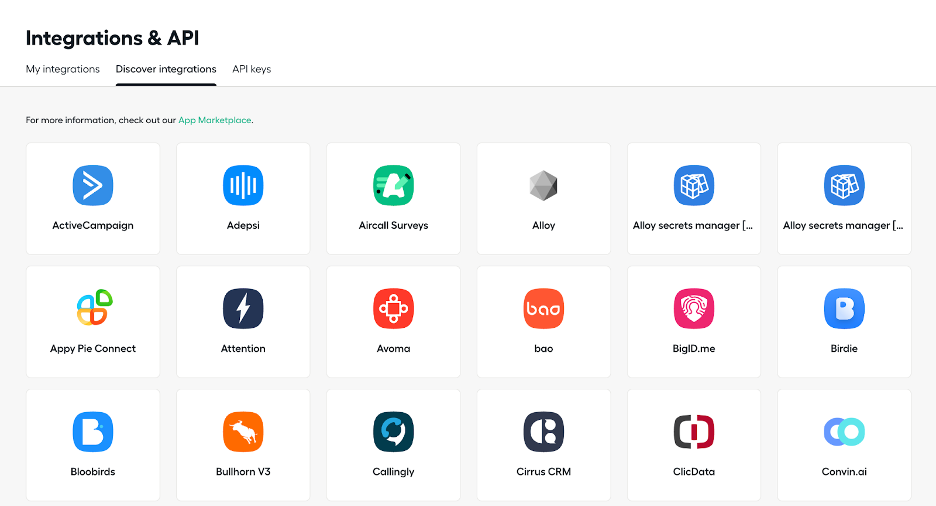
Aircall makes it easy to find and install software applications in 16 popular business categories, including AI and transcription, customer relationship management and sales automation. Source: Aircall
Usability
Although Aircall is not the most user-friendly or intuitive phone system we’ve reviewed, it’s far from difficult to use and manage.
As a basic call-routing tool, Aircall is easy to set up and adjust down the line. The “smartflow editor” provides clear options for directing incoming calls, consistently pointing administrators to logical options for call distribution.
However, the platform could benefit from more templates to guide new users toward an efficient system on day one. When you click a new feature or area of your dashboard for the first time, you’re generally greeted by an online tour that walks you through each section’s capabilities and highlights different areas for navigation.
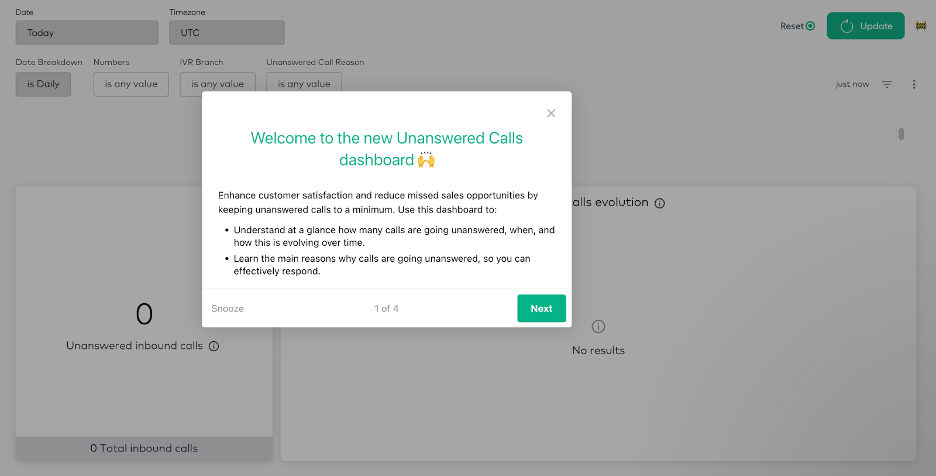
Aircall does a nice job of showing new users how to navigate new features and tools. Source: Aircall
Aircall’s desktop app mirrors its mobile experience instead of its web browser experience, which feels like a missed opportunity for users. Although Aircall’s desktop version makes it easy to make, receive and manage calls directly from a Mac or PC, it’s missing the types of data visualizations and customer information dashboards we expect from a complete desktop application. For the most complete user experience, you’ll want to access Aircall through a web browser.
Aircall Features
Conversation center | Access your data via a centralized hub with a filterable log of calls, voicemails, recordings and transcripts. |
|---|---|
Integrations | Integrate with 100 easy-to-install software applications to support sales and customer service teams. |
Power dialer | Make calls in rapid succession and automatically add numbers from any webpage. |
Insight cards | Provide agents with immediate context for every call with reliable data from your systems. |
Aircall includes dozens of basic and advanced call-routing features at every subscription level, but the service differentiates itself with its unique mix of desirable sales and support features. Here are some of the features we liked most in our test of Aircall.
Conversation Center
The conversation center is a centralized customer and communications data hub. It provides a filterable log of all calls and voicemails, with instant access to company call recordings and transcripts. Managers can use this feature to review inbound and outbound calls efficiently.
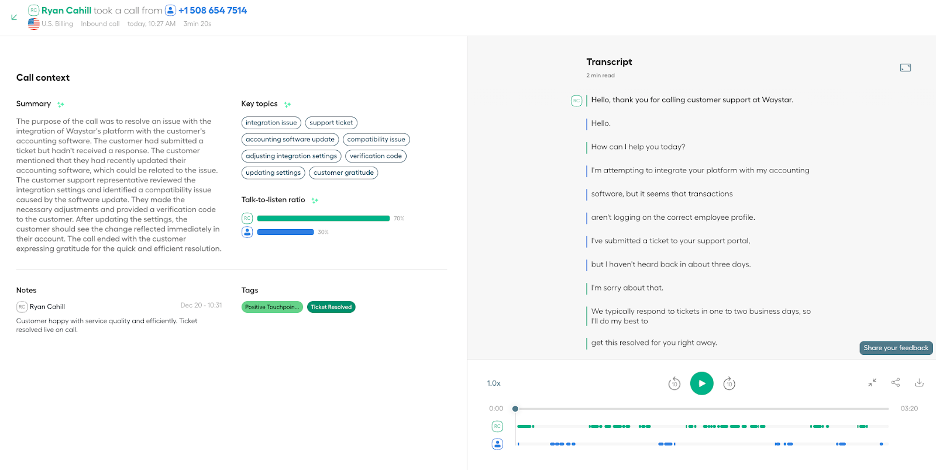
AI-powered call summaries with key topic recognition and talk-to-listen ratios make it easy to identify coaching opportunities and improve customer outcomes. Source: Aircall
Automated key topic recognition makes it easy to search through calls to identify the most important coaching or training opportunities in sales and support settings. The talk-to-listen ratio is useful for objectively assessing speaker dynamics and caller engagement levels for every interaction.
Integrations
All Aircall subscribers get access to an ample library of more than 100 free software integrations that are ready to install with one click. The web browser dashboard makes it easy to find and install popular integrations, including Zendesk, Shopify, Slack, Zapier, Zoho, Microsoft Dynamics and many others.
Although initiating the installation takes only one click from within the app, many of the available tools require more advanced configuration to sync properly. Some integrations, like Salesforce Service Cloud and Sales Cloud, are restricted to Professional and Custom plan subscribers. Access to Aircall’s API developer support is available only to Custom plan subscribers.
Power Dialer
Available to Professional and Custom subscribers, the power dialer reduces manual data entry for CRM systems and helps sales reps initiate more calls. The software can automatically identify business phone numbers on a prospect’s website, update them in Salesforce or other CRM software, and add them to a call queue.
Once a call is initiated, the screen is populated with relevant customer data from your CRM software to provide immediate context for every call. According to Aircall, the power dialer can save sales reps two minutes per phone call. However, businesses must adhere to all applicable federal and state guidelines when using automated dialing systems such as autodialers and power dialers.
Insight Cards
Although many business phone platforms can pull CRM data for context, we think the combination of available integrations and information presentation makes Aircall’s insight cards especially useful. When the phone rings, you’re presented with valuable insights about the caller, such as the deal size, account owner, last order amount and delivery status.
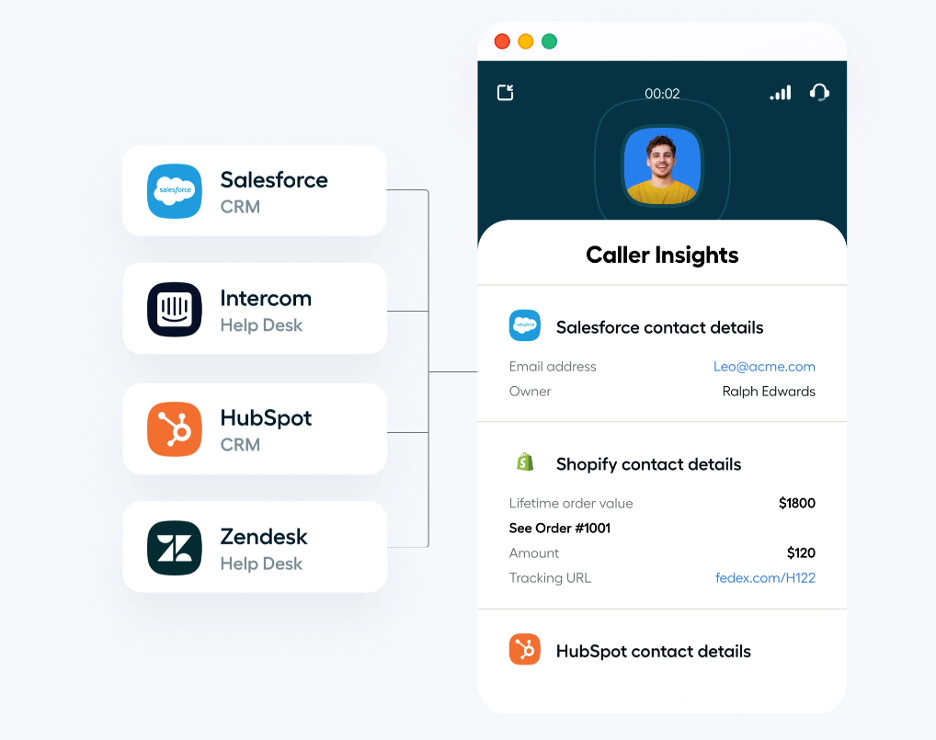
Insight cards can pull data from your systems to provide agents with immediate context in sales and support settings. Source: Aircall
With an accurate snapshot of the caller’s details, sales and support agents can immediately resolve issues with personalized service. When combined with Aircall’s public API, developers can create any number of contextual insight displays for agents who make and receive calls.
Aircall Costs
Aircall is among the most expensive business phone systems we’ve reviewed. At $30 per license per month, the entry-level plan costs much more than most providers’ plans and requires a minimum of three seats per account. However, it does include features such as call recording and voicemail transcription, which are typically reserved for higher-tier plans.
Aircall offers two core add-on packages for AI and analytics. For $9 per license, the conversation intelligence tool Aircall AI provides AI-generated call summaries, key topic recognition, talk-to-listen ratios, transcription text search and CRM logging.
For $15 per license, the analytics add-on expands your dashboard with a small suite of tools. It includes advanced filters, unlimited history, heat mapping and the ability to drill deeper into structured data around specific key performance indicators, like unanswered calls, outbound activity and talk time.
Plan | Price | Features |
|---|---|---|
Essential | $30 per license | Unlimited calling in the U.S. and Canada, one local or toll-free number, domestic SMS/MMS, desktop and mobile apps, call routing, interactive voice response, ring groups, shared inbox, call recording, user status, standard analytics, warm transfers, voicemail transcription and hundreds of integrations |
Professional | $50 per license | Everything in Essential, plus Salesforce integration, call tagging, custom routing, advanced analytics, unlimited teams, queue callback, call monitoring, power dialer, a dedicated account manager and personalized onboarding |
Custom | Requires quote | Everything in Professional, plus unlimited calls worldwide, custom analytics, custom onboarding, API developer support, single sign-on and a service-level agreement |
Aircall Setup
As with most cloud-based phone systems, Aircall is fairly easy to implement and manage for small businesses without in-house IT staff. If it’s your first time implementing a phone system, we recommend taking advantage of Aircall’s group onboarding sessions to learn more about this product category’s capabilities and how to use them effectively with this software.
However, the installation process should be smooth and fast for anyone who’s familiar with business phone features such as an interactive voice response (IVR) menu. Getting the system up and running can take as little as a few minutes for a small business, but optimization and implementation for larger companies will require far more time.
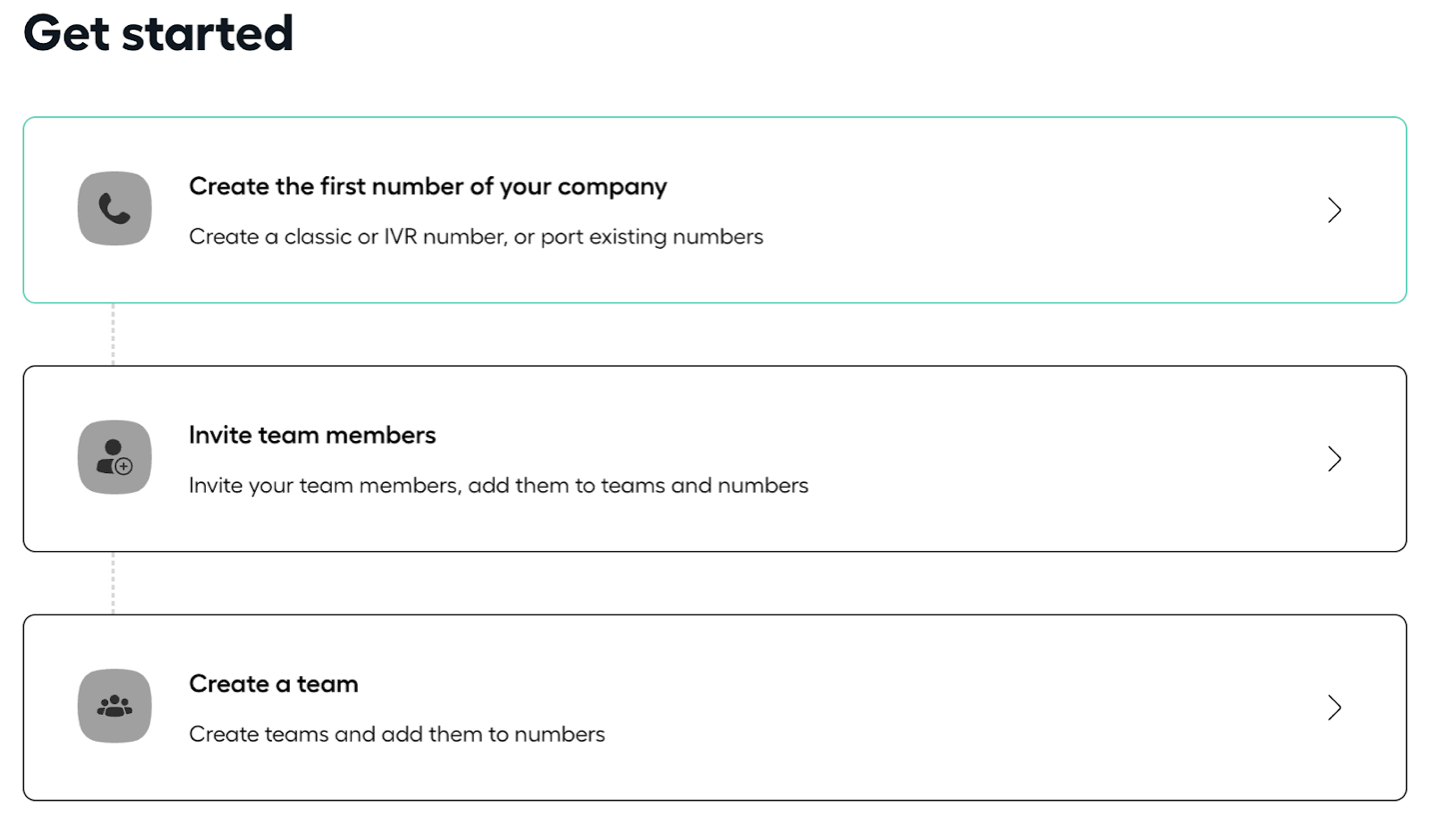
Small businesses that are selecting a new phone number can start making and receiving calls in a few minutes. Source: Aircall
Once you log in with your credentials, you can immediately select a new number or begin the porting process with Aircall and your previous service provider or carrier. The call flow builder is easy to understand, thanks to an intuitive design and preconfigured settings to send incoming calls to specific numbers, extensions, voicemail or an IVR with highly flexible time rules. Tasks such as creating new teams and users and installing new integrations are straightforward, with in-app help to guide you.
Aircall Customer Service
Aircall’s standard customer support includes help center access, email support, phone support and access to large group onboarding sessions. However, the company’s product page does not list its support hours, and its app directs users to fill out a contact form or chat with a bot to initiate a service request.
Chat support is available in English 24 hours a day Monday through Friday. With a starting license fee of $30 per month, we would expect Aircall to provide the same 24/7 support that companies such as RingCentral and Nextiva include at a lower rate.
Some support features and availability vary by plan in addition to the number of user licenses you purchase. For example, you’ll need to buy a minimum of 15 Professional or Custom licenses to qualify for a dedicated account manager or personalized onboarding sessions. However, all Aircall Custom license holders receive personalized customer support.
Aircall offers a robust online self-help center that includes a small library of short training videos and useful product webinars. These videos adequately cover most of the basics, including navigating the dashboard, building an IVR and installing software integrations.
Aircall Drawbacks
Businesses that require people to wear multiple hats stand to benefit the most from a product like Aircall that supports sales and service equally well. However, Aircall’s seat minimums are a serious disadvantage for smaller businesses. While most shoppers won’t have to think twice about the three-seat minimum requirements for the Essential or Professional plan, the top-tier Custom plan’s 25-seat minimum keeps this plan out of reach for many small businesses.
Startups and businesses with fewer than 25 employees may want to consider 8×8, Ooma and OpenPhone, all of which support small and growing teams well.
[Read related: 8×8 Business Phone System Review]
Aircall costs more than most of its unified communications competitors. At $30 per license per month, the company’s Essentials plan costs twice as much as the entry-level plans from Dialpad and OpenPhone, and it’s about 50 percent more expensive than starter plans from Ooma and RingCentral.
At $50 per license per month, the middle-tier Professional plan is the most expensive we’ve seen from a unified communications product. Aircall does not list pricing for its top-tier Custom plan, which is common among competitors with similar enterprise-level plans. Some companies, including 8×8 and GoTo Connect, don’t provide any public pricing.
[Read related: Dialpad Review]
Methodology
To find the top business phone systems, we researched and analyzed more than a dozen solutions on the market. These investigations included thorough evaluations conducted through paid and free trial accounts. We also participated in vendor demos whenever possible. For each product, we examined the features, ease of use, implementation process, integrations, costs and customer service options. We selected Aircall as the best business phone system for sales and support teams because of its simple setup with one-click integrations and a unique combination of advanced features to help improve customer outcomes and drive more revenue.
Aircall FAQs
Overall Value
We recommend Aircall for …
- Businesses with high volumes of incoming phone calls.
- Businesses that want to eliminate a call center plan without losing all call center features.
- Businesses that place an equal value on their sales and customer support teams.
We don’t recommend Aircall for …
- Very small and brand-new businesses.
- Cost-conscious businesses with few regular phone calls.
- Strictly business-to-business-focused companies.

Looking for more options?
For more options, check out the rest of Business News Daily's picks for The Best Phone Systems for Small Businesses.

