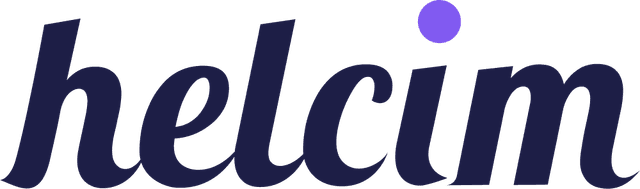Across their many plans, POS systems come packed with features designed to enhance your business’s operations and improve customer interactions. Here are some key features to consider when looking for a POS system for your retail business.
Inventory Management
Inventory management allows you to track product quantities, monitor stock levels and receive alerts when your inventory runs low. It’s like having an automated stockroom manager. Some POS systems also help optimize your reordering process so that your inventory keeps flowing from storage to your sales floor and into your customers’ hands.
Sales Tracking and Reporting
Sales tracking and reporting gives you insights into your daily, weekly and monthly sales. These POS reports help you identify top-selling products, peak sales periods and overall revenue trends. This data helps you make informed decisions about setting prices and creating marketing strategies.
Employee Management
Many retail POS systems offer features that help you manage your staff efficiently. These tools can add new employees to your system and monitor when your staff clocks in and out for the day. Many POS plans also allow you to add multiple user accounts to the system, and you can manage each user’s permissions for full security.
Payment Processing
Whether customers swipe cards, scan mobile wallets or pay with cash, POS systems can cover it all. With these solutions, you give your customers a convenient payment experience. The best POS systems also ensure that the money you receive quickly appears in your account.
Vendor Management
In some POS systems, you‘ll find vendor management features that help you oversee and optimize your relationships with your suppliers. These features streamline tasks, such as vendor onboarding, communication and payment management. This accelerates your supply chain so that your products keep reaching your customers.
Add-Ons and Integrations
POS systems are loaded with a variety of features, but they might not cover all the bases for your small business. Third-party integrations and add-ons bridge this gap. The best POS systems give you access to a long list of applications that work hand-in-hand with your technology.
Multi-Channel Selling
For an omnichannel business, a POS system should integrate with an e-commerce platform or serve as an all-in-one solution. This way, your online and in-store inventories sync automatically in real time. Customers can purchase items online, be certain they’re truly in stock and pick them up at the store. At every step of the way, you’ll have the information you need to facilitate quick, seamless transactions.
Customizable Options
Many POS solutions allow you to customize your system to your business’s preferences. With this option, you can change your system’s interface to match your brand’s logo and colors, creating consistent and recognizable visuals for your customers. Customization also allows for internal changes such as categorizing your products, setting pricing structures and special discounts and choosing how your receipts’ format.
Customer Management
Some POS systems include built-in customer relationship management (CRM) tools. This feature allows you to capture customers’ purchase histories, shopping preferences and contact details. You can use this information to create customer profiles and build a marketing contact list.
Loyalty Programs
To build a loyal customer base, you need to acknowledge and appreciate your top customers. POS systems that offer integrated loyalty software facilitate this. They collect valuable insights into your customers’ preferences and behaviors, allowing you to craft personalized loyalty and reward initiatives.
Customer Support
Efficient customer support minimizes disruptions to your business operations and provides expert guidance when you’re facing an issue. We find that the best POS systems offer around-the-clock customer support via phone or web chat. This way, you can find help in whatever way is most convenient for you.
Some POS platforms, such as Shopify, can process some types of transactions even when they’re offline, ensuring you can continue processing sales during internet hiccups.