Business News Daily provides resources, advice and product reviews to drive business growth. Our mission is to equip business owners with the knowledge and confidence to make informed decisions. As part of that, we recommend products and services for their success.
We collaborate with business-to-business vendors, connecting them with potential buyers. In some cases, we earn commissions when sales are made through our referrals. These financial relationships support our content but do not dictate our recommendations. Our editorial team independently evaluates products based on thousands of hours of research. We are committed to providing trustworthy advice for businesses. Learn more about our full process and see who our partners are here.
How to Fill Out a DOT Logbook
Filling out a driver log book is an essential task for any commercial truck driver, and electronic logging devices make compliance easier.

Table of Contents
Filling out a driver’s log book is an essential task for any commercial truck driver. Trucker’s logbooks aren’t just company policy: Filling them out is a federally mandated law. The Federal Motor Carrier Safety Administration (FMCSA) expects all long-haul commercial drivers to fill out this information after every shift.
Editor’s note: Looking for the right GPS fleet management service for your business? Fill out the below questionnaire to have our vendor partners contact you about your needs.
While trucker’s logbooks still exist, though, they’re being supplanted by GPS fleet management software that includes electronic logging devices (ELDs), offering a near real-time view into fleet-wide activity. On top of logbooks, these systems include driver scorecards to ensure your team is adhering to all regulations.
What is a DOT logbook?
A DOT logbook is an official federal document used to track when a driver takes breaks. Also known as a trucker’s (or driver’s) logbook, these records are required to specify when they are driving, on duty but not driving, off duty and when they’re sleeping.
Trucker’s logbooks are used to enforce federal regulations regarding driver behavior. For example, long-haul commercial truck drivers have sleep requirements within a 24-hour driving period. FMCSA logbooks ensure commercial truck drivers are adhering to the laws.
These logbooks should be filled out daily and are often checked by a DOT agent. If logs are falsified, or a driver fails to fill them out, the driver and trucking company could be vulnerable to federal prosecution. As a result, drivers must have good logging habits to comply with fleet health and safety compliance requirements and best practices.
How to fill out a DOT logbook
Traditional logbooks are made up of a chart with four sections separated into 24 boxes. Each box represents one hour. As drivers continue throughout their day, they’re required to draw horizontal or vertical lines through each status to indicate how they’re spending their time. There are four possible statuses:
- Off-duty
- Sleeper
- Driving
- On-duty (not driving)
Here’s an example of what a log book looks like:
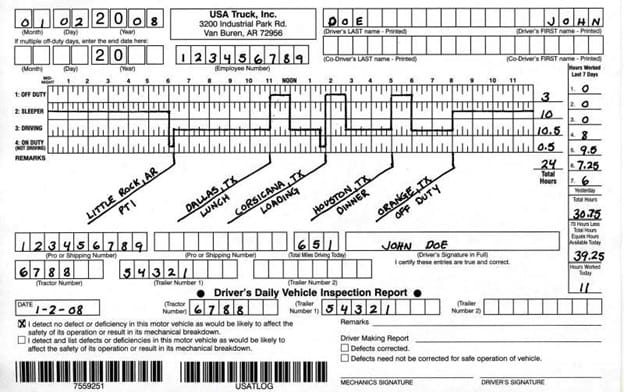
Source: Wikipedia Truck Driver Log Book
Horizontal lines indicate the time a driver spent during a certain status, while vertical lines indicate a change in status. For example, if your worker drove from 9 a.m. to 1 p.m., they’d draw a horizontal line through those four boxes. If they transitioned to an off-duty status, they’d draw a vertical line to that designation on the chart, and then a horizontal line for how long they spent at that status.
For this example, let’s say your employee spent one hour at off-duty status. Once they’re ready to get back on the road at 2 p.m., they will draw a vertical line back to the driving section and start another horizontal one to track how long they’re at that status.
As the driver changes status, it’s important to indicate the current location and what activity they’re completing. If your employee is on duty but not driving – loading, for example – they can include that comment in the remarks section.
Here is other important information for the DOT logbook to include:
- Current date
- Driver name
- Driver employment number
- Tractor numbers
- Shipping numbers
- Total hours for the 24-hour period
If your company still uses paper logs, it’s best to purchase paper logs with only the most basic DOT information on them. Some logs include too many sections to fill out, and when they’re left blank, it can get you in trouble with the DOT.
A perfect example is the recap section, which isn’t an FMCSA requirement. However, if it’s left blank, DOT agents may give you a hard time. If your drivers use logs with many extra sections, you can use a dash to “fill it out” without inputting information. This indicates the section is unnecessary, which will help you in the event of a road inspection.
How often should you fill out the DOT logbook?
Drivers should fill out DOT logbooks daily. It’s essential to stay up to date on HOS. Keeping an accurate DOT logbook is not only the law but also an essential business practice.
With ELDs, logbook upkeep is more important than ever. It’s essential for logbooks to match ELD records, so staying current with your DOT logbook is very important. DOT agents and representatives will often check logbooks to ensure they’re compliant. If they’re not, both your company and the driver are at risk for federal prosecution.
Who fills out the DOT logbook?
Drivers are responsible for filling out DOT logbooks, and your company is responsible for keeping the logbooks organized. Drivers sign their logbooks when they’re complete, and the FMCSA holds the driver responsible for the information.
Sometimes, companies will push drivers to go outside FMCSA rules and regulations. Because the driver signs each log book, the driver holds the most liability. Drivers whose companies push them beyond the law’s limits are protected under the Surface Transportation Assistance Act (STAA), which helps them stay HOS compliant.
Why DOT logbooks are important
Drivers may brush off DOT logbooks as unnecessary; sometimes, road experience can drive employees to think they know more than the government. However, logbooks are in place to protect drivers. Driver fatigue is a very real threat for long-haul truckers, and studies suggest that tired drivers are less alert to crisis situations.
Many drivers may feel pressure to arrive early at their destination to maximize the money they receive. This can create dangerous, pressure-fueled driving environments for truckers and other drivers who share the road.
ELDs play an important role in filling out DOT logbooks. ELDs hook directly into a vehicle’s engine and record when the vehicle is on, idle and in motion.
In the past, DOT logbooks were an analog affair: Drivers would record their hours on a designated sheet provided by the FMCSA. ELDs have digitized this process, so hours of service (HOS) recording is simpler and more accurate, allowing drivers to comply more easily with DOT HOS regulations.
How ELDs track DOT logs
While some companies may require drivers to fill out paper logs, they’re now technically obsolete. ELDs replace all the analog functions of a paper log and can help your company keep HOS and record of duty status (RODS) numbers up to date.
Here are some requirements an ELD must meet:
- Connect to the truck’s engine to indicate when the vehicle is in motion.
- Select one of the following based on the vehicle’s movement: on duty, off duty or on duty not driving.
- Provide data in a standardized format to send to law enforcement via USB, Bluetooth or wireless web services.
- Meet product specifications outlined by federal DOT offices.
Many telematics companies provide ELDs as part of their fleet-tracking offering. Telematics companies can provide real-time tracking features that include data analytics software. This way, you can better understand driver safety, reduce fuel costs, collect and analyze shipping data and know your drivers’ general locations.
The evolving role of DOT logbooks in modern fleet management
DOT logbooks remain a critical aspect of fleet management, making certain drivers comply with federal regulations designed to enhance road safety. While traditional paper logbooks have served their purpose for decades, the advent of ELDs has revolutionized the industry. ELDs streamline the logging process and provide real-time data, enhancing the accuracy and reliability of records. As fleet management continues to evolve, integrating ELDs with advanced GPS tracking systems is no longer just an option – it’s a necessity.





