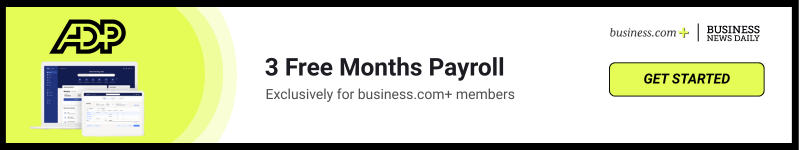Business News Daily provides resources, advice and product reviews to drive business growth. Our mission is to equip business owners with the knowledge and confidence to make informed decisions. As part of that, we recommend products and services for their success.
We collaborate with business-to-business vendors, connecting them with potential buyers. In some cases, we earn commissions when sales are made through our referrals. These financial relationships support our content but do not dictate our recommendations. Our editorial team independently evaluates products based on thousands of hours of research. We are committed to providing trustworthy advice for businesses. Learn more about our full process and see who our partners are here.
How to Process Payroll in 8 Easy Steps
While it's best to consult a financial professional, it's still important to understand how payroll processing works.

Table of Contents
Processing payroll involves cumbersome and detailed administrative and tax-related work, so it’s best to work with a payroll service or accountant. However, some small businesses prefer to save money and process payroll manually. And even if your business uses an excellent outsourced payroll provider, understanding the payroll process can help you get a better handle on your budget management and expenses.
We’ll explain payroll processing and the steps involved, as well as share additional payroll processing resources.
What is payroll processing?
Payroll processing is the procedure for paying your employees for their work. It involves calculating total wages, withholding deductions, filing taxes and compensating employees.
Payroll processing happens at the end of a pay period. It involves multiple steps to ensure that pay is calculated correctly, tracked and doled out and to verify that you withhold the correct amounts for taxes, company benefits and other deductions.
Dedicated payroll professionals often manage and administer payroll. Payroll can also fall under the purview of human resources. In both cases, you’ll pay an employee, a third party, or an in-house or outsourced team for your payroll processing.
Payroll can be processed manually or automatically via payroll software. The vast majority of businesses and professionals work with payroll software providers to handle all of their payroll needs. However, it can still be helpful for business owners and managers to understand payroll processing.
Editor’s note: Looking for information on payroll systems? Use the questionnaire below, and our vendor partners will contact you with the information you need:
Basic payroll processing steps
Here are the basic steps for processing payroll manually. You can use them as a road map for your payroll process. If you have payroll experience and need a quick refresher, use these steps as a handy resource. (The next section will explain the process in more detail.)
Take these steps before you start calculating pay:
- Get an employer identification number (EIN) and state/local tax IDs.
- Collect employee tax and financial information, including W-4 forms.
- Set up a payroll schedule.
- Choose the right payroll schedule for your business.
- Establish tax payment dates.
Follow these steps to process payroll manually:
- Calculate gross pay and overtime pay.
- Determine payroll deductions.
- Calculate net pay.
- Issue payments to employees through their preferred delivery method (e.g., paper check, direct deposit).
- Keep paycheck records.
You should also carefully review each step to be aware of potential miscalculations and mistakes. Remember to always report new hires to the IRS as well, to avoid any confusion come tax time.
How to process payroll
Here’s a more detailed overview of the eight steps involved in processing payroll.
Step 1: Establish your employer identification number.
The first step in processing payroll is to establish your EIN and your state and local tax ID numbers. (You’ll need to do this whether you process payroll manually or use a payroll platform.) The government uses these identifiers to track your business’s payroll taxes and to ensure that you meet all requirements.
If you don’t know your EIN or don’t have one, you can apply for an EIN online. Access information from your state and municipality to obtain state and local tax IDs.
Step 2: Collect relevant employee tax information.
Before you start processing payroll, your employees must complete various tax forms so you can account for allowances and other details for payroll taxes. These payroll forms include Form W-4, Form W-9 and Form I-9 (if it is a new employee). You must also provide various state and local forms, but these will depend on where your business operates.
Before processing an employee’s first paycheck, you should also have these documents on hand:
- Job application: Even if the employee never filled out a formal application, having this document on file ensures all vital payroll information is in one place.
- Deductions: The employee may participate in employee benefits, such as health insurance, a health savings account or a retirement savings plan. Proper payroll processing ensures that the correct amounts for these benefits are withheld each pay period.
- Wage garnishments: You may be required by law to garnish your employees’ wages if they owe money, such as IRS payments or child support. Wage garnishments are court-ordered; make sure you have the proper documentation on hand and in your records.
Step 3: Choose a payroll schedule.
Once you have the relevant tax and legal information to set up payroll, you must choose how frequently to run payroll. There are four typical pay schedules: monthly, semimonthly, biweekly and weekly. It’s essential to understand each option before you decide which is best for your business.
Once you choose a schedule, set up a calendar with paydays; note when you must process payroll to allow your workers to be paid on time. Build in important quarterly tax dates, holidays and annual tax filing dates. You must set up your payroll calendar at the start of every year.
Step 4: Calculate gross pay.
Now that you’ve set a payroll schedule, you can start processing your first payroll. To do this, you must calculate each employee’s gross pay. Gross pay is the total number of hours an employee works in a given pay period multiplied by their hourly rate.
Start by calculating the number of hours an employee worked in a given pay period. It’s crucial to note overtime hours, as the extra time must be paid at a higher rate consistent with federal overtime laws. If an hourly employee works more than 40 hours per week, you must pay time and a half, meaning an employee’s hourly wage plus half that wage.
Here’s an example of a gross-pay calculation:
- Worker A has worked 50 hours for your weekly pay period and earns $20 per hour.
- 40 hours x $20/hour = $800
- 10 hours x $30/hour (time and a half) = $300
- Gross pay = $1,100
For salaried employees, divide the annual salary by your number of pay periods to determine the gross pay per period. For example, suppose you pay a salaried employee $60,000 annually on a monthly pay schedule. That’s 12 pay periods per year, so their gross pay per pay period will be $60,000/12 = $5,000.
Step 5: Determine each employee’s deductions.
Gather information from your workers’ W-4s, federal and state requirements, insurance requirements, and benefits requirements to determine each employee’s deductions. This can get complicated; each state collects different taxes from small businesses, so you must research your state’s policies before completing this step.
Here are some examples of common requirements:
- Federal income, Social Security and Medicare taxes
- State taxes
- Local taxes
- 401(k) contributions
- Workers’ compensation contributions
- Other benefits
Step 6: Calculate net pay, and pay your employees.
Subtract each employee’s deductions from their gross pay. The amount left over is the employee’s net pay, or take-home pay. This is the amount you’ll pay each employee. You’ll have to hold the deductions and pay them with your payroll taxes each month or quarter, depending on the schedule you establish.
Once you’ve established each employee’s net pay, you can pay them on their scheduled payday. Here are some examples of ways to pay your employees:
- Paper checks mailed to their homes or distributed at the office
- Direct deposit to their bank accounts
- Prepaid cards loaded with their take-home pay
- Mobile wallet into which you can deposit your employees’ pay
- Cash (although this method requires more detailed recordkeeping and might be a safety concern)
Step 7: Keep payroll records, and make any necessary corrections.
As you process payroll, it’s essential to keep records of your transactions for tax and compliance purposes. If an employee disputes a payment or the IRS needs documentation down the line, you must have records at the ready. Maintaining records, including year-to-date payments, is especially crucial if an employee disputes a paycheck. With good records, you’ll be able to sort out any issues quickly.
Step 8: Be mindful of ongoing considerations.
Remember that you must file your business’s taxes quarterly and annually. It’s essential to consult a business accountant to ensure you understand how your payroll taxes fit into this aspect of your operations. You must also report new hires to the IRS. When you work with a payroll solution or an accountant, this usually isn’t your responsibility.
What are unpaid payroll tax penalties?
Your payroll taxes must be paid correctly and on time. Unpaid payroll tax penalties are levied on businesses when they fail to pay these taxes or don’t pay them promptly. You can incur these penalties when you fail to provide returns to employees, file Form 941 in a quarter, or remit taxes withheld from employee paychecks for Social Security or Medicare.
Payroll processing resources
The following resources provide additional support as you start your payroll operations:
Using payroll services
If you partner with an accountant or sign up for a payroll service, you don’t have to worry about the steps involved in manually processing payroll. If you work with an accountant, you can coordinate with them to ensure your business’s payroll is processed correctly and on time.
With payroll software, you must provide relevant employee information and approve the hours worked. The platform calculates the deductions, gross pay and net pay automatically. Payroll providers usually have online portals where workers can view pay stubs and end-of-year tax documents and update their information.
Payroll processing: Try not to do it alone
If your payroll processing budget is small, the urge to process payroll yourself is understandable. However, given the complexity of manual payroll processing, pivoting to software is still highly recommended. If you’re nevertheless unwilling to negotiate on manual processing, this guide will get you through the process. It might take you hours, if not days, but you’ll get it done.
Max Freedman and Stella Morrison contributed to this article.