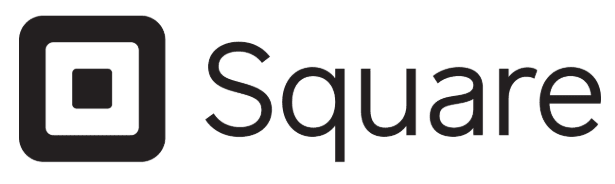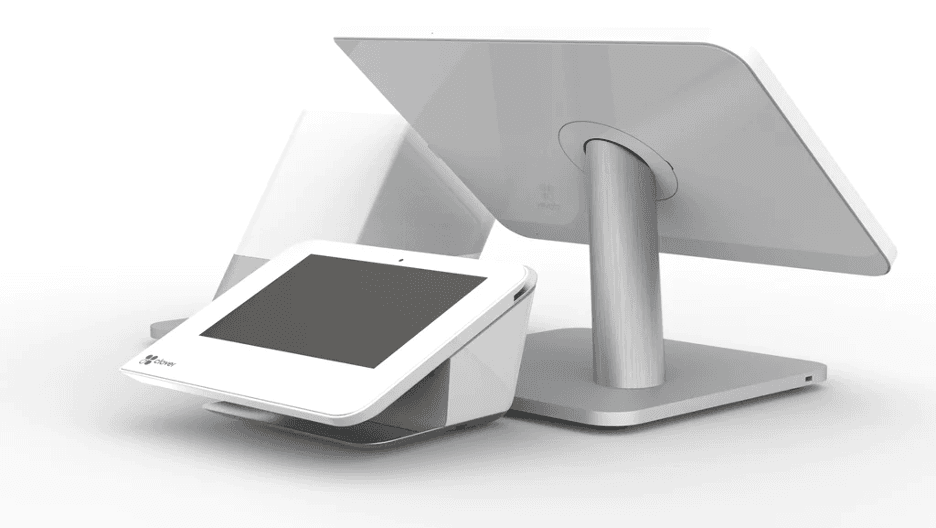Business News Daily provides resources, advice and product reviews to drive business growth. Our mission is to equip business owners with the knowledge and confidence to make informed decisions. As part of that, we recommend products and services for their success.
We collaborate with business-to-business vendors, connecting them with potential buyers. In some cases, we earn commissions when sales are made through our referrals. These financial relationships support our content but do not dictate our recommendations. Our editorial team independently evaluates products based on thousands of hours of research. We are committed to providing trustworthy advice for businesses. Learn more about our full process and see who our partners are here.
Clover vs. Square: Comparing Two of Our Top Credit Card Processing Picks
Clover and Square are highly regarded credit card processors with integrated POS systems. We'll compare their features and costs to help you determine the best vendor for your needs.

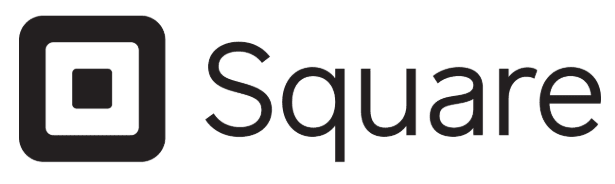
Table of Contents
- Clover and Square are excellent, flexible credit card processing services with robust customization options and security features.
- Clover is an ideal payment platform for growth-minded businesses because of its affordability, POS software and fast processing speeds.
- Square is an excellent choice for businesses that need flexible and versatile options to create custom payment solutions.
This comparison page is for business owners who are considering Clover and Square for their credit card processing needs.
There’s no such thing as making it “too easy” to accept credit cards and other customer payments. That’s why choosing the best credit card processor is crucial to running a business. Clover and Square are top-notch payment processors with competitive rates and a range of features that will appeal to various businesses’ needs. Both companies provide essential functions, like merchant cash advances and customer management functionality. However, each company has specific advantages that cater to some businesses better than others. We’ll compare the offerings from Clover and Square to help you choose the best credit card processor for your organization.
Clover vs. Square Compared
Here’s an at-a-glance comparison of Clover and Square:
Criteria | Clover | Square |
|---|---|---|
Costs | Clover allows you to pay monthly or in full.
Processing fees vary slightly by business category. For retail shops:
Hardware costs:
| Monthly costs:
Processing fees:
Hardware costs:
|
Online store | No | Yes |
Invoicing | Yes | Yes |
Marketing services | No | Yes |
Customer support |
|
|
Who Do We Recommend Clover For?
Clover is an excellent credit card processor for new businesses and any small business that wants a one-stop shop for payment processing and point-of-sale (POS) system functionality. The company provides hardware that’s compliant with industry security standards and software designed to help businesses with payment processing.
We appreciate that Clover delivers fast payment processing speeds, an intuitive user interface and easy implementation. You can accept credit cards and digital payments, handle product returns, manage inventory, facilitate tipping, create customer loyalty programs and generate insightful reports.
Clover offers six industry-specific solutions, each with Starter, Standard and Advanced tiers:
- Full-service dining
- Quick-service dining
- Retail shops
- Professional services
- Personal services
- Home and field services
Clover provides the functionality and scalability to help businesses succeed and grow. Read our detailed review of Clover for additional information.
- Clover is a complete POS system with functionality well beyond basic credit card processing.
- Clover’s flexible and custom pricing plans will suit businesses of various sizes and industries.
- Clover is part of an ecosystem that follows Payment Card Industry (PCI) guidelines and is PIN Transaction Security (PTS)-certified.
Who Do We Recommend Square For?
Square is an ideal choice for new and small businesses that need a versatile and customizable payment processor to help them accept credit cards and NFC contactless payments. It provides next-day payouts to help your company maintain a steady cash flow. As a bonus, Square’s system is easy to set up and provides straightforward functionality.
Square’s free service plan is impressive; it can help any business get started selling online and in person. You can upgrade to a more comprehensive plan for $29 monthly and choose a package by business type (restaurants, retail or appointments). We like Square’s straightforward flat-rate interchange-plus pricing, which is an excellent option for businesses that need a quick and simple solution. We also like that Square’s hardware selections are flexible, affordable and user-friendly.
With Square, you’ll enjoy robust tools, including sales data, real-time analytics and marketing services. Whether you need to build a corporate website, an e-commerce portal, an email marketing campaign or a seasonal sale, Square has a solution to help.
- Square’s setup and implementation are quick and easy.
- Square’s software and hardware are straightforward but provide extensive customizability for businesses with varying needs.
- Square’s free service tier has fixed per-transaction pricing and no startup fees, helping businesses with their sales forecasting efforts.
Clover vs. Square Comparison
Cost
Clover
Clover’s costs vary by business specialty, each of which offers three plan levels: Starter, Standard and Advanced. Most plans include POS hardware (such as handheld terminals, touchscreens and dual-screen POS systems).
The prices below reflect the monthly charges you’ll pay for 36 months; you can also pay in full upfront for many plans:
- Full-service dining:
- Starter ($160): Includes the Table Service Restaurant software plan, the Station Solo merchant-facing POS, menu-management features and integrations, employee tracking, reporting and more
- Standard ($210): Includes everything in the Starter plan, plus the Flex handheld POS, which accommodates tap cards and mobile wallets
- Advanced ($310): Includes everything in the Standard plan, plus the Station Duo POS system
In this category, you’ll pay 2.3% plus 10 cents for card-present transactions and 3.5% plus 10 cents for card-not-present transactions for all plans.
- Quick-service dining:
- Starter ($100): Includes the Counter Service Restaurant Software plan, a mini touchscreen POS, online ordering and menu management features, multiple payment options, and tracking and reporting tools
- Standard ($140): Includes Starter features with the Station Duo POS
- Advanced ($190): Includes Standard features with additional tools
In this category, you’ll pay 2.3% plus 10 cents for card-present transactions and 3.5% plus 10 cents for card-not-present transactions for all plans.
- Retail shops:
- Starter ($60): Includes the Essentials software plan, a mini touchscreen POS, tracking and reporting, bookkeeping integration, customer engagement features, employee management features and more
- Standard ($135): Includes the Register software plan, the Station Duo POS, enhanced inventory management and more
- Advanced ($185): Includes all of the features in the Standard plan, plus a Flex handheld POS
In this category, you’ll pay 2.6% plus 10 cents for card-present transactions and 3.5% plus 10 cents for card-not-present transactions for the Starter tier. For the Standard and Advanced tiers, you’ll pay 2.3% plus 10 cents for card-present transactions and 3.5% plus 10 cents for card-not-present transactions.
- Professional services:
- Starter ($14.95 monthly; no payment-in-full option): Includes the Essentials software (you’ll use the Clover app with your mobile device for credit and debit cards and keyed-in payments), invoicing, client engagement and employee features
- Standard ($50): Includes everything in the Starter plan, plus a Flex handheld POS, more accepted payment methods, and more advanced features
- Advanced ($125): Uses the Register software plan and the Station Solo POS, and the features build on the Standard plan’s options
You’ll pay 3.5% plus 10 cents for card-not-present transactions at all levels. (All Starter transactions are card-not-present.) Card-present transactions are 2.6% plus 10 cents on the Standard plan and 2.3% plus 10 cents on the Advanced plan.
- Home and field services:
- Starter ($14.95 monthly; no payment-in-full option): Includes the Essentials software plan (you’ll use the Clover app or dashboard for credit and debit cards and keyed-in payments), as well as standard customer engagement, employee, tracking and inventory features
- Standard ($49 plus $14.95 monthly; no payment-in-full option): Includes the Essentials software plan, the Go mobile card reader, and features that build on those in the Starter plan
- Advanced ($50): Includes everything in the Standard plan, plus the Flex handheld POS and additional features
You’ll pay 3.5% plus 10 cents for card-not-present transactions at all levels. (All Starter transactions are card-not-present.) Standard and Advanced costs 2.6% plus 10 cents for card-present transactions.
Despite the varied options, Clover’s pricing is relatively straightforward. Your industry will narrow down your options, and your business’s needs will drive the package you want.

Clover’s Station Duo provides customers and sales staff with a secure dual-screen POS system that reviews transactions. Source: Clover
Square
Square’s basic service level is free and includes an impressive slate of features, including online ordering, gift cards, a mobile app, e-commerce functions, and integrations.
Businesses can upgrade to the Plus tier for $29 monthly and enjoy advanced, industry-specific features for restaurants, retail establishments, and appointment-based businesses. You can also contact Square about a Premium plan that’s custom-designed for your company.
With Square, you’ll incur these processing fees and hardware costs:
- Processing fees: Square’s processing fees are straightforward. You’ll pay 2.6% plus 10 cents for card-present transactions, 3.5% plus 15 cents for card-not-present transactions, and 2.9% plus 10 cents for online transactions.
- Hardware costs: Square offers a number of hardware options:
- Magstripe readers (first reader is free)
- Square Reader for contactless and chip payments (1st generation): $49
- Square Reader for contactless and chip payments (2nd generation): $59
- Square Stand Mount for iPads: $149
- Square Stand for iPads: $149
- Square Terminal: $299
- Square Register: $799
- Accessories (prices vary)
Online Store
Clover
Although Clover offers a website service called Clover Online Ordering, it currently only offers the ability to build a custom page to be hosted on an existing website. Here’s the good news: Many leading website-builder services, like Squarespace and Wix, support Clover POS integrations, so you can quickly enable sales on your website.
Square
We love how easy Square makes it to create an online store, even from scratch. By offering pre-built website themes, anyone can quickly create a website with just a few clicks.
Square sets up users for success by providing thoughtful tools that go beyond the obvious tasks involved with running a storefront. Square users are equipped with staff-management tools and customer management systems and can even create limited-time offers.
Square lets users select the features they need to create a customized e-commerce portal.

Square makes it easy to set up an online store and includes staff and customer management tools. Source: Square
Invoicing
Clover
Creating invoices with Clover is straightforward. With every service plan, you can generate invoices independently of any POS hardware and send them via email. We like that Clover’s invoicing system offers preloaded templates in its dashboard and that you can integrate the system with some of the best accounting software.
Notably, Clover’s invoicing and payment-collection process is part of Clover’s secure payment processing ecosystem. You can rest assured that your customers’ financial information is safe and that your system complies with PTS guidelines.

Clover makes invoicing fast and easy with an intuitive user interface that helps teams generate invoices with just a few clicks. Source: Clover
Square
Square makes it easy to generate invoices and reconcile payments quickly. You can access online invoicing with payment links and even schedule recurring payments. We also like that you can use Square’s virtual terminal to send invoices to customers via text. Customers can select a link to pay via SMS right away.
Marketing Services
Clover
Clover doesn’t offer specific marketing services. Instead, it provides your marketing team with the tools and functionality it needs to track and gather crucial data and marketing analytics tied to their sales pipeline.
Square
Square offers Square Email Marketing (starting at $10 monthly) and Square Text Message Marketing ($15 monthly) add-ons, giving businesses customer relationship management, automation and other marketing tools to facilitate multichannel communications across social media, emails and text messages with a few clicks. The listening tools and analytics provide insight into sales trends. Square can help identify key components for road map planning and help support strategic sales efforts.
Although you’ll need to create your own content strategy, Square makes executing email and text message marketing campaigns straightforward and effective.

Square helps businesses create and manage email and text marketing campaigns through a robust marketing dashboard. Source: Square
Customer Support
Clover
We were impressed by Clover’s customer support. Its service team is responsive and knowledgeable; when we tested the company’s live chat services, responses typically took less than 20 minutes. Phone support had short wait times, and representatives quickly directed us to the information we needed.
Because Clover is highly customizable, representatives can’t always provide an immediate answer. However, they can guide users to the Clover learning center for helpful resources. This self-help database contains a vast library of user guides that cover implementation, specific device features, virtual terminal tutorials, custom APIs and more.
Square
When evaluating user reviews, we found that Square has developed a reputation for being less than responsive to customer support tickets; it also sometimes lacks transparency when communicating platform capabilities. During testing, we found that response times took two to 24 hours, which we found disappointing. Still, for lower-level support requests, this isn’t a critical factor.
Clover vs. Square Recap
Choose Clover if:
- You must build a dedicated POS system with all of the tools required to conduct transactions and process funds.
- Your business needs a solution that integrates with existing systems and teams.
- You need a secure, PTS-certified and PCI-compliant credit card payment processing platform.
Choose Square if:
- You’re a low-volume seller looking for a straightforward credit card processing service.
- You must quickly create a multichannel credit card processing system.
- Your team needs a complete sales ecosystem that covers everything from an e-commerce website to customer relationship management.
FAQs