Business News Daily is committed to recommending only the very best software and services for small business owners. As our experts conduct new HR software research and hands-on testing in 2025, you can rest assured that the selections on this page will equip your business for success.
Business News Daily provides resources, advice and product reviews to drive business growth. Our mission is to equip business owners with the knowledge and confidence to make informed decisions. As part of that, we recommend products and services for their success.
We collaborate with business-to-business vendors, connecting them with potential buyers. In some cases, we earn commissions when sales are made through our referrals. These financial relationships support our content but do not dictate our recommendations. Our editorial team independently evaluates products based on thousands of hours of research. We are committed to providing trustworthy advice for businesses. Learn more about our full process and see who our partners are here.
Best HR Software for 2025
The best HR software supports everything from recruiting and onboarding to benefits administration and performance management.
If you struggle to manage your human resources (HR) functions manually, HR software can help. The best solutions can streamline functions like recruiting, employee onboarding, time and attendance tracking, benefits administration, payroll, employee performance management, legal compliance and more. HR software platforms are designed with businesses of all types and sizes in mind, from small businesses without a dedicated HR manager to enterprise organizations with in-house HR teams looking to save time and money. To help you choose the best HR software for your business, we researched the top HR software applications, evaluating each platform on a variety of factors, including price, ease of use and valuable features.

- Starting Price: Custom
- Contract: Month-to-month
- Plan Options: Two

- Starting Price: $99 per month
- Contract: Annual or multiyear
- Plan Options: Six

- Starting Price: $40/month + $6/user
- Contract: Month-to-month
- Plan Options: Four
Table of Contents
At Business News Daily, we’ve spent years researching and testing the HR software and services that entrepreneurs need to manage their teams effectively. Our team of small business HR specialists conducts independent evaluations of the best HR service providers to determine which best support internal operations. We also regularly consult with HR experts, including recruiters, hiring managers, compliance officers and HR consultants, to stay on top of the latest HR trends impacting small businesses. And every review we publish is evaluated by our editorial staff to ensure objectivity, accuracy and fairness are at the core of our decision-making. Learn more about our editorial guidelines.
How We Decided
When selecting the best HR software, our small business HR experts conducted firsthand testing to see which platforms performed best. In our reviews, we examined the pricing and plans available for each vendor, as well as the core features each platform offered. These included recruiting, hiring and onboarding tools; employee performance management features; benefits administration tools; and support...
When selecting the best HR software, our small business HR experts conducted firsthand testing to see which platforms performed best. In our reviews, we examined the pricing and plans available for each vendor, as well as the core features each platform offered. These included recruiting, hiring and onboarding tools; employee performance management features; benefits administration tools; and support for standard HR operating procedures. We also checked out reviews and feedback from customers who use these HR software programs in their everyday roles to get a sense of their experiences and how they lined up with our own research.
considered
reviewed
selected
When selecting the best HR software, our small business HR experts conducted firsthand testing to see which platforms performed best. In our reviews, we examined the pricing and plans available for each vendor, as well as the core features each platform offered. These included recruiting, hiring and onboarding tools; employee performance management features; benefits administration tools; and support for standard HR operating procedures. We also checked out reviews and feedback from customers who use these HR software programs in their everyday roles to get a sense of their experiences and how they lined up with our own research.
considered
reviewed
selected
Best HR Software of 2025
Compare Our Best Picks
 | BambooHR Software  | Bambee HR Software  | Gusto HR Software  | Paycor HR Software  | Insperity HR  | Rippling HR Software  | ADP HR Software 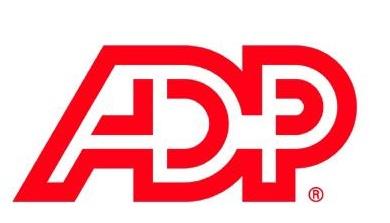 |
|---|---|---|---|---|---|---|---|
| Rating | 9.4/10 | 9.2/10 | 9.7/10 | 9.2/10 | 8.8/10 | 9.6/10 | 9.1/10 |
| Best For | Performance Management | Risk Management | Payroll | Reporting and Analytics | Employee Self-Service | Employee Onboarding | Benefits Administration |
| Free Trial | 7-day free trial | 30 days for $1 | Payment not due until first payroll is run. | 14-day free trial | None | None | None |
| Starting Price by Plan | Custom pricing only | $99 per month | $40, plus $6 per employee | $99/mo + $6/worker | Custom pricing | $8/mo/worker | Custom pricing |
| Integrations | 125+ | N/A | 185+ | 145+ | Yes | 500+ | Yes |
| Mobile App | Yes | No | Yes | Yes | Yes | Yes | Yes |
| Customer Service | Phone, email, live chat | Phone, email, live chat | Phone, email, live chat | Phone, email, live chat | Phone, email, live chat | Email, live chat, virtual call | Phone, live chat |
| Review Link |
Our Reviews

- Starting price: Custom quote
- Key Features: Employee survey capabilities, robust performance management, employee assessments, peer feedback, goal setting/tracking
- Free Trial: Yes
BambooHR uses manager assessments and self-assessments, peer feedback and goals to provide a complete picture of how each employee is performing. The software asks brief, research-based questions designed to improve productivity, not just to determine if someone is ready for a promotion or a raise. When testing the software, we found it valuable how the goals are displayed in a card format with easy-to-view details like goal objectives, progress bars, due dates and shared participants. Employee-created milestones help them track progress.
The BambooHR platform encourages managers and HR admins to conduct regular internal surveys with anonymous submissions to improve company culture using an Employee Net Promoter Score to monitor overall sentiment. We appreciate that formal employee performance reviews can be scheduled up to four times a year, while informal check-ins can be scheduled as often as every 30 days.

BambooHR makes it easy for you and your employees to navigate its platform. Source: BambooHR
| Plan | Standout Features | Add-on Features | Cost |
|---|---|---|---|
| Core | Employee records; benefits tracking; custom and standard reporting; document storage; email alerts; time-off calendar and management; mobile app functionality; workflows and approvals; applicant tracking system with job board integration; onboarding support, including new-hire packet and e-signatures; and access to the BambooHR Marketplace and BambooHR’s open API | Payroll, benefits administration, time tracking | Custom quote required |
| Pro | The same features as the Core plan, in addition to robust performance management tools with custom and review-question templates, employee experience and rewards tools, employee community features, satisfaction gauge with eNPS and onboarding | Payroll, benefits administration, time tracking | Custom quote required |
- BambooHR is great for small businesses that want to improve their company culture and productivity with stronger performance management processes.
- BambooHR offers plenty of customization and third-party software integrations.
- It offers employee self-service features for workers to manage their own HR information.
- The lack of transparent pricing may make BambooHR a nonstarter for some business owners.
- Core plans don't include performance management features.
- Some user reviews claim that it can get expensive.
Real-life users of BambooHR like how user-friendly the platform is. They also highlighted features like onboarding, implementation and customer support. The biggest drawback users mention is its somewhat limited reporting capabilities. BambooHR earned an 8.3/10 rating on TrustRadius.

- Starting Price: $99 per month
- Key Features: Dedicated HR team, custom HR policy support, HR audits
- Free Trial: No
Bambee is an HR solution geared toward personalized support for small businesses, focused on risk management. We find it extremely helpful that Bambee subscribers are assigned a dedicated HR team that can answer questions about compliance, terminations, the creation of company policies and other HR concerns to help mitigate risk for employers. Bambee’s dedicated HR manager guides new subscribers through an HR audit of the organization’s current HR policies and procedures. Then, they help employers create any new policies that are needed to ensure legal compliance. We liked how this HR manager is available as an ongoing resource, along with a dedicated business manager and HR coordinator. This is especially valuable for organizations that don’t have an HR team well-versed in every aspect of HR.

Employers can easily view upcoming HR tasks within the Bambee platform. Source: Bambee
| Number of employees supported | Standout Features | Cost (billed annually) |
|---|---|---|
| 0 | Bambee HR, email and chat support; four core HR policies; two custom HR policies; two job descriptions | $99 per month |
| 1-4 | HR manager with unlimited phone, email and chat support; four core HR policies; two custom HR policies; three job descriptions | $299 per month (plus a one-time setup fee of $500) |
| 5-19 | HR manager with unlimited phone, email and chat support; four core HR policies; four custom HR policies; four job descriptions | $399 per month (plus a one-time setup fee of $500) |
| 20-49 | HR manager with unlimited phone, email and chat support; four core HR policies; eight custom HR policies; five job descriptions | $499 per month (plus a one-time setup fee of $1,500) |
| 50-70 | HR manager with unlimited phone, email and chat support; four core HR policies; 12 custom HR policies; five job descriptions | $1,299 per month (plus a one-time setup fee of $2,000) |
| 71+ | Custom features | Custom pricing (plus a one-time setup fee of $2,500) |
- Bambee’s point-of-client team of specialists offers personalized guidance focused on risk management for small businesses without a dedicated HR manager.
- A Bambee representative can conduct an HR audit on your business to identify HR gaps.
- Bambee can help businesses develop compliant policies and processes to minimize risk.
- Bambee charges a significant setup fee, which may make this vendor cost-prohibitive for some small businesses.
- Bambee is geared towards supporting smaller businesses, so it can't support companies with more than 500 employees.
- It doesn't have any mobile apps.
Real-life users of Bambee like how knowledgeable, resourceful and accessible their Bambee dedicated HR managers are. The biggest drawback users mention is its pricing, which some consider to be a bit too high. Bambee earned a 4/5 rating on TrustRadius.

- Starting Price: $40/month, plus $6/employee
- Key Features: Multi-state payroll, advanced workflow automation, flexible integration features
- Free Trial: Yes (until first payroll run)
Gusto is a modern, all-in-one HR software platform with a clean dashboard and extensive payroll features. We were impressed how with Gusto, business owners and HR administrators can free themselves from the laborious process of calculating hours, rates, deductions, taxes, garnishments and more. For U.S.-based employees with direct deposit, you can initiate a regular payroll run in a few clicks from the easy-to-use dashboard. If your team is salaried with regular pay periods, you can automate the entire process and trust that Gusto will handle everything with accuracy. Unlike other payroll providers, Gusto does not charge additional fees for running irregular payroll, adding special bonuses or making adjustments to a recent payroll run. Better yet, the software automatically files all of your local, state and federal tax forms on your company’s behalf.

When testing Gusto, we found the payroll dashboard simple to understand and easy to navigate. Source: Gusto
| Plan | Standout Features | Add-on Features | Cost |
|---|---|---|---|
| Simple | Full-service, single-state payroll, employee profiles and self-service, hiring and onboarding tools, health insurance administration, employee financial benefits, payroll and time-off reports, custom admin permissions, integration capabilities, basic customer support | International contractor payments, state tax registration, R&D tax credits, Gusto Global, health benefits, retirement savings, tax-advantaged benefits | $40 per month, plus $6 per employee, per month |
| Plus | Everything in the Simple plan, plus multi-state payroll, next-day direct deposit, advanced hiring and onboarding tools, PTO management, time and project tracking, a time kiosk, workforce costing and reporting, team management, performance reviews, employee surveys and insights | International contractor payments, state tax registration, R&D tax credits, Gusto Global, health benefits, retirement savings, tax-advantaged benefits, priority support and HR resources | $80 per month, plus $12 per employee, per month |
| Premium | Everything in the Plus plan, plus a dedicated customer success manager, an HR resource center, compliance alerts, certified HR expert assistance, payroll migration and account setup, health insurance broker integration, an R&D tax credit discount and priority support | International contractor payments, state tax registration, R&D tax credits, Gusto Global, health benefits, retirement savings, tax-advantaged benefits | Custom pricing required |
| Contractor Only | Unlimited contractor payments, four-day direct deposit, 1099-NECs, new-hire reporting | International contractor payments | $35 per month, plus $6 per contractor, per month |
- Gusto makes it easy to pay workers in the United States and abroad from a clean, intuitive dashboard.
- With Gusto, you can automate the payroll process for salaried teams with regular pay periods or run irregular payroll for no additional fee.
- Gusto can support employee and contractor payments from one centralized location.
- Gusto Global currently only supports payroll for employer of record (EOR) employees in Canada and India, but businesses can pay contractors in 120-plus countries.
- Recurring reports can't be set up to run automatically.
- Aside from international contractor payments, add-on features can't be added to the Contractor Only plan.
Real-life users of Gusto like the platform’s payroll management features, most notably, its pay stubs, pay calculation and benefits administration. The biggest drawback users mention is its customer support, which some consider to be slow to respond. Gusto earned a 7.5/10 rating on TrustRadius.

- Starting Price: $99 per month, plus $6 per employee per month
- Key Features: Advanced reporting capabilities, predictive analytics tools, analytics benchmarking
- Free Trial: Yes
Paycor offers extensive reporting and analytics tools that allow business owners and HR managers to drill down into key HR data. With customizable reports and easy-to-understand visuals, Paycor makes it easy for businesses to see where they stand on key issues like employee turnover and diversity, equity and inclusion (DE&I). We found it valuable how the software draws on predictive analytics to help employers identify employees who are most at risk of leaving. In addition to the customizable reporting capabilities, Paycor offers more than 30 standard reporting templates for popular datasets. Users can access all of their key data from a customizable dashboard, which we liked.

Paycor offers detailed reporting to help you make informed HR decisions. Source: Paycor
| Plan | Standout Features | Cost |
|---|---|---|
| Basic | Payroll and tax service, wage garnishments, pay options, off-cycle pay runs, check stuffing, online check stubs, online reporting, additional tax authorities, new hire filing EVS, on-demand pay, worker opportunity tax credit, and autorun | $99 per month, plus $6 per employee per month* |
| Essential | Everything in the Basic plan, plus a report builder, general ledger report, labor distribution, month-end accounting, electronic custom data file, labor law poster, onboarding
time off manager, job costing, 401(k) EDI processing, 360° 401(k) integration, e-verify service, recruiting, basic analytics, and an HR support center | $159 per month, plus $9 per employee per month* |
| Core | Everything in the Essential plan, plus an on-demand HR support center, expense management, employee importing, Paycor HR, COR leadership and employee engagement features | $199 per month, plus $12 per employee per month* |
| Complete | Everything in the Core plan, plus advanced analytics, career management, compensation planning and talent development | $299 per month, plus $16 per employee per month* |
*Actual plan rates may vary.
- Paycor’s extensive reporting and analytics features allow businesses to drill down on key HR data to help guide their decision-making.
- Data reports are customizable and presented in easy-to-understand visual formats.
- Paycor offers industry benchmarking to help employers track and manage their workforce against industry standards.
- Some of the advanced analytics features are included only with Paycor’s top-tier subscription, which may make it cost-prohibitive for some companies.
- Initial implementation can take longer than some competitors.
- Paycor doesn't list pricing online, so you must contact the vendor for a quote based on your specific needs.
Real-life users of Paycor like how smooth the platform’s essential HR functions, such as payroll, time tracking and recruitment, are. The biggest drawback users mention is its customer service, which some say can be inconsistent. Paycor earned a 7.3/10 rating on TrustRadius.

- Starting Price: Custom quote
- Key Features: Self-service desktop and mobile apps, hundreds of e-learning resources and courses, benefits enrollment assistance
- Free Trial: No
Employees have their own login to the Insperity platform with 24/7 access to tools and resources via desktop, mobile web or mobile app. It also includes access to 300-plus online courses and e-learning materials through an e-learning portal. When testing the platform, we were impressed with how easily employees can enroll in benefits, record their timekeeping, keep track of their paid time off requests, view payroll and tax records and keep up to date on company announcements. Insperity also provides employees with an interactive self-service support tool called ALEX to help simplify the benefits selection process, which we found to be quite helpful. In only about 10 minutes, ALEX asks a series of questions and helps employees identify the best benefits option for them. We appreciated that Insperity kept employee self-service features top of mind when designing their HCM platform.

Insperity’s ALEX is especially useful for employees who need assistance selecting the right benefits. Source: Insperity
| Plan | Standout Features | Cost |
|---|---|---|
| Full-Service HR for Small Businesses | Fortune 500-level employee benefits, payroll and HR, administration, HR-related compliance assistance, personalized HR guidance, all-in-one HR technology | Custom quote required |
| Full-Service HR for Middle Market Businesses | Competitive employee benefits, scalable HR and payroll administration, risk mitigation and HR-related compliance, professional HR support and consulting, advanced workforce technology and analytics | Custom quote required |
| HCM + HR Technology Suite | Benefits administration, automated payroll and HR administration, HR-related compliance tools, workforce management technology, HR service team support (as needed) | Custom quote required |
- Insperity’s all-in-one human capital management (HCM) solution features robust employee self-service features.
- An interactive employee self-service tool for benefits guides employees through the enrollment process.
- Insperity offers knowledgeable HR support via dedicated support specialists.
- Insperity does not support as many integrations as other vendors.
- It doesn't list online pricing.
- Its in-house payroll solution is required.
Real-life users of Insperity like how smooth the platform’s onboarding process is. The biggest drawback users mention is its pricing, which some say can be more expensive than competitors. Insperity earned a 4.4/10 rating on TrustRadius.

- Starting Price: $8 per employee per month
- Key Features: Automated onboarding, device management, self-service dashboard, role-based permissions
- Free Trial: No
Rippling is a standout HR software platform with tons of automation features that make it a great choice for SMBs that want to onboard new hires efficiently. We were impressed with ease in which recruiters and managers can use Rippling’s new recruiting functionality to post open job listings, identify candidates, schedule interviews, share feedback and get new hires in the hiring funnel. From there, we like how they can automate the recruitment and onboarding process. All it takes is 90 seconds for you to send an offer letter and new-hire paperwork, run background checks, electronically verify documents, add employees to payroll, enroll them in health insurance, order and ship computer equipment and set up Google Workspace, Slack and Office 365 accounts. Rippling integrates with more than 500 other platforms, another perk we were pleased to see.

Rippling offers device and app management, allowing you to integrate device allocation into your HR onboarding process with ease. Source: Rippling
| Plan | Standout Features | Cost |
|---|---|---|
| Core | Global employee graph; global org chart; global workforce analytics; workflow and employee lifecycle automation; role-based permission, approval and policy management; advanced document management; automated compliance management; compensation bands, vacation and leave management, auto-localization for 150+ countries, and workflow studio for onboarding events | Starting at $8 per user per month |
| Pro | Everything in the Core plan, plus workflow studio for any event, 10 custom workflows, 10 formula fields and 10 advanced reports | Custom quote required |
| Unlimited | Everything in the Pro plan, plus webhooks and unlimited workflows, formula fields and advanced reports | Custom quote required |
| Enterprise | Everything in the Unlimited plan, plus Rippling API | Custom quote required |
- New hires can be onboarded in the software in 90 seconds.
- Rippling offers device management features that make it easy to assign and manage company-issued devices.
- The software can be programmed to automate many onboarding and employee management processes.
- The software can be programmed to automate many onboarding and employee management processes.
- There is no free trial.
- Advanced HR support via Rippling HR Help Desk costs extra.
Users of Rippling like the platform’s comprehensiveness. They praise the fact that it acts as one central platform that combines HR, benefits and device management. The biggest drawback users mention is its overall cost, which can add up if you want to access several of Rippling’s features. Rippling earned an 8.5/10 rating on TrustRadius.
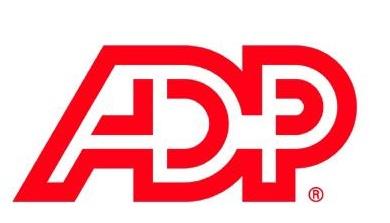
- Starting Price: Customized quote
- Key Features: Employee self-service features, open enrollment administration, competitive carriers and benefits, mobile enrollment
- Free Trial: No
During our testing of ADP, we found that it excels in benefits administration by offering extensive connections with major healthcare providers, ensuring comprehensive benefits with adaptable rate options. The platform is designed to assist newcomers in seamlessly setting up and managing their benefits plans. Additionally, we like how ADP provides valuable services such as employee discount programs, open enrollment management, and benefits invoice reconciliation, making it a robust choice for businesses of all sizes.

ADP offers a plan comparison tool to help users evaluate their potential benefits options. Source: ADP
| Plan | Standout Features | Cost |
|---|---|---|
| Select | Employee onboarding, payroll and tax filing, document storage, ADP Assist, employee surveys, custom reporting, HR workflows, employee development tracking, a self-service employee portal and employee engagement resources | Custom quote required |
| Plus | Everything in the Select plan, plus benefits administration features like plan configuration and management, mobile enrollment, invoice auditing and carrier connections, open enrollment and personalized decision support | Custom quote required |
| Premium | Everything in the Plus plan, plus automated time and attendance features | Custom quote required |
- It has employee self-service features that make it easy for workers to take HR management into their own hands.
- ADP can connect with competitive benefits carriers to help you get the best plans.
- ADP offers many HR plans and features, giving employers a wide variety of HR support to choose from.
- The lack of transparent pricing may be a deterrent to some business owners trying to compare services.
- ADP doesn't offer a free trial.
- It has a minimum employee requirement.
Real-life users of ADP like how smooth the platform’s essential HR functions are, like benefits administration, payroll and time off management. The biggest drawback users mention is its customer support – while some praise it, others say it can be slow to respond. ADP earned a 7.9/10 rating on TrustRadius.
HR Software Costs
HR software often includes a base subscription fee and a per-employee fee. Base prices may range from $25 to $200 per month depending on the service and subscription level and per-employee fees might range from $5 to $20 per employee, per month.
When you’re shopping for HR software, it is important to pay attention to which services are included in the base packages and which require a subscription add-on. Many vendors aim to provide an all-in-one service with their subscriptions, but it is relatively common for services, such as payroll to be charged as add-ons.
Many of the vendors on our best picks list do not charge implementation or setup fees but some HR software vendors do. These can often range from $50 to $200 for standard implementation processes. However, services that provide more personalized support and build processes and policies from the ground up, such as Bambee, may charge setup fees of $500 to $2,000.
HR Software Features
| Features | Description |
|---|---|
| Onboarding | Onboarding helps employers get their new hires set up and ready for their new roles. It includes onboarding paperwork, account setup and the issuing of devices, if applicable. |
| Payroll and taxes | Most HR software tools include payroll processing and automatic payroll tax calculations. |
| Benefits management | Employers can use HR software to select what plans to offer, facilitate open enrollment and manage Affordable Care Act compliance. Employees can then shop for and enroll in available benefits plans on the platform. |
| Performance management | Streamline employee reviews and performance management with review templates, performance reporting and helpful communication tools. |
| Integrations | Many HR software solutions can integrate with other software, such as accounting programs, collaboration tools, project management software and more. |
Onboarding
The onboarding process involves more than documentation for a new employee; it’s a powerful way to communicate your company culture and to show your true colors with the benefits, support and compensation you offer your employees. On the administrator’s side, this complex process means getting your newest team members ready with the right paperwork and equipment — for example, setting up software access, company-provided devices, payroll paperwork, benefits enrollment and other critical operations. HR software tools streamline this process with automated workflows, taking as little as 90 seconds to give each new employee everything they need to succeed and feel comfortable in their new role from the moment they arrive for work on their first day, no matter where that happens to be.
Payroll and Taxes
Another daunting task that demands the highest degree of accuracy is paying your team. Today’s best HR software makes it easy to run accurate payroll for salaried and hourly employees and, more importantly, calculates and files your local, state and federal payroll taxes automatically on your behalf. Many of the best HR software options have even expanded into contractor payment and international payroll. Payroll compliance is not only an essential part of operating a business but also a way to help your business maintain a stellar reputation and attract the best talent.
Benefits Management
Financial and health benefits administration can be a giant headache for new and established HR teams alike. Whether you’re shopping for providers, enrolling new employees or helping a team member navigate a life-changing event, such as the birth of a child, benefits management is another area where you have to satisfy everyone. Most all-in-one HR software platforms have native integrations with thousands of benefits providers or open application programming interfaces (APIs) that allow you to keep your existing benefits packages but manage the data through your HR dashboard. Whichever case suits your company best, keeping all of your benefits data in one place that’s easy for employees to review will save time and reduce your stress greatly.
Performance Management
HR software can help employers streamline their performance review process and improve communication around performance between reviews. Most solutions offer customizable templates designed to simplify employee reviews. Many of the top HR software solutions also support 360-degree feedback where peers, manager and subordinates can all be invited to submit feedback. HR software can also be used to view reporting on employee attendance, productivity and other key performance metrics.
Integrations
Open APIs and marketplace integrations are the easiest ways for SMBs to tailor HR solutions to their teams. Finding an HR software platform that integrates with various other programs is important to keep your company agile and adaptable. For small companies, the software services you need will likely evolve as your business grows, so it’s important to know that you can mix and match your benefits, accounting systems, payroll solutions and other critical apps to meet the challenges you’re sure to face in the years to come. Most HR solutions designed for SMBs offer extensive opportunities for integrations, ensuring you always have access to the tailored solution you need.
Choosing HR Software
Here are a few easy ways to narrow your search when you’re sifting through the long list of potential HR software providers for your company.
1. Features
The most important step in shopping for HR software is to identify the features your company needs. Before you can compare service providers and pricing effectively, you have to know which features you want. That means taking a close look at every aspect of your current HR process — onboarding, offboarding and everything in between — to determine what’s working well and what’s not.
While most HR software platforms offer all-in-one packages to handle every task that falls to your HR department, many platforms are highly customizable, so you can keep your existing health insurance and 401(k) benefits if that’s what you prefer.
2. Budget
Once you’ve decided on features, narrow your search by cost. If you’re looking for an all-in-one provider with standard pricing options, you can whittle down the field easily by eliminating the handful of companies without transparent pricing. Meanwhile, if you’re searching for a tailored solution that will allow you to use some of your existing software partners while adding new tools, you can eliminate many of the providers that only offer specific packages with set pricing.
3. Customer Service and Reviews
Once you have your desired features identified and the potential costs relatively even among your remaining options, it’s time to consider the level of support you expect. We’ve combined customer service and reviews into a single consideration because we think they tell the same story. While you always have to take customer reviews with a grain of salt — knowing that you’re most likely seeing the very best and very worst experiences rather than the average customer’s opinion — it’s still valuable to be able to judge a software provider based on its highest and lowest performance.
During the sales process, you’re likely to encounter friendly and helpful service, but will that positive experience continue a few months down the line? If not, customer reviews are where you’ll find that important piece of information. However, if you have an experienced HR team on staff, you may not run into the same issues other customers are having. If you don’t have access to full-time HR staff, you may want to prioritize access to a customer support manager who is dedicated solely to your company.
4. User Interface (UI)
We found all the HR software options that we selected as top picks to be relatively user-friendly, but they all offer a somewhat different UI and experience. Some HR software vendors offer free trials or limited free plans that allow you to test out the platform for yourself. Many of the ones that don’t offer free trials have some form of interactive product tour, which will still let you explore the UI. When reviewing each HR software’s UI and navigability, think about the skill level and average experience of your employees. Certain HR software offers a lower learning curve for less tech-savvy teams or those new to HR software.

When evaluating UI, it’s important to consider what features your employees need access to. Many vendors, like Insperity, offer a range of useful self-service features for workers to navigate. Source: Insperity
5. Integrations
Don’t forget about integrations. If there is a communication tool, time tracking program, accounting software or any other supplemental HR tools that you’d like to use alongside the new software, double-check that they integrate with your top choices. Most of the top HR software integrates with major business software programs like QuickBooks, Google Suite, Asana and Microsoft Office. However, each software has its own integration marketplace and it’s best to make sure before you commit to specific HR software.
Advantages of HR Software
If you’re still managing your HR tasks through an Excel spreadsheet or on paper, then you’re spending too much time in the weeds and opening yourself up to costly mistakes. Today’s HR software platforms use intelligent workflows and easy-to-use automation to take many of the tedious and potentially troublesome tasks, such as filing your local, state and federal payroll taxes, completely out of your hands. In simpler terms, these are the main advantages of using HR software:
- It improves productivity: An all-in-one HR software solution can boost your employees’ productivity by providing a single, centralized platform to complete their tasks.
- It ensures compliance: Keeping all of your data in one place makes it much easier to adhere to evolving HR compliance requirements, with alerts that keep your team on top of critical regulatory tasks.
- It supports your staff: Whether it’s administering financial and health benefits or enabling requests for well-deserved vacations, an intuitive HR software system can support your employees in ways that bring satisfaction to their careers.
- It saves you money: If you currently handle all of your important HR tasks with a piecemeal solution from various service providers, chances are that you can find a much better price for everything you need by customizing a service through one or a few providers. Even if you still use more than one service provider, you can often find integrations to bring all of your HR data into one useful dashboard.
- It helps you make informed decisions: Many HR software providers offer performance management with reporting and analytics that provide actionable insights to improve employee satisfaction and performance while reducing turnover, all of which benefit your company’s bottom line and reputation as an employer.

HR analytics help you make informed workforce management decisions. Source: Deel
Alternatives to Consider
While the vendors mentioned above are our top picks, there are many other great HR solutions on the market. If you are still looking for the right solution for your business, consider these other top-rated alternatives.
Paychex
With cloud-based HR software used by more than 740,000 customers, Paychex Flex knows how to support teams with integrated solutions for payroll, health benefits, financial benefits and all other HR requirements. Paychex Flex’s software includes guided digital onboarding documents, new-hire checklists, automated document collection with fillable forms and more. The totally paperless experience, paired with the confidence of E-Verify solutions, gives you all the tools you need to support your staff from anywhere they want to work. With Paychex Flex’s centralized document management capabilities, you can upload, secure and access important employee documents from any location seamlessly.
Read our review on Paychex to learn more.
Deel
Deel is a comprehensive platform designed for global payroll and compliance for international employees and contractors. It simplifies the complexities of international employment by handling local tax compliance, contracts, and payments in over 150 countries. Deel is best suited for businesses seeking to expand their workforce globally without the administrative burden of managing diverse regulatory environments. With Deel, companies can efficiently manage their global teams, ensuring legal compliance and timely payments.
Read our review on Deel to learn more.
GoCo
For smaller companies with limited HR resources or larger enterprises experiencing strong growth, the ability to automate recurring tasks can save a lot of time and help ease their strained resources. GoCo’s automation tools can streamline everything on your daily, weekly, monthly and quarterly to-do lists. The simple dashboard offers quick access to easy-to-use templates to help automate processes for your onboarding, performance reviews, employee request workflows, new-hire orientation, employee surveys, expense reports and much more. The document management process is automated further via the addition of artificial intelligence (AI) to the GoCo platform. Learn more about GoCo here.
TriNet HR Platform
TriNet’s PEO service offers robust features centered on benefits administration and HR support, while its HR Platform product ― formerly Zenefits ― streamlines daily HR tasks for businesses that would prefer not to partner with a PEO. With its HR Platform service, it offers tools for companies who may already have an in-house HR team but are looking to streamline daily HR functions. HR Platform offers self-service onboarding, “three-click” payroll that syncs data across the platform, compliance support, employee mobile app self-service, benefits administration, integrations, analytics and a compliance support tool. We liked the flexibility the HR Platform offers for non-PEO customers, but prospective clients should note that payroll is available only with the top-tier subscription offering. In addition, while the PEO platform offers 24/7 support, customer service for the HR Platform isn’t as robust.
Read our TriNet PEO review or our TriNet HR Platform review to learn more.
Papaya Global
Papaya Global is a global payroll and workforce management platform that simplifies complex payroll processes for businesses operating in multiple countries. It offers a unified solution for managing payroll, onboarding, compliance, and benefits administration across different jurisdictions. Papaya Global is particularly beneficial for multinational companies looking to streamline their global payroll operations and ensure compliance with local regulations. The platform’s user-friendly interface and comprehensive reporting tools make it an excellent choice for HR and finance teams seeking efficiency and accuracy in their payroll management.
Read our Papaya Global review to learn more.
Namely
Namely is a people operations platform for midsize companies. It’s designed to make life easier for everyone in the organization — the company says Namely saves its clients an average of 11 hours per week by keeping their payroll, benefits, compliance requirements and other HR tasks in sync. This people-focused platform has powerful tools for new-hire onboarding, custom review cycles, performance tracking and more. The enrollment wizard makes it easy for your employees to find the right benefits when they join your team or enroll in a new plan after a major life event, such as a marriage, with new deductions automatically synced to payroll.
Sage
Sage HR is a complete solution for employee onboarding, with automated processes and reports that offer meaningful insights. The software provides intuitive “recipes” for custom workflows to manage all of your critical HR tasks. The standard features in the Core HR + Leave Management module include onboarding, e-signature, employee database, employee mobile self-service, a shared calendar, time-off request approval via mobile, Slack or email and real-time schedule tracking. From there, you can add feature-rich modules for performance management, timesheets, shift schedules, expenses and recruitment.
HR Software Trends in 2025
The HR software market is constantly changing and growing as HR software vendors adapt to workforce trends, technological advancements and regulatory changes. Below are some of the top HR software trends to watch in 2024.
HR Software Market Growth
The global HR software market was valued at $32.58 billion in 2021 and is expected to grow to $76.5 billion by 2031, according to an Allied Market Research analysis and industry forecast. The sector has seen significant growth over the last few years, according to an Allied Market Research press release, driven by the increasing demand to streamline HR processes, improve employee experiences and support organizational goals. Also driving the growth is a surge in hybrid and remote work and the need for cost-effective HR solutions, the analysis found.
An analysis by Data Bridge Market Research also noted the growth and expansion of HR software into different verticals, such as banking, healthcare, retail and other core industries, is helping to advance the space. Other factors driving this growth include greater awareness of the benefits of HR software and improvements in the automation capabilities of the software. Robotic Process Automation (RPA), the process of using a software bot to automate repetitive, high-volume tasks ― is expected to fuel the growth of the HR technology market size through 2031, the Allied Market Research Analysis found.
Use of AI and Regulatory Restrictions
One recent trend sweeping across the HR software space is the use of artificial intelligence (AI). AI can be a powerful tool for recruiting, analytics, candidate and employee communications and more. An increased emphasis on automation and data analysis in HR software means vendors are finding new ways that AI can serve businesses. Generative AI in particular will continue to affect how HR managers craft job descriptions, draft policy handbooks and answer basic questions about employee benefits and pay, according to ADP’s 2024 HR trends series, with more use cases continually emerging.
However, experts caution that employers should use discernment as they explore the new technology and at the same time governments are cracking down on the use of AI. Various laws and regulations have emerged regarding how AI can be used within the HR sphere. For example, some cities and states have already enacted laws around using AI for hiring purposes ― namely, how AI is used, audited and communicated. Employers will need to use their HR tools wisely, as HR vendors continue to enhance their HR tools with AI features in 2024.
Global Payroll and HR Functionality
One new feature that we can look forward to in 2024 is the expansion of globalized payroll functionality within HR software options. Popular HR vendors like Rippling and Gusto have recently introduced international payroll capabilities to support the increasingly global workforce and we anticipate that more HR software vendors will start introducing payroll solutions that can support employees around the world.
Employee Upskilling and Reskilling
In the face of a rapidly changing tech landscape and evolving job requirements, companies are realizing the crucial role of upskilling and reskilling their workforce. HR software is stepping up to the challenge by becoming a powerful tool for employee development. We can look forward to HR software that can aggregate and analyze HR data, pinpoint individual skill gaps and recommend personalized learning paths with targeted content, mentors and even real-time progress tracking. This data-driven approach ensures upskilling efforts are laser-focused and yield measurable results, ultimately empowering employees to stay ahead of the curve and thrive in their careers.
Methodology
At Business News Daily, our team of small business human resource experts have been researching and testing HR software for years, comparing some of the leading solutions across nearly 110 key metrics. We considered 26 HR software platforms and closely reviewed and tested 16 of them before selecting our seven best picks above.
Below are the factors we considered when determining our best picks. Each is weighted according to how much the criteria typically influences business owners’ buying decisions.
- Pricing (30%): We considered not just the base cost of the software but also the number of pricing plans, per-user fees, and add-on costs to determine which provide the most value per dollar.
- Features (25%): We particularly evaluated the dashboard and tested employee onboarding tools, benefits management capabilities, payroll processing and tax administration, and performance management features. We also considered integrations for connecting each platform to other popular business software, such as accounting software and learning management systems.
- Usability (20%): We paid close attention to the ease with which the software could be set up, how intuitive we found the navigation and use of key features, and the training and informational resources available to new users. We also considered whether the software offered a responsive mobile app or mobile browser for employees and HR administrators.
- Customer Support (15%): We examined the ease with which customers can contact the team in need of help. We reviewed customer feedback to determine how well the customer service team meets the needs of existing customers.
- Expert Insight (10%): Our product reviews are conducted by software and industry experts who are deeply familiar with human resources solutions. Given their institutional knowledge of different platforms and firsthand experiences using these programs, we take their judgment into account when determining our best picks.
In addition to scoring each HR software we reviewed based on these criteria, we also determined the best use case scenarios for each. No two businesses are exactly alike, so we put ourselves in the shoes of different types of small business owners to identify the best HR software for a variety of needs.
To learn more about how we review and test human resource products and services for small businesses, read about our editorial process here.
HR Software FAQs
HR software platforms offer an all-in-one solution for managing an organization’s HR activities. They provide employers with tools that can manage and automate payroll processing, new-hire onboarding, performance management, time tracking, benefits administration and other major HR processes.
Yes, HR software typically includes payroll. The payroll capabilities vary by vendor and with some subscriptions, payroll may be priced as an add-on.
Yes, most HR software vendors make their platform available as a mobile application for iOS and Android. These apps often include limited versions of the administrator HR functions and employee self-service features, such as mobile timekeeping.
Some HR software vendors, such as Zoho People, offer free plans. However, most of these free plans are capped at three, five or 10 employees.
No, organizations without an internal HR team can still benefit from HR software. Many HR software tools, such as Bambee, can help organizations develop their HR processes from scratch. Some HR software platforms, such as Rippling, offer PEOs in addition to their software to help organizations without established internal HR departments.
HR software typically offers a wide array of integration options. HR software can integrate with accounting and payroll tools like QuickBooks, as well as benefits supplier portals and more.

