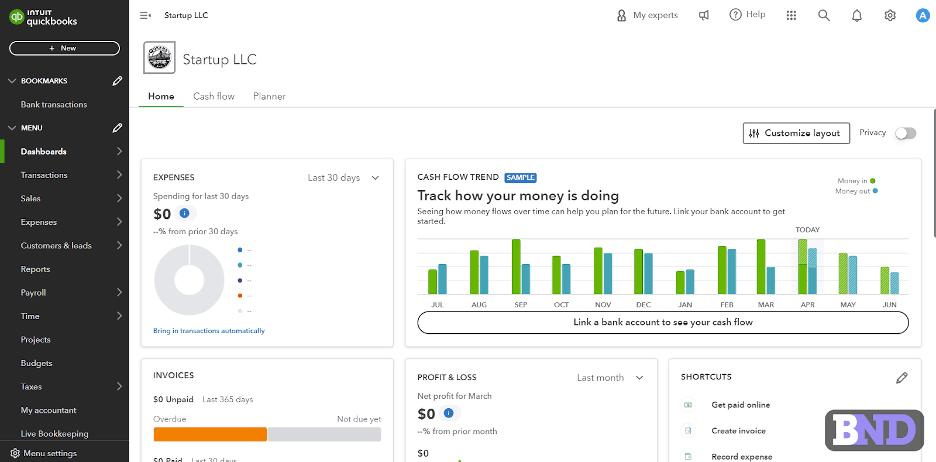
This example of an accounting software dashboard comes from our test of QuickBooks Online, one of our best picks.
Business News Daily provides resources, advice and product reviews to drive business growth. Our mission is to equip business owners with the knowledge and confidence to make informed decisions. As part of that, we recommend products and services for their success.
We collaborate with business-to-business vendors, connecting them with potential buyers. In some cases, we earn commissions when sales are made through our referrals. These financial relationships support our content but do not dictate our recommendations. Our editorial team independently evaluates products based on thousands of hours of research. We are committed to providing trustworthy advice for businesses. Learn more about our full process and see who our partners are here.
The best accounting software makes managing your books easy, with precision accuracy and efficient automation.

The best accounting software makes managing your books easy, with precision accuracy and efficient automation.
Managing your business finances with spreadsheets might work when you first start out, but it can soon become challenging and lead to errors. That’s where accounting software comes in. We’ve reviewed and tested leading solutions on the market and chosen the best accounting software for your business.
The platforms on this list can help you streamline the process of tracking your expenses and revenue, reduce manual errors and understand the financial health of your business at a glance. These tools are indispensable to helping a small business grow, and with our firsthand insights and guidance below, you’ll be able to easily select the best accounting software for your needs and your budget.
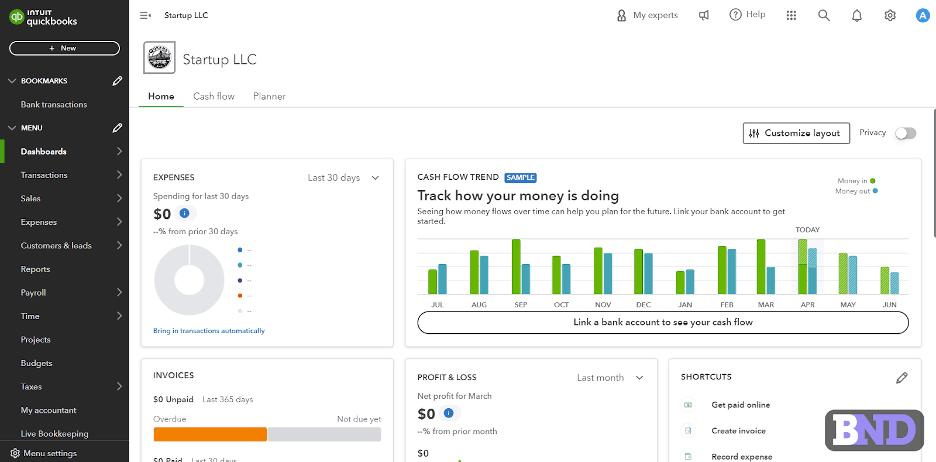
This example of an accounting software dashboard comes from our test of QuickBooks Online, one of our best picks.
At Business News Daily, we’ve spent years researching and testing the financial tools and services entrepreneurs need to manage their money and grow their businesses. Our team of small business finance specialists conducts independent evaluations of leading financial service providers to determine which provide the most value. We also regularly consult with finance experts, including accountants, bookkeepers, payroll managers, payment experts and tax professionals, to stay on top of the latest finance trends impacting small businesses. And every review we publish is evaluated by our editorial staff to ensure objectivity, accuracy and fairness are at the core of our decision-making. Learn more about our editorial guidelines.
To choose the best accounting software platforms, our small business finance experts spent dozens of hours researching and testing some of the most popular solutions on the market. We started by examining subscription prices, plans and fees to determine which platforms offered the most value per dollar. Then, we scheduled live demonstrations and accessed free trials to test some of the most important...
To choose the best accounting software platforms, our small business finance experts spent dozens of hours researching and testing some of the most popular solutions on the market. We started by examining subscription prices, plans and fees to determine which platforms offered the most value per dollar. Then, we scheduled live demonstrations and accessed free trials to test some of the most important features, like invoicing tools, accounts payable and receivable management, payment reminders, support for contractors and financial reporting. We also looked for platforms that were customizable, enabling users to adjust dashboards to present the most important information at a glance and tailor systems to their existing workflows. Finally, we considered customer reviews and how users’ real-life experiences lined up with our research.
considered
reviewed
selected
To choose the best accounting software platforms, our small business finance experts spent dozens of hours researching and testing some of the most popular solutions on the market. We started by examining subscription prices, plans and fees to determine which platforms offered the most value per dollar. Then, we scheduled live demonstrations and accessed free trials to test some of the most important features, like invoicing tools, accounts payable and receivable management, payment reminders, support for contractors and financial reporting. We also looked for platforms that were customizable, enabling users to adjust dashboards to present the most important information at a glance and tailor systems to their existing workflows. Finally, we considered customer reviews and how users’ real-life experiences lined up with our research.
considered
reviewed
selected
 | QuickBooks Online  | Xero  | Oracle NetSuite Accounting Software  | FreshBooks Accounting  | Zoho Books Accounting  | Wave Financial  | Plooto  |
|---|---|---|---|---|---|---|---|
| Rating | 9.5/10 | 9.0/10 | 9.0/10 | 9.0/10 | 8.5/10 | 8.9/10 | 9.0/10 |
| Best For | Small businesses | Expenses | Advanced Features | Invoicing | Startups | Payroll | Business Payments |
| Starting price | $35 per month | $20 per month | Requires quote | $19 per month | $15 per month | Free | $32 per month |
| Free trial | 30 days | 30 days | Free product tour | 30 days | 14 days | 30 days (payroll software) | 30 days |
| Top Features |
|
|
|
|
|
|
|
| Bill pay tools | Yes | Yes | Yes | Yes | Yes | No | Yes |
| Mobile applications | Yes | Yes | Yes | Yes | Yes | Yes | No |
| Integration options | 800+ | 1,000+ | 100+ | 100+ | 50+ | Limited | 3 main |
| Customer Support | Phone, chat, email | Email, online support | Phone, email, online cases | Phone, email, live chat | Email, chat, phone | Email, live chat | Phone, email, chat |
| Review Link |

Our favorite QuickBooks Online features that we tested are its customizable dashboard, streamlined invoicing, comprehensive reporting tools and accountant and bookkeeper integrations. QuickBooks also offers snap and store to automatically input receipts, mileage tracking and connecting bank, credit card and other accounts so business expenses are input automatically. To be prepared for tax season, QuickBooks has automatic quarterly tax calculations so you know how much to keep aside.
QuickBooks Online also offers a 50 percent discount for the first three months of service when you forgo the 30-day free trial period and subscribe straightaway.
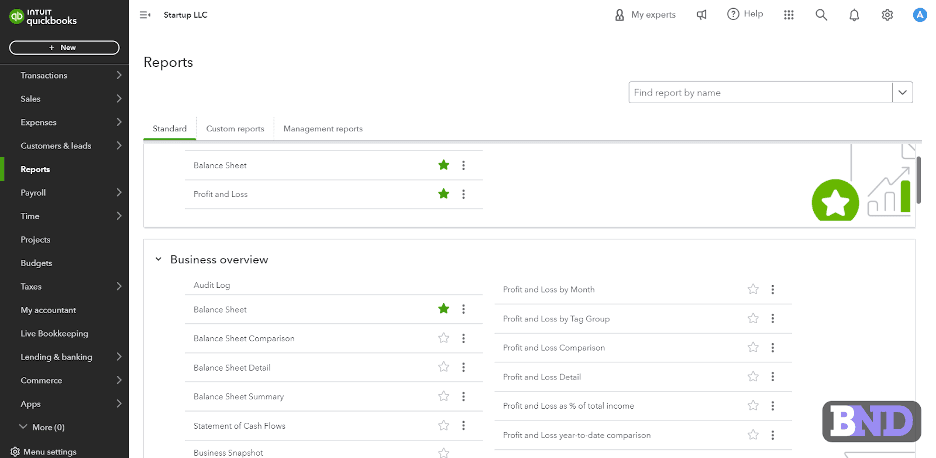
While testing QuickBooks Online, we were impressed by how many pre-built reports there are before you even create any custom reports. Many business owners will have everything they need in the reporting module already.
QuickBooks Online is suitable for:

Xero offers comprehensive expense management tools that we found highly effective for small business owners looking to improve management over their cash flow. During our review, we were especially impressed with Xero’s tools for tracking and paying bills, scheduling payments, archiving bills, and uploading receipts. Xero goes beyond simply helping you make payments to suppliers and creditors, furnishing you with complete transparency into the money that’s going out of your business.
Thanks to Xero’s detailed expense tracking, you can get a clear picture of your cash flow, which is one of the most important metrics for a small business to track. Knowing how much money is coming, how much is going out, and when those payments are being made is critical to keeping your business solvent. Xero’s granular expense tracking tools can help you not only budget properly, but manage your money wisely so you’ll always have cash reserves on hand.
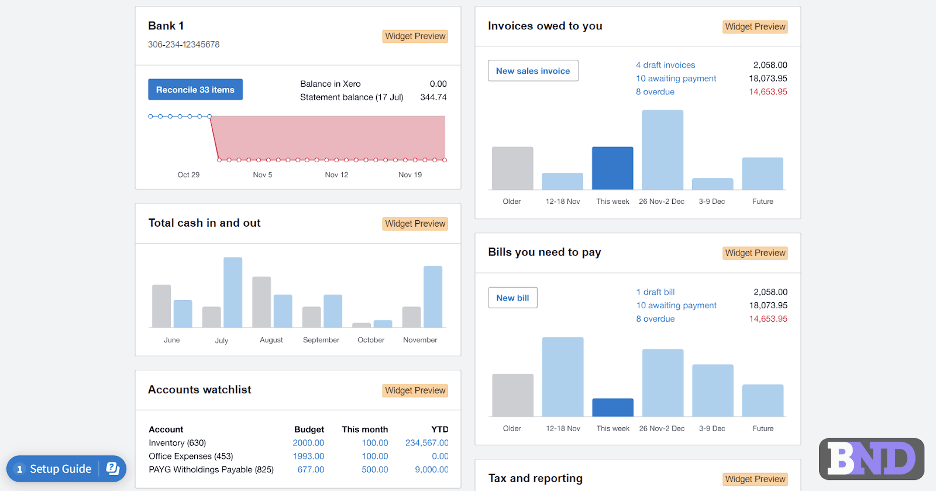
We were impressed by Xero’s clean, intuitive and customizable dashboard during our test, as well as the helpful guided setup the software offers.
We also found Xero to be user-friendly, including plenty of drag-and-drop features that make it simple to build reports, upload documents, and customize your dashboard view. Speaking of the dashboard, we liked that you can tailor it to display the data that is most important to your business — in our case, we prioritized monitoring expenses and cash flow. We found this kept those crucial metrics top of mind as we navigated the software, which is important for business owners that need to make adjustments to improve their company’s fiscal health.
Xero is a good choice for:

We included NetSuite on our list because it’s both a full-featured accounting and ERP program, enabling you to manage all aspects of your small business – billing, reporting and manufacturing – from one dashboard. NetSuite offers a full A/R service that automates the delivery and collection of invoices as well as an A/P solution that automates payments. NetSuite’s tax tools also provide business owners with domestic and global tax management. Taxes can be processed easily according to local laws, removing a lot of the guesswork. The engine supports all currencies and exchange rates. We were deeply impressed by the huge slate of ERP tools to manage finances, handle orders, manage production and supply chains, and plan for the future.
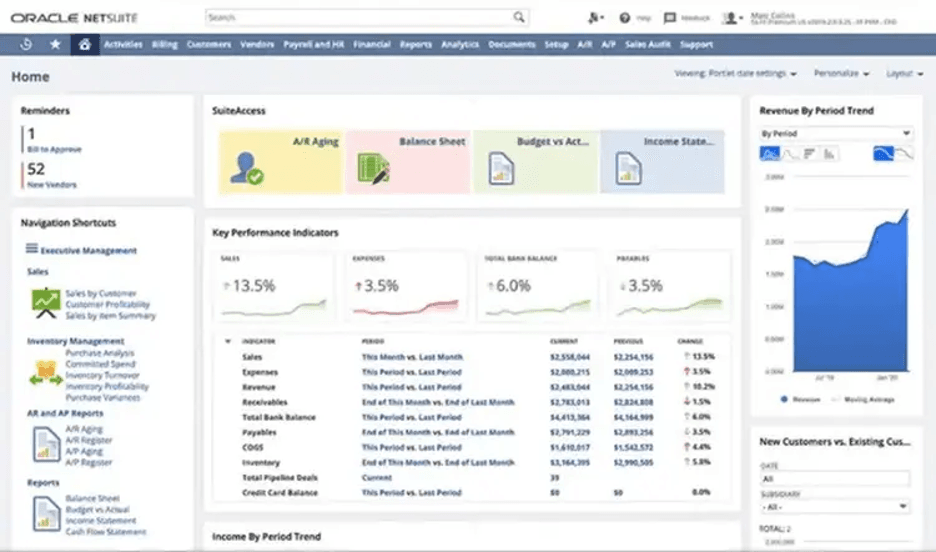
NetSuite provides a treasure trove of real-time information for a large organization. Source: Oracle NetSuite
Oracle NetSuite delivers a comprehensive financial management platform that integrates essential accounting functions with robust compliance oversight. The system provides real-time access to financial information, enabling businesses to analyze critical details, address bottlenecks, and produce regulatory statements for stakeholders.
The platform’s core accounting capabilities include general ledger functionality, accounts receivable and payable management, tax administration, fixed asset tracking, and cash and payment processing. NetSuite accommodates various billing models—whether transaction-based, subscription, usage-driven, or hybrid—while maintaining full integration with advanced revenue management and compliance features.
NetSuite also excels in regulatory adherence, helping organizations meet financial reporting requirements including ASC 606 and SOX standards. Through its rule-based event-handling system, businesses can automate revenue management tasks such as forecasting, allocation, recognition, reclassification, and auditing processes. NetSuite maintains audit-ready status while supporting governance, risk, and compliance programs that help companies navigate complex regulatory and operational challenges as they grow.
NetSuite’s planning and forecasting tools enable organizations to map their financial trajectory using real-time analytics. Users can project revenue, explore hypothetical scenarios, and create precise budgets based on current business data. The platform’s reporting and analytics capabilities provide comprehensive business insights for informed financial decision-making.
For companies with international operations, NetSuite offers exceptional global functionality with multi-language interfaces and multicurrency support covering over 190 currencies with automatic exchange rate updates for real-time conversions. This international depth provides crucial transparency and visibility for businesses managing both local and global operations across multiple countries.
Oracle NetSuite is a good choice for:

Our favorite features during our test of FreshBooks accounting software included its invoicing and project management tools, and the Gusto payroll integration. It offers a wide array of invoice customization options, including the ability to upload your company logo and create personalized messages. You can also choose from multiple templates and customize fields so your invoice displays only the relevant information. We also like that you can easily add time and expenses to invoices, making this a great option for service providers and freelancers. Invoices can be either printed or emailed, and you can generate credit memos or accept short payments as well.
FreshBooks offers coupon codes through certain partners, such as a 60 percent discount for six months of service that we found during our review.
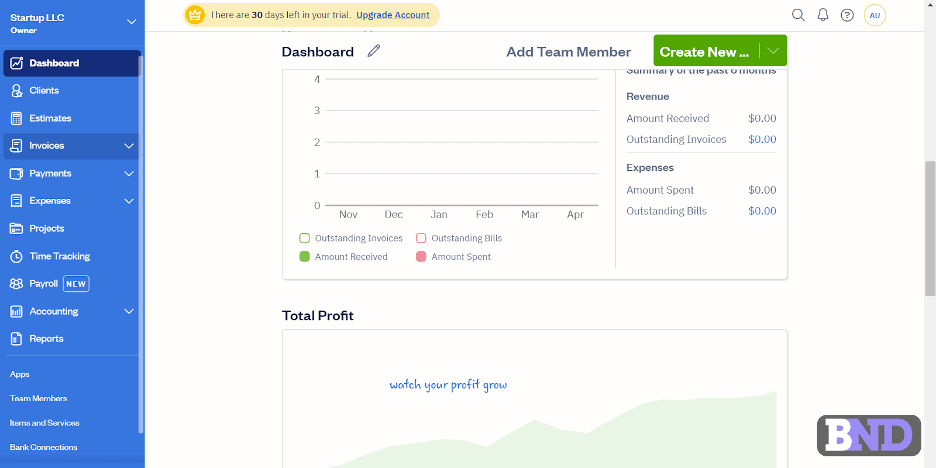
In our trial of Freshbooks, we were impressed by the breadth of features available. We found the software highly effective for growing businesses that want a tool to scale alongside their company.
Freshbooks is a good choice for:

Zoho Books has a number of features that startups will find valuable. Its user-friendly dashboard is easy to understand and navigate. We like how it displays key financial data that startups will want to pay close attention to, like income, expenses, bank balances and project time logs. No digging for this information is required, which we think startups will value. Other valuable features include its customization options, which give users the freedom to set things up just how they want, as well as its ability to create invoices and accept online payments. We also think startups will appreciate Zoho’s workflow automation, for tasks like creating and sending invoices, cloud-based tool usage, integration options and mobile options on iOS and Android.
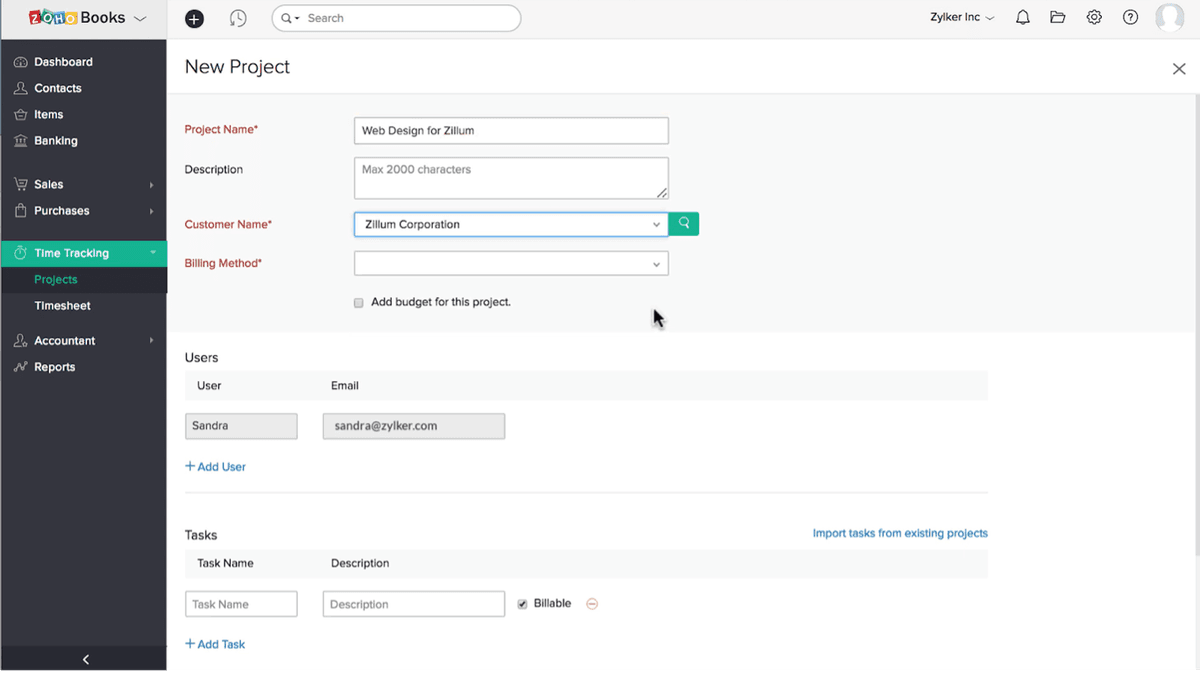
During our test of Zoho Books, we were impressed by its additional tools like project management and time tracking. Zoho offers over 4.5 million projects to choose from with more than 50 integrations in its marketplace. This is useful for microbusinesses who want one software with multiple functions. Source: Zoho Books
Zoho Books is a good choice for:

Wave Financial stands out as a highly affordable option for businesses that want accounting software and payroll processing in one easy-to-use platform. Businesses on a budget can sign up for the vendor’s free Starter plan for accounting. They can add on payroll functionality for just $40 per month, plus a competitive $6 per-employee/per-contractor fee. You can even try the payroll tools at no cost for 30 days, and Wave sweetens the deal by offering a 100-percent accuracy guarantee. The payroll package includes all the typical payroll features a business would want, such as unlimited direct deposit, payroll tax filing, W-2 and 1099 form generation, and an employee portal. With the accounting integration, payroll journal entries automatically sync, so your bookkeeping will always be up to date. The software will even break down your payroll expenses so you have a better understanding of your workforce costs. You can also use Wave to track time off. We especially love the company’s payroll education center, which helps business owners understand the different IRS payroll forms, and the no-cost payroll tax and time clock calculators and pay stub generator, which you can access even without an account.
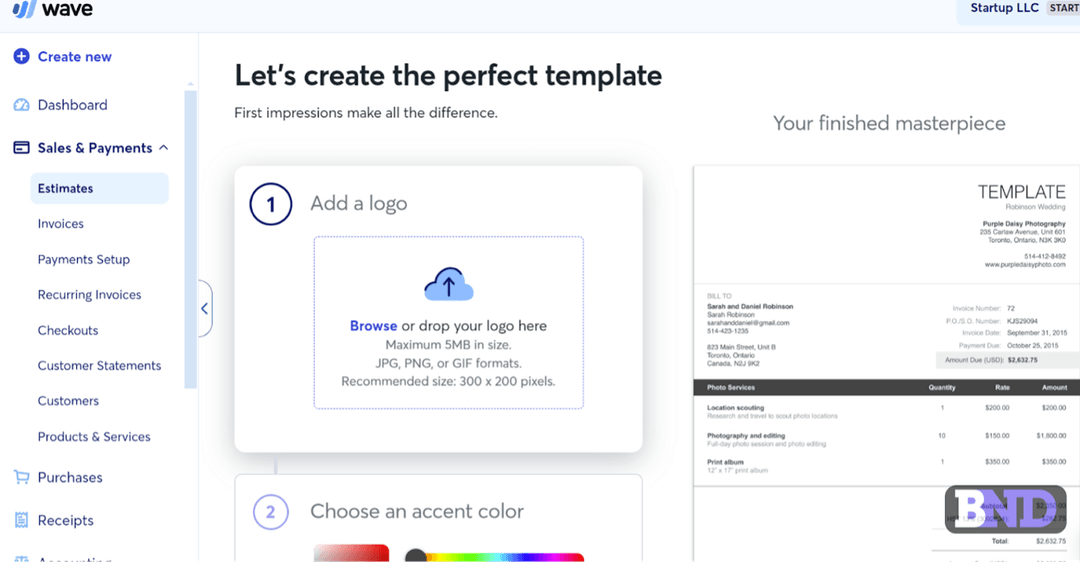
Wave’s combined accounting and payroll software allows you to select your pay schedule and process payroll in just minutes. (Source: Wave)
Wave is a good choice for:

Plooto is not a complete accounting software but instead a payments platform focused on managing accounts payable and receivable. We find it to be an effective tool for streamlining business payments, either for businesses that want to supplement their accounting software or for freelancers who don’t need a complete accounting software but deal with a lot of invoices. Thanks to features like smart approval workflows and one-click bill payment, we chose Plooto as our best pick for business payments.
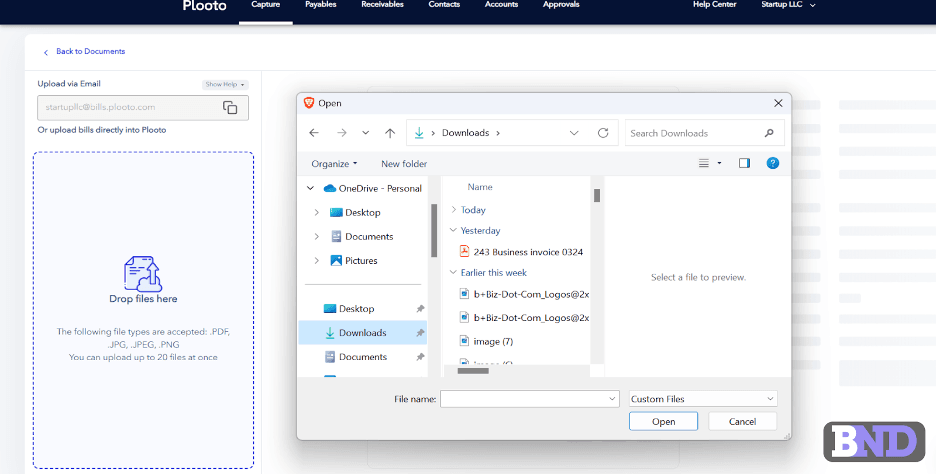
In our test drive of Plooto, it was easy to get started managing your accounts payable and receivable by connecting your accounting software and uploading business documents.
It’s important to understand that Plooto is not a complete accounting software and lacks some of the features we looked for in other best picks. While it excels as a business payments tool, it is not capable of generating the types of reports most accounting software offers. For businesses that need a complete view into their finances, it likely won’t be sufficient. However, if you’re looking for a tool to better manage invoices and bills, Plooto is the solution for you.
Plooto is a good choice for:
Accounting software provides the tools needed to track the revenue and expenses of a business. The best small business accounting software has a wide range of reports that allow you to analyze the financial health of your company. These platforms also have dashboards that provide an at-a-glance overview of key financial aspects, like accounts receivable, accounts payable, historical sales data and cash flow.
Small business accounting software is also useful for tax management, as it ensures you accurately estimate your tax liabilities and save money accordingly. The best accounting software integrates with other key business systems, like payroll and HR software, thereby eliminating the need to enter the same data manually in multiple systems.
Running a business involves managing finances carefully, and accounting software makes that process much easier by offering several key advantages:
There are typically two types of pricing models for accounting software: perpetual licensing or a recurring subscription. With a perpetual licensing model, you make a one-time payment for unlimited access to the software. With a subscription pricing model, you pay a monthly or annual fee.
For subscription pricing, expect to pay anywhere from $15 per month for a basic starter plan to $350 per month for a more advanced service plan. Other factors, like the included features and number of users, affect the monthly cost as well.
Regardless of the pricing model you select, watch out for hidden fees. These can include charges for customization options, installation or setup services, integrations, and maintenance or support services.
If your business is on a tight budget, consider free accounting software. Wave, for instance, provides many of the accounting and invoicing features you would find in paid programs. Zoho Books also offers a free plan for businesses with under $50,000 in annual revenue.
When choosing accounting and billing software for your business, we strongly encourage you to take advantage of free trials to test the solutions and see which one offers the tools you need. Plus, spending time with the software beforehand will help you feel more confident in your decision.
For businesses just starting out, free accounting software plans can provide valuable learning opportunities and basic functionality. However, it’s important to understand when you might outgrow the limitations of free accounting tools. Businesses typically need to upgrade when they hire employees, expand inventory or must deal with multistate tax compliance.
Free plans typically have several key restrictions:
You’ll likely know it’s time to upgrade when your business:
Selecting accounting software depends on the scale and complexity of your business. Here are the main options, with typical price ranges:
Different industries have unique accounting requirements that general-purpose software may not fully address. Here’s how accounting software needs vary across key business sectors:
Restaurant businesses face distinct accounting challenges that require specialized features, including:
Construction companies require robust project-based accounting capabilities to manage complex, long-term projects. Essential features include:
Retail operations need accounting software that integrates seamlessly with sales and inventory systems. Must have features include:
Healthcare providers must comply with strict regulations while managing complex billing scenarios. Features to look for include:
Law firms, consulting companies, and other service-based businesses need specialized time and billing features, including:
When selecting accounting software, consider whether your industry has specific compliance requirements or operational needs that standard software might not address. Many providers offer industry-specific versions or add-ons that can better serve specialized business requirements.
Selecting the optimal accounting software is crucial for a small business’s financial health, but many small business owners overlook its importance.
“Accounting software is often undervalued by the SMB owners,” said Tatiana Tsoir, a CPA and director at Linza Advisors Inc.
Consider the specific requirements of your industry and the features you need in accounting software. For example, service-based businesses might prioritize invoicing, while construction companies may focus on inventory management.
Kathy Gilchrist, CFO at Cardinal Bookkeeping & Advisory, focuses on features, integrations, and automation.
“Does the accounting software have the features to meet the transactional and reporting needs of the business?” is one key question that Gilchrist advised business owners to ask.
The right accounting software is also influenced by your business’s current growth stage.
“It depends a lot on the size of the small business, Gretchen Roberts, CEO of Red Bike Advisors, a financial and tax advisory firm, told us. “For a solopreneur or a small company, Wave or Freshbooks or a niche solution is perfectly capable of taking care of their needs.”
However, businesses with more complex needs should look into other providers on our list. “For larger small businesses with employees, extensive invoicing, payroll, and companies with balance sheets, we work with small business owners exclusively on Quickbooks Online,” Roberts said.
Ensure your chosen software aligns with your industry’s unique needs, and that your accountant is familiar with it.
Research and evaluate various accounting software options. Consider their features, pricing, scalability, and user-friendliness. Look for software that is intuitive to learn and navigate, and that integrates well with other business applications that you use for your company.
“[QuickBooks and Xero] have multiple integrations with other software which is important to streamline and automate processing,” Roberts said.
Mark Wilkinson, co-founder and CFO at TileCloud, agrees. “Try and find software that will seamlessly integrate with other tools you use, like payroll systems, CRM and inventory management,” he said.
“Make sure the software is easy to navigate and understand, especially if you don’t have an extensive amount of experience in accounting,” Wilkinson advised.
Request demos or free trials from your shortlisted options to experience the software firsthand. Test its functionality, assess its ease of use, and evaluate how it handles data import and export. Also, read reviews from other businesses that have used the software to gain insights into its strengths and weaknesses. Platforms like Trustpilot and TrustRadius offer valuable feedback from real users.
As your business grows, your accounting needs are going to change. Free or entry-level accounting software will work well for a solopreneur or startup business, but may prove inadequate for a business with multiple locations or employees.
“The ultimate goal of a business is for it to grow, so make sure that the accounting tool you pick can grow with your business,” Wilkinson said.
Many aspects of accounting software make it a useful tool. If you’re a small business owner, it’s important to know which features to look for. Most online accounting software offers accounts receivable, accounts payable, banking and reporting features. Some programs include inventory management, project management, time tracking and payroll tools.
Here are some of the core features to look for in accounting software:
| Bank feed | Accounting software connects with your bank so that your banking transactions appear in your online ledger as well. |
|---|---|
| Dashboard | The best accounting software platforms have organized, customizable dashboards with clear data visualization and organization features. |
| Online invoicing | You can create and send invoices from within most accounting software, so there’s no need to print or mail anything. |
| Recurring invoices | Often, accounting software includes automation features for sending recurring invoices each month. |
| Automatic payment reminders | Many accounting software platforms regularly and automatically remind your customers to pay outstanding invoices. |
| Bank reconciliation | All accounting software should match your bank transactions to invoices, bills, purchase orders and expenses. |
| Financial reporting | You can use accounting software to generate basic forms, such as profit and loss statements and advanced business health reports. |
| Mobile apps | Almost all accounting software platforms offer iOS and Android mobile apps, some of which include nearly all of the software’s features. |
| Integrations | The best accounting software integrates with point-of-sale systems, payroll services, HR platforms, customer relationship management software and more. |
| Tracking for billable hours | Many platforms include features for tracking your time spent per task or project, or they integrate with your third-party time-tracking platform. |
| Inventory management | Some accounting software includes tools for tracking your inventory, creating purchase orders and keeping your warehouses stocked. |
| Project-based billing | With this feature, you can bill your clients based on your time spent per project or task and your hourly rates. |
| Support for multiple businesses | Some accounting software platforms let you use the same set of tools for more than one business. |
This feature connects the software to your business bank and credit card accounts to provide a daily update of your transactions. This saves time, as you will not have to upload transactions manually. It also gives you a daily, rather than monthly, overview of your accounts. A real-time bank-feed feature can assist with reconciliation, which allows you to make it a small daily task rather than a monthly ordeal.
When you log in to your account, you’ll be greeted by a dashboard that shows you an overview of your account activity and key metrics, such as cash flow, profit and loss, account balances, expenses, accounts payable and receivable, and sales. Some accounting programs allow you to rearrange the information.
If your business sends invoices, the ability to email them and accept online payments helps you get paid faster. Most accounting programs integrate with third-party payment processors; others require you to use their in-house processing services. It’s a plus for accounting software to serve as an invoice generator.
With this feature, you can schedule the system to automatically generate and send invoices for recurring charges, such as subscriptions. You can choose how frequently invoices are sent — daily, weekly, monthly or annually — and indicate whether there’s an end date to the billing.
The best accounting software offers easy ways to track your outstanding invoices and accounts receivable. This example comes from our test of Xero.
This feature helps you remind customers about upcoming and past-due payments. Some have sample email text that you can use or customize. You can then choose when you want the reminders to be sent. Some programs give you the option to send thank-you emails to customers after you receive their payments.
Smart reconciliation tools identify potential matches between your bank transactions and the invoices you’ve entered into the accounting software. This saves you the time it would otherwise take to sift through your bank account for this information. You can then approve or deny the suggested matches. The best applications suggest potential matches as you reconcile your accounts, and a few include a reconciliation tool in their mobile apps.
Every accounting program can generate financial reports. But some are more basic than others, and some require you to subscribe to a pricier plan for advanced reporting. If you need specific types of financial reports, make sure they’re included in the software application and plan you choose. Detailed reports can help you interpret your financial data to make informed business decisions.
Not all accounting and invoicing programs have mobile apps, but the best ones do. There is, however, quite a range in the capabilities of mobile apps. Some can only capture receipts for expense tracking, some allow you to create and send invoices, and others have almost every feature the web-based software does. It’s worth checking if the software you’re considering offers a mobile app and, if so, what features will help you manage your business while you’re away from the office.
When selecting accounting software, prioritize these key integrations that can significantly improve workflow efficiency:
Focus on integrations that connect with systems you currently use or plan to implement to create seamless data flow and reduce manual work.
If you’re a consultant or your business bills clients by the hour, you need accounting software that allows you to track and bill your time or that integrates with the time-tracking program you already use. This is an important feature in the best accounting software for freelancers.
If you have a retail, ecommerce or distribution business, you need an application that helps with inventory tracking and purchase orders. You may need to subscribe to a top-tier plan to get this feature, unless you use ZarMoney. If you need more advanced inventory features, look for software that integrates with a dedicated inventory management system.
Firms, freelancers and consultants who work with clients on projects or jobs should look for accounting software that helps them track their projects’ tasks and budgets. The software should allow you to invoice customers for tracked time and bill them for project expenses.
Xero’s project-based billing tools are ideal for businesses that need to track materials and labor costs, ensuring each project stays on track and profitable.
Several programs we evaluated let you add more than one business to your account, though some companies charge extra for this convenience. Also, the types of accounting methods that are important to you will depend on the specific needs of your business. For example, if you run a small freelance business, project-based billing might be the most important feature. Or, if you plan to do some work on your mobile device, a full-featured mobile app might be at the top of your list.
Want more options to choose from? These accounting software options are viable alternatives to the best picks listed above and may deserve your consideration if none of our favorites seem to fit the bill for your business.
If you’re looking for robust reporting and deep data-driven insights, Sage 50 is the accounting software for you. Starting at $668 per year, Sage 50 offers some of the strongest reporting tools we encountered in our review. In just one click, you can access extensive reports on expenses, profits, inventory, payroll and receivables. You’ll also be able to create customizable reports and use filters to get custom views that give you exactly the information you need.
While its higher price point kept it off our best picks list, it’s still a viable option for businesses that thrive on data analysis for decision-making. Although Sage 50 doesn’t offer a free trial, you can take a TestDrive to view the platform’s features before committing. Check out our full review of Sage 50 for more information.
Businesses that are looking for a free tool to support their bill pay and manage accounts payable should look no further than Melio. As you might expect from a free tool, Melio’s capabilities are somewhat limited compared to platforms that we named to our best picks list — but Melio does quite a lot without impacting a business’s budget. Very small businesses or new businesses can rely on Melio to make sure their accounts payable is organized and bills are paid on time and with ease, making it a useful tool to help get your accounting in order for no additional charge. It can also integrate with more comprehensive accounting tools as your business grows, so there’s no unwieldy data migration needed when adopting new accounting software. Check out our review of Melio for more information.
Retail businesses and others that require advanced inventory management tools should consider ZarMoney. This cost-effective platform starts at just $15 per month and includes useful features for monitoring your inventory, whether that’s the goods you’re selling or the raw materials used in your manufacturing process. ZarMoney offers a 15-day free trial so you can take it for a test spin before buying. Although we were disappointed by the lack of a mobile application, we found ZarMoney an effective tool with strong integrations to other common business software, so you can easily tie it into your existing tech stack. Check out our review of ZarMoney for more information.
If you like to keep meticulous records, Neat is the accounting software you need in your corner. A strong tool for managing receipts and tracking expenses, Neat starts at $16.66 per month when billed annually and gives you all the tools to stay organized. If you want to test it out before committing, you can sign up for a 14-day free trial. You can even integrate Neat with your document management software to ensure nothing is filed out of place. Check out our review of Neat for more information.
At Business News Daily, our team of small business finance experts have been researching and testing accounting software for years, comparing some of the leading solutions across more than 20 key metrics. We considered 88 accounting software platforms and closely reviewed and tested 31 of them before selecting our six best picks above.
Below are the factors we considered when determining our best picks. Each is weighted according to how much the criteria typically influences business owners’ buying decisions.
In addition to scoring each accounting software we reviewed based on this criteria, we also determined the best use case scenarios for each. No two businesses are exactly alike, so we put ourselves in the shoes of different types of small business owners and identify the best accounting software for a variety of needs.
To learn more about how we review and test financial products and services for small businesses, read about our editorial process here.
Accounting software extracts data from large tax documents, creates new journal entries, tracks payments, sends invoices and eliminates manual data entry. These tasks are time-consuming and prone to human error. Automation can provide enormous time savings for finance departments, totaling thousands of hours annually, which is another reason to consider implementing accounting software.
Yes, there are some free accounting software options. Wave is a popular choice for businesses seeking free accounting software. It offers a comprehensive suite of features, including invoicing, expense tracking, and receipt scanning, without charging monthly or annual fees.
While free accounting software can be a valuable tool, evaluating its features and capabilities is essential to ensure it meets your business’s specific needs. Some free options may have limitations or lack the advanced features offered by paid alternatives.
Accounting software can integrate with various business tools to streamline operations and provide valuable insights. Here are some common integrations and how they can benefit your business:
Yes. Accounting software can help your business save money by automating specific bookkeeping tasks, saving you valuable labor. Insights into your financial performance can also help you reduce waste and costly errors, and prepare for tax time.
Using accounting software can provide significant tax advantages and compliance benefits for your business. Here are the key tax implications to consider:
However, it’s important to maintain accurate records and consult with a tax professional to ensure you’re maximizing these benefits while staying compliant with current tax regulations.
