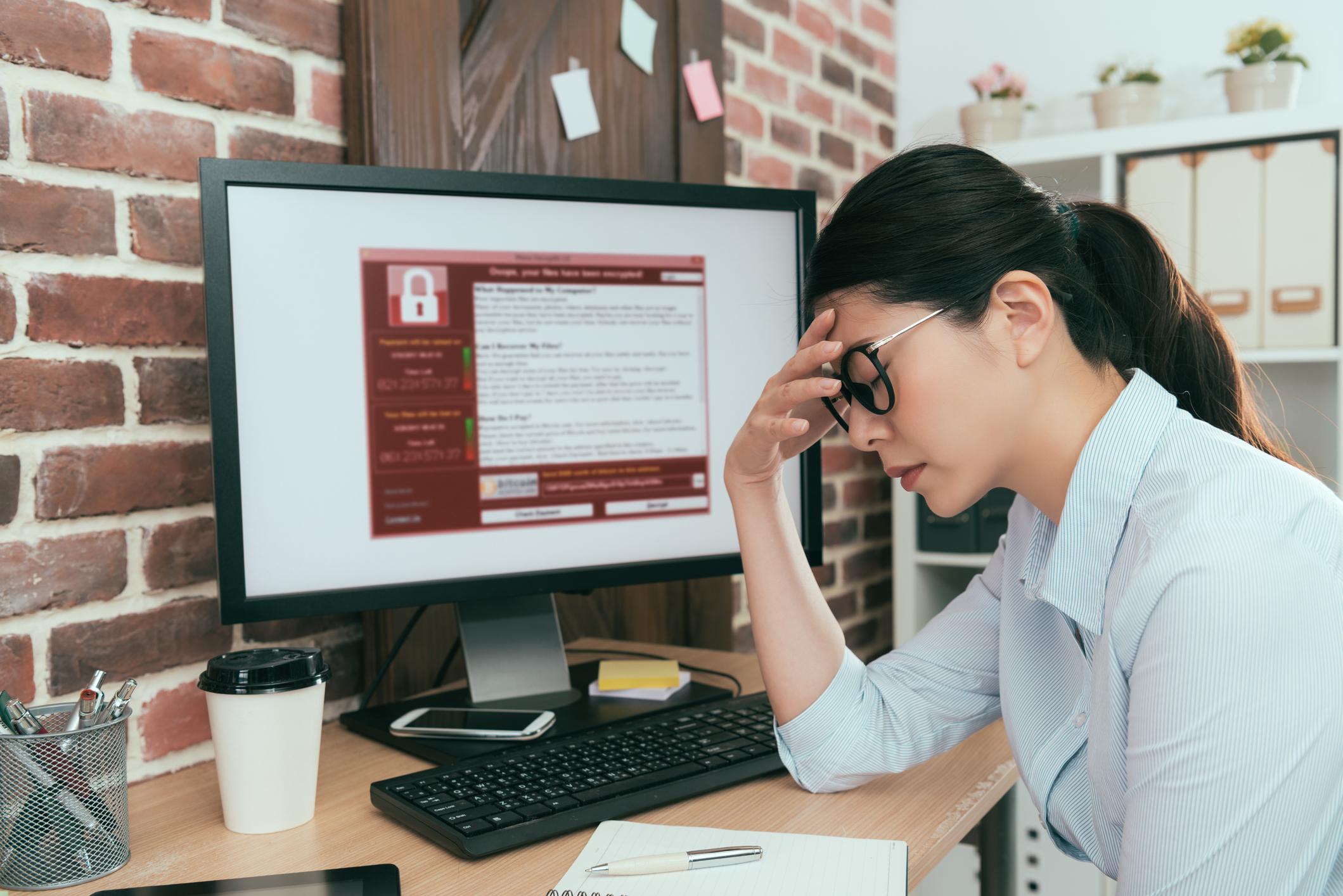Business News Daily provides resources, advice and product reviews to drive business growth. Our mission is to equip business owners with the knowledge and confidence to make informed decisions. As part of that, we recommend products and services for their success.
We collaborate with business-to-business vendors, connecting them with potential buyers. In some cases, we earn commissions when sales are made through our referrals. These financial relationships support our content but do not dictate our recommendations. Our editorial team independently evaluates products based on thousands of hours of research. We are committed to providing trustworthy advice for businesses. Learn more about our full process and see who our partners are here.
The Best Free (and Legal) Antivirus Solutions for Small Businesses
Many free antivirus solutions are legal only for personal use, but these programs are fully legal for small businesses.

Table of Contents
There is a ton of free antivirus software out there, but most free solutions can’t be used legally by businesses. Popular free antivirus software solutions like AVG, Avast and Malwarebytes are licensed strictly for home computers. If a provider’s end-user license agreement (EULA) prohibits commercial use, implementing the software could amount to intellectual property infringement.
Luckily you don’t have to choose between abiding by the law and saving money. Here are our top choices for free and legal antivirus software solutions, plus some great paid solutions you can try for free.
3 fully free antivirus solutions for small businesses
The cost of cyberattacks can be steep, impacting your business’s bottom line and reputation. Fortunately, keeping your business devices secure doesn’t have to be expensive. In fact, the following three antivirus solutions can keep your business safe — and won’t cost you a dime.
1. Comodo Internet Security
Comodo Internet Security is a complete virus- and malware-removal solution. It detects and protects systems from viruses, malware, spyware, rootkit attacks, bots and more before they can infect your computer. It uses both local and cloud-based virus definitions, so computers are protected even if the software isn’t up to date.
Why it’s different
Unlike most free antivirus solutions with limited capabilities, Comodo provides potent protection at no cost. In addition to scanning, detecting, and protecting systems from viruses, spyware and other malicious attacks, Comodo features an auto-sandbox technology that allows you to safely run untrusted programs. You can also set personalized alerts, lock down computers, and restrict devices to safelisted applications.
Commercial license
Under Section 2.1, the Comodo EULA states that “Comodo Internet Security (CIS) may be used royalty-free for both commercial and personal use.”
How to get started
Download Comodo via the company’s website instantly. No registration or billing information is required. (Mac users can download Comodo Antivirus for Mac.)
2. Windows Security
You may not know that your Windows PC already comes with free, legal antivirus software: Windows Security. Windows Security offers comprehensive protection against all kinds of malware and viruses. Users can tweak its settings to quickly improve their small business’s cybersecurity.
Why it’s different
Windows Security tries to stay invisible while giving you complete control. Windows Security runs in the background even if you’ve installed no other antivirus software. Its malware and ransomware protection are reasonably good for a built-in program. Additionally, the software has a simple, easy-to-use interface that lets you manually schedule and specify types of scans, toggle real-time protection, and view detection histories.
Commercial license
Windows Security is free to use on a limited number of business laptops and computers. Its EULA states under Section 1b, “If you operate a small business, then you may install and use the software on up to 10 devices in your business.”
How to get started
Windows Security comes with your PC, so you don’t need to download it, register or provide any contact or billing information. Learn more via the Windows Security website.
3. ClamWin Free Antivirus
ClamWin’s open-source antivirus software can remove attachments with viruses in Microsoft Outlook and auto-scan for viruses in Microsoft Windows Explorer. It includes a virus-scanning scheduler and a regularly updated database of all concerning viruses.
Why it’s different
ClamWin’s open-source code means you can tweak its software to fit your needs and preferences. ClamWin is also part of the Free Software Foundation, meaning its free version isn’t a gateway to any sort of paid plan. While it requires checking files manually, you can get a real-time scanner by adding on the free Clam Sentinel companion software. With ClamWin, you get Windows antivirus software that’s easy to operate.
Commercial license
ClamWin operates on the Free Software Foundation’s GNU General Public License, which states, “You are not required to accept this License in order to receive or run a copy of the Program.” As such, any entity may use ClamWin.
How to get started
You can download ClamWin and download Clam Sentinel on their respective sites. You won’t need to enter any information.
4 antivirus solutions with a free trial
If your business needs a robust antivirus solution with comprehensive features for advanced security needs, paying for software might be the safest bet. But before you get tied down to a costly annual contract, we recommend giving the software a spin with a free trial. Here are some of our favorite paid antivirus solutions with free trials:
1. ESET Protect
- Plans and features: ESET Protect offers small businesses flexible security solutions on any operating system or device across four plans. Every plan includes AI-powered virus protection, antiphishing safeguards and targeted attack defense. Premium plans add features like multifactor authentication, cloud-based ransomware protection, and security for mobile devices and email servers. For businesses looking for a personalized solution, ESET lets you add most features to any plan.
- Free trial: You can easily sign up for a 30-day free trial of the Advanced plan right on the website, no credit card required. You’ll have the software up and running within the hour. Unlike many competitors, ESET gives you 25-seat access to test its software. Plus, you can extend the trial for up to three months or try out a higher plan by contacting a sales rep. Sign up for a free trial of ESET Protect via the ESET website.
2. Bitdefender GravityZone
- Plans and features: Bitdefender’s GravityZone Small Business Security is an easy-to-use platform designed to cover your security needs. The software automatically protects you from all malware, so you don’t need to remember to run scans or check for updates. You’re also defended from ransomware attacks, phishing attempts, software exploits, fraud and fileless attacks. Bitdefender also has three plans for larger companies with more complex needs.
- Free trial: Signing up for a 30-day free trial is easy. Enter your email address, and you’ll get a link to log in to your console immediately. You don’t have to enter credit card information or commit to a purchase. Just make sure to sign up for a paid plan before the trial is over if you want to keep using the software. Start your free trial of Bitdefender GravityZone via the company’s website.
3. Avast Business Security
- Plans and features: Avast is known for its free personal version. However, the company also offers affordable paid plans for small businesses, including plans for home offices and companies with less than 10 employees. Avast provides endpoint protection for Windows and Mac to defend your devices against malware and zero-day attacks. Plans also include a firewall, a cloud sandbox, and ransomware, phishing and data breach security.
- Free trial: You can try most Avast plans free for 30 days on up to 100 devices. There isn’t a trial for the home office plan, but Avast does offer a 30-day money-back guarantee on all plans. Sign up easily online and get started right away. Customer service is available around the clock, Monday through Friday, to help you set up. Avast doesn’t ask for a credit card, so you must sign up for a paid plan after the trial. Create an Avast account to start your trial.
4. Norton Small Business
- Plans and features: Norton is an established leader in the antivirus software field, so its two Small Business security plans are backed by a proven track record. It offers significant discounts for new subscribers, making it one of the most affordable paid options for businesses. Beyond real-time antivirus scanning and firewalls, Norton stands out for providing dark web monitoring, cloud data backup and 24/7 support.
- Free trial: You can give Norton Small Business a test drive for 30 days. However, you must enter your payment information upfront, and if you don’t cancel before the trial ends, you’ll be charged for an annual subscription. Norton does provide a 60-day money-back guarantee if you pay and then realize the platform doesn’t quite fit your needs. Start your Norton Small Business free trial via the company’s website.
Benefits of using antivirus software
Securing your business’s computers and network might not seem like a top priority, but there are crucial lessons to learn from high-profile cyberattacks. Almost any business can be hit, and the consequences can be devastating.
Antivirus software is just one part of a small business cybersecurity strategy, but it provides many benefits that will help keep hackers and headaches at bay. Here are some of the primary benefits of antivirus software:
- Antivirus software can detect and remove malware. Antivirus software prevents viruses and other malware from infiltrating your system. Some solutions require you to manually run checks, while others provide real-time scanning and constantly update for new viruses.
- Antivirus software provides ransomware protection. Ransomware attacks can paralyze a business and drain significant time and money. The best solutions prevent attacks and keep backups so you don’t lose critical data.
- Antivirus software prevents phishing attacks. Phishing emails, websites and texts are becoming increasingly sophisticated and challenging to detect. Antivirus software blocks phishing attempts, so your employees don’t inadvertently click a harmful link or give up important information.
- Antivirus software may include firewall protection. Some antivirus solutions include firewall protection. A firewall monitors data coming in and out of your system and can block anything it deems harmful.
- Antivirus software offers password encryption. Many packages include password encryption and management as a standard feature or an add-on, ensuring your data is protected by the most secure passwords. Antivirus software can also autofill passwords, so you don’t have to constantly type in complicated login credentials.
- Antivirus software may include VPN capabilities. VPN can add an extra layer of security by masking your IP and encrypting your data, making it harder to track your online activity. This feature is especially useful for remote teams.
- Antivirus software may include dark web monitoring. Some antivirus software solutions will monitor the dark web and alert you if your company information has been compromised. Their support teams may be able to help you with how to proceed if you’re affected.
- Antivirus software can scan removable devices. USBs, external hard drives and other removable devices can be automatically scanned and blocked before any harmful viruses or spyware enter your computer.
- Antivirus software can block spam. Spam sites and ads are not only annoying but can also be potentially dangerous, containing viruses and other malware. An antivirus solution blocks spam ads and sites, so you don’t have to deal with them.
- Antivirus software may provide cloud data storage. When a virus corrupts your system, you risk losing critical data. Some antivirus solutions provide cloud storage that automatically backs up your data so you can retrieve it when you encounter a problem.
Don’t cut cybersecurity corners
When it comes to cyberattacks, you don’t want to be caught completely defenseless. Antivirus software shouldn’t be an afterthought. Even if your business is just starting out and struggling with cash flow, finding a solution tailored to your business should be a priority. Whether it’s free antivirus software or just a free trial, there are ways to protect your business that won’t hurt your wallet.
Max Freedman contributed to this article.