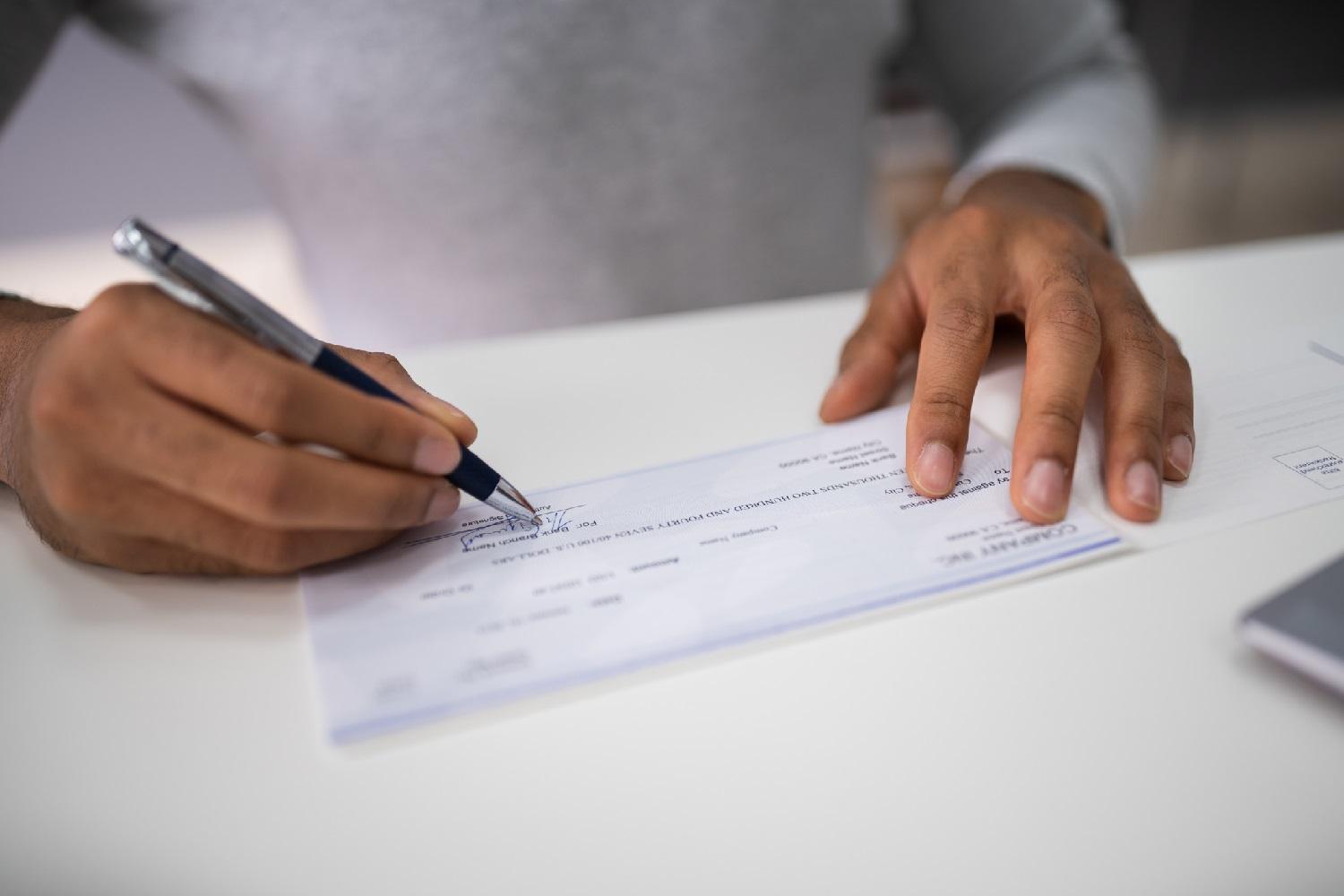Business News Daily provides resources, advice and product reviews to drive business growth. Our mission is to equip business owners with the knowledge and confidence to make informed decisions. As part of that, we recommend products and services for their success.
We collaborate with business-to-business vendors, connecting them with potential buyers. In some cases, we earn commissions when sales are made through our referrals. These financial relationships support our content but do not dictate our recommendations. Our editorial team independently evaluates products based on thousands of hours of research. We are committed to providing trustworthy advice for businesses. Learn more about our full process and see who our partners are here.
What Is Retro Pay?
Learn how to calculate and pay the money you owe employees for prior payroll periods.

Table of Contents
When business processes involve large numbers of calculations, mistakes can happen. If payroll errors lead to paychecks being smaller than they should be, you must make up the gap with retro pay.
We’ll explain retro pay, the laws surrounding it and how to calculate it correctly.
What is retro pay?
Retro pay describes extra wages added to employee paychecks when a previous paycheck was less than the amount they should have received. Issuing retro pay as quickly as possible is essential to complying with wage and labor laws.
Retro pay isn’t quite the same as back pay, which we’ll explain later.
When is retro pay usually applied?
Retro pay typically stems from modest errors found after processing payroll that can be corrected easily. These errors include the following:
- Salary raises: Let’s say you pay your employees bimonthly on the 15th and 30th. Let’s also say you give an employee a raise on the eighth. Sometimes, your payroll processing system might be unable to implement this increase until after the next payday, on the 16th. That’s a week of wages paid at an incorrect rate. With retro pay, you can compensate for this difference in the employee’s next paycheck.
- Bonuses: A bonus or merit pay increase earned in one pay period isn’t always applied to that period’s paychecks. In some cases, you won’t be able to add that bonus to the employee’s paycheck until the next period. Technically, doing so is a form of retro pay.
- Commissions: Some compensation plans include commissions. A commission might be delayed because of a client. For example, let’s say that 10 days before your pay period, an employee secures a sale from which they take a 5 percent commission. However, you can’t cover that commission until the client pays. If they submit payment after the pay period, you must pay your employee their share retroactively.
- Overtime: In theory, overtime should be paid during the period it’s earned. However, if you accidentally record your employees’ overtime hours as regular hours, you must pay the employee their increased overtime wages retroactively. This instance of retro pay requires swift action as employees may view having their overtime pay withheld as wage theft.
- Shift differentials: When employees earn shift differentials, you might forget to record these hours at their higher wages (similar to the overtime example above). To avoid accusations of wage theft â and its legal ramifications â you should issue retro pay as soon as possible.
- Incorrect timecards: Employees might make errors entering their time in your time and attendance system. In this case, they won’t be paid for the hours or days they worked. When the employee reports this discrepancy, you should address it by retroactively paying them in their next paycheck.
Retroactive pay laws and payroll
In the above cases, your company shouldn’t face legal trouble if you address the situation immediately. Acknowledge the issue with the employee, calculate the retro pay owed, add it to their next paycheck and verify that they’ve received it. You should be all set.
However, in other cases, specific laws apply.
The Fair Labor and Standards Act
Federal overtime rules, as outlined by the Fair Labor and Standards Act (FLSA), state that employees may pursue retro pay for unpaid minimum wages, overtime and wage increases. It doesn’t provide much of a framework beyond that. However, it does cap the time after an issue arises during which an employee can pursue retro pay. This statute of limitations is two years. If you intentionally violated FLSA provisions, this period increases to three years.
Beyond retro pay, the FLSA requires that employees be paid no later than 12 days after a pay period ends. This provision comes into play if including retro pay in a regular paycheck would mean you’re issuing it after this 12-day period. If so, you may need to issue retro pay through a separate paycheck instead of with the employee’s next regular paycheck.
State retro pay laws
As retro pay goes, state laws mostly concern wage payments upon employee termination. In many states, you must immediately pay employees the wages earned between the previous pay period and their moment of termination. Other states give you a bit more time.
Additionally, in some states, if you overpay rather than underpay an employee, you can’t ask for that money back or withhold it from future paychecks. Consult an expert in your area to learn more.
How to calculate and pay out retro pay
Calculating retro pay looks slightly different based on whether you do so for an hourly or salaried employee. Either way, your choice of when and how to pay depends on the factors above. If you pay retro wages in the employee’s next regular paycheck, you generally indicate the amount as miscellaneous income.
How to calculate hourly employee retro pay
To calculate an hourly employee’s retro pay, subtract the incorrect rate you paid from the correct rate you should have paid. Multiply this difference by the number of improperly paid hours. The result is the employee’s retroactive gross wages. Be sure to withhold federal and state income taxes and other deductions from this pay.
(Incorrect rate – Correct rate) X Number of improperly paid hours = Gross retro pay
How to calculate salaried employee retro pay
To calculate a salaried employee’s retro pay, divide the annual salary by the number of pay periods per year. For example, an employee who makes $60,000 with biweekly pay is paid 26 times per year. Their gross wage per paycheck is calculated as:
$60,000 ÷ 26 = $2,307.69
Compare that to how much the employee was paid.
For example, say an employee’s $60,000 salary reflects a recent raise. However, in the last pay period, you used the employee’s old $58,000 salary to calculate two weeks of pay, resulting in gross wages of $2,230.76 ($58,000 divided by 26). You owe gross retro pay of $76.93 ($2,307.69 minus $2,230.76).
(Annual salary at correct rate ÷ number of pay periods per year) – Actual gross salary paid) = Gross retro pay owed
Regular pay vs. retro pay vs. back pay
The terms “retro pay” and “back pay” are often used interchangeably. However, the latter term has a harsher connotation and is often used in situations requiring legal action. Here’s how to tell the difference.
Regular pay
Regular pay is exactly what it sounds like. Anytime an employee receives a paycheck on their typical payday, that’s regular pay. Any money missing from this paycheck is what you’ll later issue as retro pay.
Retro pay
Retro pay, as explained earlier, is payments made after a pay period ends for wages accidentally not paid during that pay period. It can result from mistakenly using the wrong pay rate or number of hours worked.
Back pay
Back pay is a type of retro pay in which an employee is owed all their wages for a pay period after that period’s payday. It’s what employees demand when they aren’t paid at all for a pay period.
While retro pay often stems from accounting errors, back pay may have more serious implications. The term “back pay” is often used to describe a court-ordered payment of wages owed to an employee. Courts may also require employers who owe back pay to double the amount to be paid. This fact should make it pretty clear why it’s critical to issue any money owed well before your employee threatens legal action.
Calculating retro pay with payroll software
Whether you’re issuing back or retro pay, the stress is similar: How can I assure the employee that I intend to pay them? How can I ensure this won’t happen again? How can I correctly calculate retro pay and tax withholding to nip this issue in the bud?
That’s where payroll software comes in.
The best payroll services and software will handle and automate all your wage calculation, payment and tax needs while helping you keep accurate paycheck records. You just need to ensure your payroll software has the correct numbers to work from. Then, you can sit back and let it calculate and issue all your paychecks.
Correct retro pay calculations must include employee and employer payroll taxes. Taxes like Social Security and Medicare are calculated as they would have been originally. Federal and state income tax withholding depends on how you issue retro pay. If paid as “supplemental pay,” you withhold federal income tax at a flat rate of 22 percent.
Consider the following payroll solutions to take the stress out of retro pay and payroll processing in general:
- OnPay: OnPay is ideal for very small businesses, given its straightforward, low fees and untiered feature access. It also offers employee self-service features. Read our OnPay review for more information.
- Paychex: Larger businesses with many employees have more opportunities to make errors that lead to retro pay. In these situations, a payroll service like Paychex can help you avoid mistakes. Read out Paychex Payroll review to learn more about its service tiers and features.’
- Gusto: If your business needs payroll processing along with expert human resources (HR) guidance, check out Gusto. Along with payroll services, it offers access to HR experts and helps ensure compliance with HR laws. Our detailed Gusto review explains more about the platform.
Payroll mistakes happen, but you can always make it right
With today’s payroll software, paycheck mistakes should be rare. However, software calculations are only as accurate as the information added to the system, so occasional errors can happen. Whether an employee points out an underpayment or you discover it yourself, you may need to issue retro pay. Fortunately, your payroll software can do the calculations for you and solve the problem to the satisfaction of you, your employee and the taxing authorities.
Sally Herigstad contributed to this article.