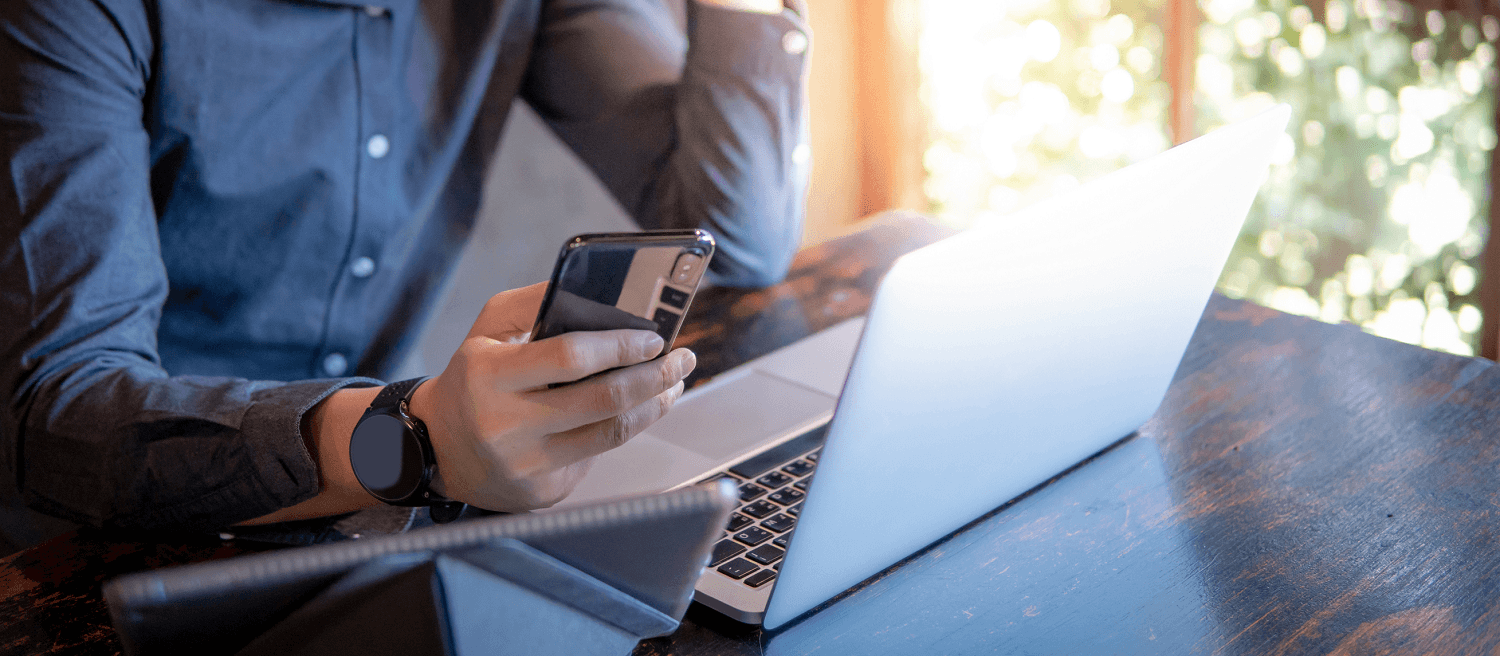Business News Daily provides resources, advice and product reviews to drive business growth. Our mission is to equip business owners with the knowledge and confidence to make informed decisions. As part of that, we recommend products and services for their success.
We collaborate with business-to-business vendors, connecting them with potential buyers. In some cases, we earn commissions when sales are made through our referrals. These financial relationships support our content but do not dictate our recommendations. Our editorial team independently evaluates products based on thousands of hours of research. We are committed to providing trustworthy advice for businesses. Learn more about our full process and see who our partners are here.
5 Free Quote Templates and Software
Quote templates and software can make it easier for your business to create and send proposals to clients.

Table of Contents
Many service-based businesses need to provide prospective clients with price quotes when sending a proposal. Oftentimes, clients will want to see quotes in writing, so you’ll need to send a document that breaks down the price and scope of work. In these cases, business owners typically use a quote template to organize the information in one place and easily convert it to an invoice later. Fortunately, you have many free options if you’re looking for quote templates and software to help you deliver your price quotes.
Free quote templates and software
Tons of free quote software are available to businesses. A quote template will help you organize your information while allowing you to integrate other apps and tools, like top CRM software, so you can further customize your quotes for each client.
Here are a few popular and free quote software programs that can get the job done for small businesses:
- PandaDoc‘s quoting software allows you to create new quotes inside your CRM so you have all of your customers’ information in one place, streamlining the entire process. It has a free tier for small businesses looking to send out quotes for signatures and includes most major components at no cost.
- Invoice Simple has free downloadable quote templates that make it easy for business owners to input information and send quotes to clients. It also has a free estimate-maker that will calculate costs for you. Once you create a quote template and send it out for a signature, you can easily convert it to an invoice.
- Bitrix24 is a free quote software with unlimited quote templates available and CRM integrations. This quotation solution is customizable, unlike many free quoting software programs. It also offers tools like automatic numbering, currency support and email marketing.
- YourTradebase is specifically for trade workers, like plumbers, electricians and builders. You can write and send quotes through the application to gain customer approval, accept payments, schedule work and manage your team.
- Odoo allows you to send professional quotes with a simple e-signature feature and offers online payment options for your customers after they review a quote. Since Odoo Sales integrates with other Odoo apps, you can automate your entire process and focus on building lasting relationships with your customers.
There are also more robust paid tools out there if you need additional functionality. These premium quote tools serve as all-in-one business management solutions for managing important documents, including quotes and proposals, contracts, invoices, and project reports.
What is a quote template?
A quote template is a customizable document that helps you break down the estimated costs for goods or services. Business owners create these quote templates for potential clients so they understand exactly what deliverables to expect and what each costs. These quotes often include standard language about project timelines, work processes, payment terms and specific details about the requested project.
Using a quote template for your business is a great way to streamline your proposals, especially if you regularly provide job estimates to new clients. With a reusable template or quote preparation software, you don’t have to start from scratch each time; you can simply plug in the client’s information and job specifications.
Quote template vs. invoice
Many people confuse quotes and invoices, but these are two different documents. While they are similar in nature and invoices can be built from a quote, they serve different purposes. [Looking for invoice software instead? Check out our list of the best invoice apps.]
A business provides a price quote (often created from an existing quote template) to a potential client before the client decides whether to invest in a certain project. The business sends an invoice to an existing client to receive payment from them after the business has started or completed the project. As for the differences in the documents themselves, a quote template usually has a section for “terms and conditions” and a signature line for the client to agree to the information listed, whereas an invoice typically does not. [Read our review of FreshBooks, our pick for the best accounting software for invoicing.]
Quote vs. estimate
Another common misconception is that quotes and estimates are the same. Both give a client an idea of how much they will pay for a project or service. However, a quote is typically a fixed, agreed-upon price for a service, while an estimate outlines the project scope and materials with an approximate price that external factors may change.
While your business may provide both quotes and estimates, the format you use most often will depend on the nature of your business. For example, a marketing agency might provide a flat-rate quote for the services it will provide, whereas a construction company might provide an estimate for a project that could change depending on the market price of the materials or additional labor required once the project begins.
What should you include in a quote template?
A quote template should include spaces for details about your company, the project and the client that will appear on every quote you create.
- Company name
- Contact information
- Job summary
- Total costs
- Breakdown of direct and indirect costs (so your client knows exactly what they’re paying for)
- Quote number and customer ID
- Terms and conditions
- Payment schedule and method (e.g., monthly payments)
- Expiration date for this offer
- Variations
- Signature line (many templates allow customers to leave e-signatures)
This information will give a potential client enough insight to make a decision about the project. You can also customize the quote to add special deals that could expire if the client doesn’t sign by a certain date, a limit to the number of revisions you can make before the project is complete and any supplies or information the client should provide.
How do you send quotes?
Most businesses send quotes by email, but some print them out and present them to clients in person. If you’re sending a manually created quote template, you can download it as a PDF and email it as an attachment to your prospective client. If you use a software program to create your quote, you typically can send it directly through the software or download it as a PDF to send by email.
Be sure to send your quote shortly after you speak with the potential client, as most prospects are considering multiple options in this phase. You might miss the opportunity if you wait too long to send your quote.
Deliver quotes professionally to improve your image
Using tools to provide clients with sleek, professional-looking quotes can help improve your business’s appearance. Rather than quickly putting a quote together in Microsoft Word or Google Docs, using one of the free tools above allows you to create a document that builds legitimacy in the eyes of your potential clients. Some even allow you to place your branding on them to take things to the next level. If you find yourself frequently sending proposals with cost estimates, consider taking advantage of one of the free quote tools in our list above.
Tejas Vemparala contributed to this article.